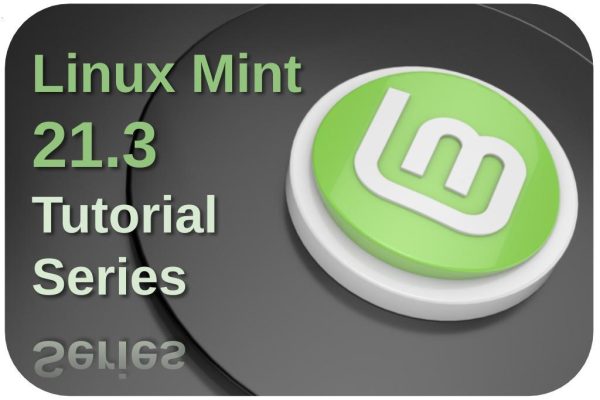It is precisely the fragmentation and inaccessibility of available information on the internet that makes me try to make as much information as possible accessible to beginners.
Through a number of short Linux beginner tutorials, I want to offer a simple starter guide for those who have never done anything with Linux Mint and do not know exactly where to start and where to find the necessary information. In an accessible way, it guides you through among others the principles of Linux, finding and downloading a Linux distribution, creating a live medium, finding software, installing software, executing updates, and making sure your internal and external devices work properly.
Via the links below you will find the different Linux Mint 21.2 and 21.3 tutorials. It is advisable to go through these in the order indicated.
Tutorial series information
- Linux Mint 21.2/3 Cinnamon
Content of this Linux Mint 21.2/21.3 tutorial series
Introduction
- About the Linux Mint 21.2 Tutorials Series
- What is new in Linux Mint 21.2 Victoria – Cinnamon Edition
About Linux And Why You Should Switch
Linux Distributions And Desktop Environments
- What is a distribution
- How to choose the best Linux distribution for your needs
- How to choose the best desktop environment for your needs
Linux Mint Basics
Linux Mint Download, Try Out, And First Install
- How to download Linux Mint – Linux Mint 21.2 edition
- How to verify your Linux Mint ISO image file – Linux Mint 21.2 Edition
- How to create a Linux Mint bootable USB in macOS and Windows – Linux Mint 21.2 Edition
- How to use Linux Mint without installing on a PC – Linux Mint 21.2 Edition
- How to use Linux Mint without installing on a Mac – Linux Mint 21.2 Edition
- How to install Linux Mint on a PC or Mac – Linux Mint 21.2 Edition
Set Up And Use Linux Mint
- Using Linux Mint for the first time – Linux Mint 21.2 edition
- Most important things to do after installing Linux Mint – Linux Mint 21.3 Edition
- How to setup and use backups in Linux Mint
- How to use Timeshift to backup and restore Linux Mint – Linux Mint 21.2 edition
- How to update Linux Mint
- How to install graphics drivers in Linux Mint
- How to setup WiFi in Linux Mint
- How to solve Linux Mint Wi-Fi problems – Linux Mint 21.3 Edition
- How to set up a printer in Linux Mint – Linux Mint 21.3 edition
- How to manage users in Linux Mint
- How to setup parental control in Linux Mint
- How to install applications in Linux Mint
Divers Topics On Linux And Linux Mint
- What are the best applications to start with
- How to use Themes in Linux Mint Cinnamon – Linux Mint 21.3 Edition (coming soon)
- How to use Actions in Linux Mint Cinnamon – Linux Mint 21.3 Edition (coming soon)
- How to use Desklets in Linux Mint Cinnamon – Linux Mint 21.2 Edition
- How to use Applets in Linux Mint Cinnamon – Linux Mint 21.2 Edition
- How to use Actions in Linux Mint Cinnamon – Linux Mint 21.3 Edition
- How to Connect your mobile phone to Linux Mint with KDE Connect – Linux Mint 21.3 edition
- Great keyboard shortcuts for Linux Mint Cinnamon
- What are the best Adobe alternatives for Linux
- How to manage your files and folders in Linux Mint
- Simple explanation of the Linux file structure