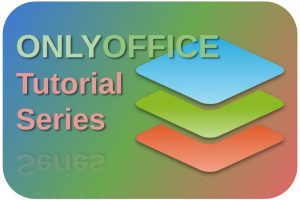This blog post, in which we are going to find out how to choose the best Linux distro for your needs, is part of my Linux beginner course. We started the course with having a look at what a Linux distribution actually is, which is important to know before we dive a bit deeper in the somewhat endless world of available Linux distributions and what purpose they support. If you want to go through the whole course or just want to know more about how to choose the best Linux distro for your needs, then I would recommend reading further and allowing you to immerse yourself in the diversity of Linux distributions.
What is a Linux distribution
In my previous lecture I have already discussed quite a few backgrounds about what a Linux distribution is, but as a basis for the rest of this post I will repeat the basics. Most distributions consist roughly of the Linux kernel, a desktop environment and a software environment. From this software environment, which is a collection of distribution dedicated software and a management component, the user desired software can be simply installed. More detailed a Linux distribution comprises a Linux kernel, GNU tools and libraries, additional software, documentation, a window system like the X Window System, a window manager, and a desktop environment. So developers can differentiate their distribution based on quite some components to address a particular niche or a large user group.
How to choose the best Linux distro for your needs
To get straight to the door, there is no best Linux distribution. Or at least, there is no best Linux distribution for everyone. What is best depends on needs, goals and situations. It is therefore important that someone who is looking for a Linux distribution is aware of his or her own requirements. Are you an artist, do you make music, run a large company or do you have a sole proprietorship, are you a professional photographer, are you a student, are you a white hat hacker, or are you someone who first wants to explore the possibilities of Linux? And what kind of device should Linux run on? Are we talking about a super computer, Internet of Things, or a 10 year old laptop? All questions that are important in the selection procedure to arrive at an optimally connected Linux distribution. And even then it is not cut clear because of specific requirements.
In order to try to collect the best Linux distributions for different situations, I think it is useful to describe a number of use cases or personas that we want to support with an optimally suitable distribution. Here I want to look further at the following use cases:
- First switcher from macOS
- Ethical hacking and penetration testing
- Image makers
- Gaming
- Music composer
- Scientist
- Educational
- Whistleblower
- My personal favorite
First switcher from macOS
To make a former OSX or macOS user at home in a Linux environment probably the best way to do that is with Elementary OS. This distribution has a beautiful and refined user interface with for former Apple users recognizable design philosophy, like aesthetics, the sense of details, the dock for your favorite apps, the system settings overview, smooth animations, recognizable color schemes and their own interface guidelines for Elementary os dedicated app development. It has a great out-of-the-box experience, it is extremely stable and things like HiDPI work like a charm.

My current favorite distro is Linux Mint, because I think that almost every aspect and component works perfect out-of-the-box, it is very stable and there is a large community to backup the users of Mint. But since I was a long time (15 years) user of Apple products and the macOS (formerly OSX), in the last couple of weeks I became very interested in the design philosophy of Elementary OS and the smoothness of the way everything works. I will invest more time in checking out Elementary OS, so it is to be expected that I will write about it more extensively in the near future.
Find Elementary OS here: https://elementary.io/
Ethical hacking and penetration testing
There are a lot of Linux distributions that purely focuses on security to help them discover weaknesses in systems. Great examples are Parrot Security OS, BackBox, Samurai Web Testing Framework and Pentoo Linux. But probably the best known allround friend of different security and testing focused Linux users is Kali Linux.
Kali Linux Revealed from Offensive Security on Vimeo.
Kali Linux is an open source project that is maintained and funded by Offensive Security, a provider of world-class information security training and penetration testing services. Kali Linux is a very actively supported distribution and backed by lots of documentation, communities, courses and blog news. You can even enroll in a industry-leading certification program, designed by the creators of Kali Linux.
Find Kali Linux here: https://www.kali.org/
Image makers
For image makers the most popular Linux distribution is Ubuntu Studio. Ubuntu Studio is as the name probably betrays, an Ubuntu based distro aimed at creative people. It comes preinstalled with a extensive and wide selection of creative and multimedia applications and it is backed by the complete Ubuntu software repository as well. This distribution is build and configured for optimal performance for the workflows for audio production, graphic design, video production, photography and publishing.
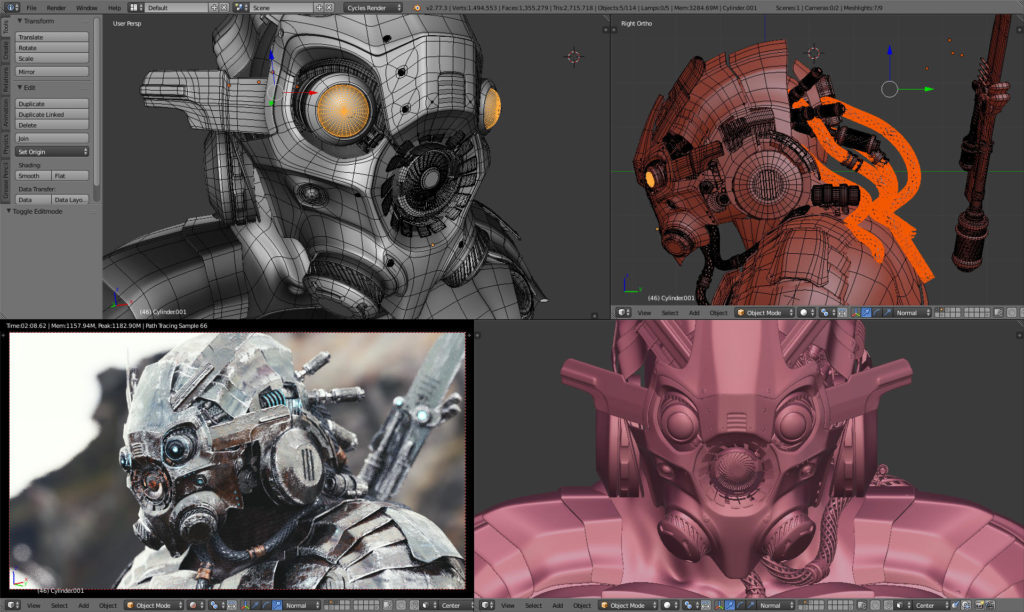
A lot of powerful software solutions are available out-of-the-box, like Blender for 3D creation, Inkscape for vector graphics, Gimp as a powerful Photoshop alternative, MyPaint as a digital painting tool, Scribus for professional publications, Openshot for video editing and Darktable for highly professional Photo RAW development and workflow support.
Find Ubuntu Studio here: https://ubuntustudio.org/
Gaming
For starters, it is important to realize that it is possible to play games on almost any Linux distribution. There are a lot of native Linux games available that can be installed and played directly on Linux. But in addition you can find solutions such as Wine, PlayOnLinux, Lutris, Steam and classic game emulators, which can be installed on your Linux setup to support installing and playing games. There are a lot of popular games on Linux available such as Counter Strike, Sid Meier’s Civilization V and Metro Last Night. But until recently it was not possible to run all the latest and greatest Windows games on Linux.

There are some Linux distros available specifically with gaming in mind like Ubuntu GamePack, Fedora – Games Spin, SparkyLinux – GameOver Edition, Game Drift Linux and Manjaro Gaming Edition. But probably SteamOS is the most popular gaming centered Linux distribution. According to the developers of SteamOS, it is a platform with a base system that draws from Debian, in which it builds on top of the solid Debian core and is further being optimized for a living room experience. Most of all, it is an open Linux platform that leaves the user / gamer in full control, as you are in charge of your system So you can install new software or content alongside the core gaming environment. Besides installing SteamOS as a complete Linux distribution, it is also possible to install the Steam Play gaming environment on whatever Linux distro you want.
Valve, de ontwikkelaar achter Steam Play en SteamOS, heeft kort geleden een verbeterde versie van Steam Play aangekondigd. Deze is op dit moment beschikbaar via een bètaprogramma en heeft tot gevolg dat Linux-gebruikers Windows native games kunnen spelen die geen eigen Linux-versie hebben.
Music composer
For music creation the most popular Linux distribution is Ubuntu Studio. Ubuntu Studio is as the name probably betrays, an Ubuntu based distro aimed at creative people. It comes preinstalled with a extensive and wide selection of creative and multimedia applications and it is backed by the complete Ubuntu software repository as well. This distribution is build and configured for optimal performance for the workflow for audio creation.
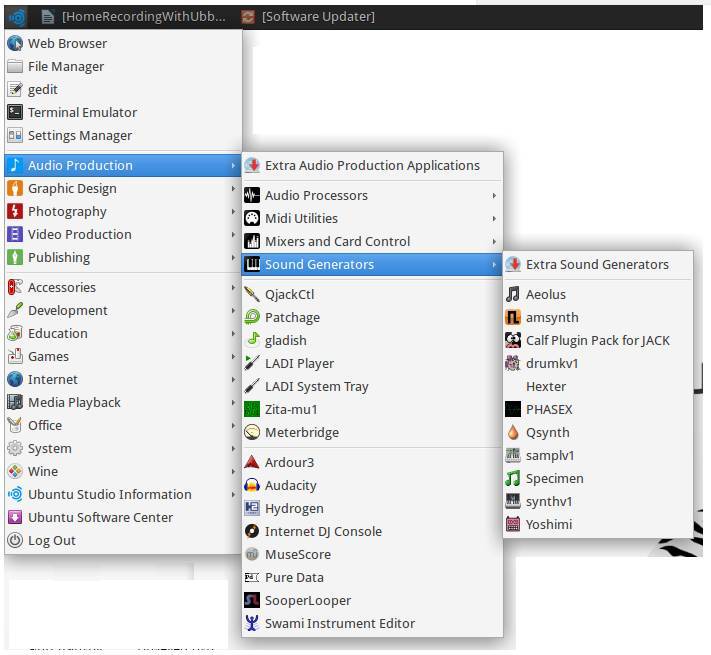
Ubuntu Studio offers solutions for Recording for Musicians, Using VST Plugins, Advanced Recording, Mixing and Mastering and sharing of music productions. For music recording you can find applications like Audacity and Ardour, which are really great software solutions. Further there are a lot of instruments and effects, like Aeolus, Synthv1, Qsynth, drumkv1, samplev1, Amsynth, Hydrogen, Guitarix and Rakarrak. There are sequencers and synthesizers like Qtractor and Yoshimi.

One of the contributors to Ubuntu Studio even wrote an Audio Handbook for Ubuntu Studio music creators, which can be found here https://help.ubuntu.com/community/UbuntuStudio/AudioHandbook.
As you see Ubuntu Studio offers a lot for music and sound creators.
Find Ubuntu Studio here: https://ubuntustudio.org/
Scientist
When looking for a distribution focussed on scientific usage it is first of importance to find out what is needed to serve the scientific and medical communities. A Linux based software environment must support scientific research, must enable collaboration between peers, must simplify the exchange of research papers and results, it must be secure, it must be powerful and fast and needs to support scalability. And ofcourse it need to offer lots of software solutions that supports scientific research. Think about bioinformatics software like Ugene, SnapGene Viewer to create, browse, and share richly annotated DNA sequence files and Rasmo for visualizing macromolecules. But also PostgreSQL and MySQL, for databases and application development, gnuplot, for plotting mathematical expressions and archaeopteryx a phylogenetic tree viewer and editor.
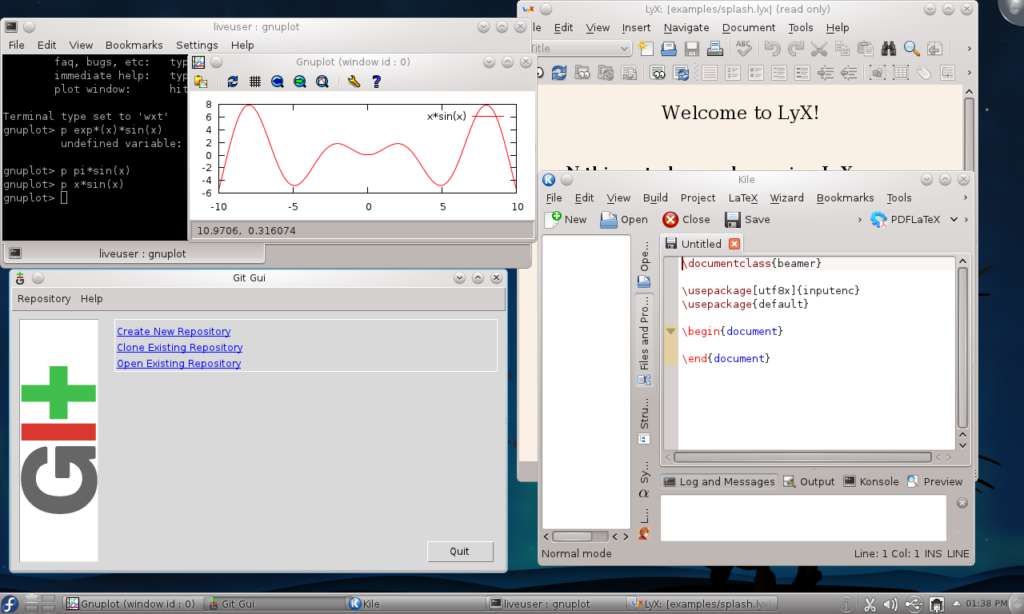
The best known science related Linux distros are Scientific Linux, Bio-Linux, Poseidon Linux and Fedora Scientific.
Find the distros here:
https://www.scientificlinux.org/
http://environmentalomics.org/bio-linux-download/
https://sites.google.com/site/poseidonlinux/
https://labs.fedoraproject.org/en/scientific/
Educational
For educational purposes there are quite some distro offerings available and each of them has its advantages and disadvantages.
Probably the most popular distro is Edubuntu which is based on Ubuntu. Edubuntu provides educational software in bundles for different grade levels. The educational applications are clubbed together per focus group, so it is very clear what software packages are meant for Preschool, Primary, Secondary and Tertiary.
Find Edubuntu here: https://www.edubuntu.org/
Another well known distribution is UberStudent which is mainly tailored for students in secondary and higher education. Uberstudent is based on Ubuntu as well so offers a great out of the box experience. Uberstudent comes with a lot of educational applications and due to the great organisation of the software, you can easily find what you are looking for.
Find UberStudent here: http://www.uberstudent.org/
Because of the Ubuntu base of both distributions they are both extremely easy to install and setup. Edubuntu has the most software packages it come pre-installed with. But Uberstudent feels a bit better organized.
Whistleblower
Probably the best person to take advice from as being a whistleblower and privacy advocate, is Edward Snowden. He says “If you’re serious about security, Qubes OS is the best OS available today.” (quote taken from https://www.qubes-os.org/).
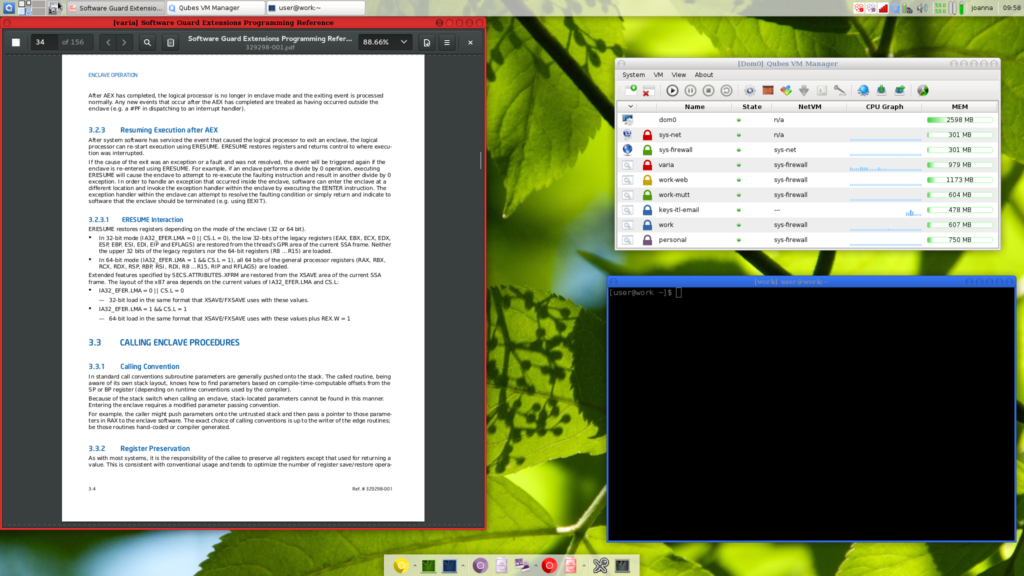
Qubes OS is a security-oriented operating system. Qubes takes an approach called security by compartmentalization, which allows you to compartmentalize the various parts of your digital life into securely isolated compartments called qubes. This approach allows you to keep the different things you do on your computer securely separated from each other in isolated qubes so that one qube getting compromised won’t affect the others. (source: https://www.qubes-os.org/intro/).
Find Qubes OS here: https://www.qubes-os.org/
My personal favorite
As a starting point for the tutorials on this website I choose the Linux Mint distribution with the Cinnamon desktop environment, that many, including myself, find the most accessible yet high-quality Linux distribution for beginners, but to which many advanced people also remain stuck because of the ease of use, stability and reliability.
Linux Mint Cinnamon offers a clean interface, a flawless out-of-the-box user experience, is backed by the enormous software base of Ubuntu and has a very friendly and responsive community. Due to the relatively classic user interface metaphor Linux Mint is the perfect starting point for former Windows users.
Unlike many other distributions, the Linux Mint developers focus on absolute reliability and stability and consciously choose not to be a leader in all bleeding edge developments. In order to do that, Linux Mint is always based on what is called an LTS, or Long Term Support, release. At the moment, Linux Mint is equally bleeding edge as Ubuntu 18.04, but if we continue in time Linux Mint will not completely follow updates of Ubuntu. This is not automatically a bad thing when you find a stable and reliable system more important than a bleeding edge up to date system.
In Linux Mint 19, the latest release, one of the great inclusions is Timeshift, which is now at the center of Linux Mint’s update strategy and communication. Thanks to Timeshift you can go back in time and restore your computer to the last functional system snapshot. If anything breaks, you can go back to the previous snapshot and it’s as if the problem never happened.
Find Linux Mint here: https://linuxmint.com/
Final words
As you can see above, we already have an extensive set of Linux distributions for just a handful of use cases. And there is a separate distro for every use case available, or there are distros that can cover multiple use cases. Therefore it is not possible to choose one Linux distribution that is best for every use case. If I can then make a cautious bid then Linux Mint will be the winner at the moment for the widest possible audience. Especially for Windows switchers, the recognizable interface metaphor offers a good and familiar grip. But for switchers of macOS, Elementary OS is a good choice, but Ubuntu comes from Gnome as a good second. And since every available application built for Linux can basically be installed on every Linux distribution, with some exceptions, everything that is offered out-of-the-box in specific distros, such as Ubuntu Studio, Scientific Linux or Uberstudent, can also be made by hand. But sometimes an out-of-the-box experience is the most enjoyable and responsible for the existence and viability of so many different specific distributions.