You have, perhaps through this website, become interested in Linux and Open Source software and you want to download Linux to actually use it. But then you find out that, unlike Microsoft Windows or Apple macOS, there is not just one operating system, but that there are hundreds of different variants available that the “Linux experts” call distributions. Therefore the question I am going to clarify in this blog is “What is a Linux distribution?”. My explanation will be on beginner level so it fits in the beginner course on this website.
What is a Linux distribution?
Unlike Microsoft or Apple, which basically offer one current version of their operating system, hundreds of variants are available based on the Linux kernel. Linux distinguishes itself through a clear layered structure. Most distributions consist roughly of the Linux kernel, a desktop environment and software packages.
From this software environment, which is a collection of distribution dedicated software, the user desired software can be simply installed. The latter is maybe a bit comparable to a software store, such as the Android Play store, but specifically tailored to a specific distribution. But when you want the answer given by a more technical person than he or she would say that a Linux distribution comprises a Linux kernel, GNU tools and libraries, additional software, documentation, a window system like the X Window System, a window manager, and a desktop environment. But for now let’s keep it with the simple one.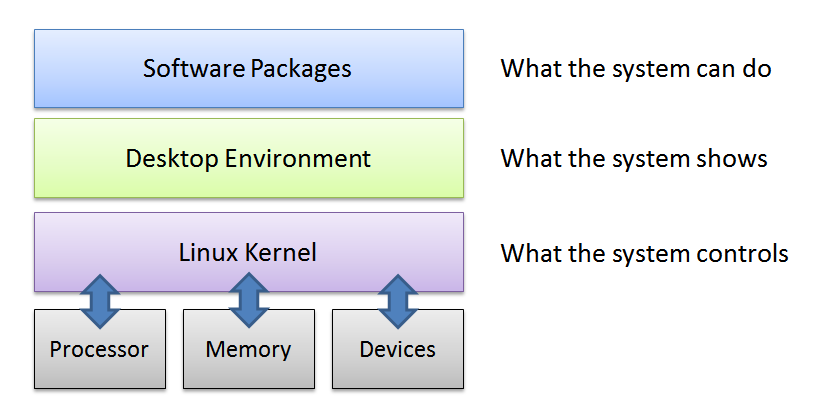
About the Linux distribution components
From a Windows or macOS environment we have always been used to searching for software on the internet, downloading it and then installing it, with possible security and virus problems because you never know if the website you download from is a reliable choice. During this installation, probably many more questions are being asked by the installer to carry out the installation correctly. So it can be a quite cumbersome process. On the other hand to install software in your Linux distribution, go to the software manager already present in your operating system (in which software is offered that has been checked by the distributor and is therefore safe), make a choice based on ratings, descriptions and user feedback and press Install. Then the software including all necessary dependencies is downloaded from the right place and installed within a couple of seconds. Finished!
A single Linux distribution can contain tens of thousands of software packages, and when you install the distribution mostly a lot of good applications are already installed by default and ready to use. But lately we see the trent to minimize the offering, or at least have the option to select the minimum version during the installation process and only provide the minimum required software, which is quite refreshing compared to the bloatware offered with Windows 10. This keeps the distribution small and gives the users more freedom to make software choices themselves.
Linux software knows different package types, like Debian (deb) and RedHat Package Manager (RPM). Ubuntu and Linux Mint are based on Debian, so in principle you install .deb packages on your installed distribution.
Some distributions like Fedora and Red Hat Enterprise Linux have a commercial base, and others like Linux Mint, Kubuntu and Solus, are community developed. Open source licensing does not allow charging for the software itself, so the commercial base is to be found in the services that are being offered to companies that use the software.
Why are there different Linux distributions?
In the first place, there are so many Linux distributions because it is just possible. Sometimes things do not exist because something is really needed, but because it is a nice challenge to build something from scratch. So many Linux enthusiasts dream of ever creating their own distribution. The question is whether all such initiatives are actually viable in the longer term. Why so many different and often very overlapping distributions? It only makes the Linux landscape less clear and can maybe demotivate potential new users from actually make that step to Linux.
So I find it much more important to look at the distributions that exist for a longer time and are backed by a team that can actually deliver the promised support and have an active community users can fall back on. And from that perspective there are still a lot of Linux distributions. There is apparently a need to apply Linux variants to specific use cases. Think of education, science, music creation, photography, design, coding, hacking and gaming. And besides use cases, certain distributions also focus on the type of hardware, such as mobile devices, servers, desktops and embedded devices. For all these niches it is possible to create a distribution with a software collection dedicated to that specific use case. The question, of course, is how many real distinctive use cases there are to justify those hundreds of distributions and whether just a dozen different distributions may not be enough? Because combining the teams and the communities in less distributions could make stronger distributions instead of more. But that is just my opinion and it is up to you to try some of them and make up your own opinion. That’s the beauty of the open source world, you are entitled to your own opinion and make your own choices.
Which distribution should I choose?
The question of which Linux distribution you should choose is not easy to answer. In a next article I will go into much more detail on how to make a sensible choice for a Linux distribution, but for now it is enough to indicate that this depends on a large number of requirements that you as a user have for an operating system. And these requirements are different for everyone, but sometimes almost the same. A distribution, as already indicated, leans roughly on three pillars, the kernel. the desktop environment and the applications available in the distribution and the question is if you need a bleeding edge kernel, or the newest desktop environment of the most up to date software? Or do you want reliable and stable software that has been used for long and by lots of users so all bugs have been solved already.
Now that you know the simple answer to the question What is a Linux distribution, let’s discuss in a following article which distribution you should use and how to determine that. In the meantime have a look at DistroWatch.com to see a ranking of the most popular distributions.




