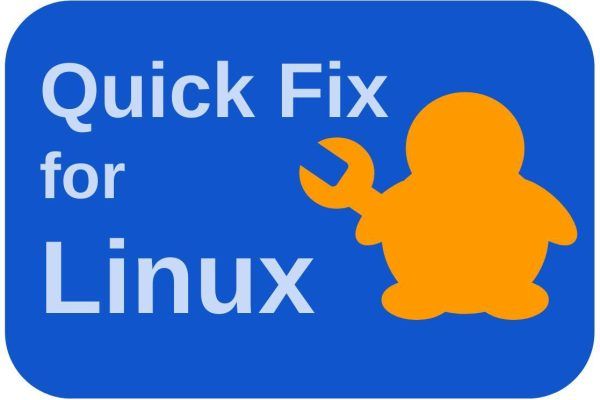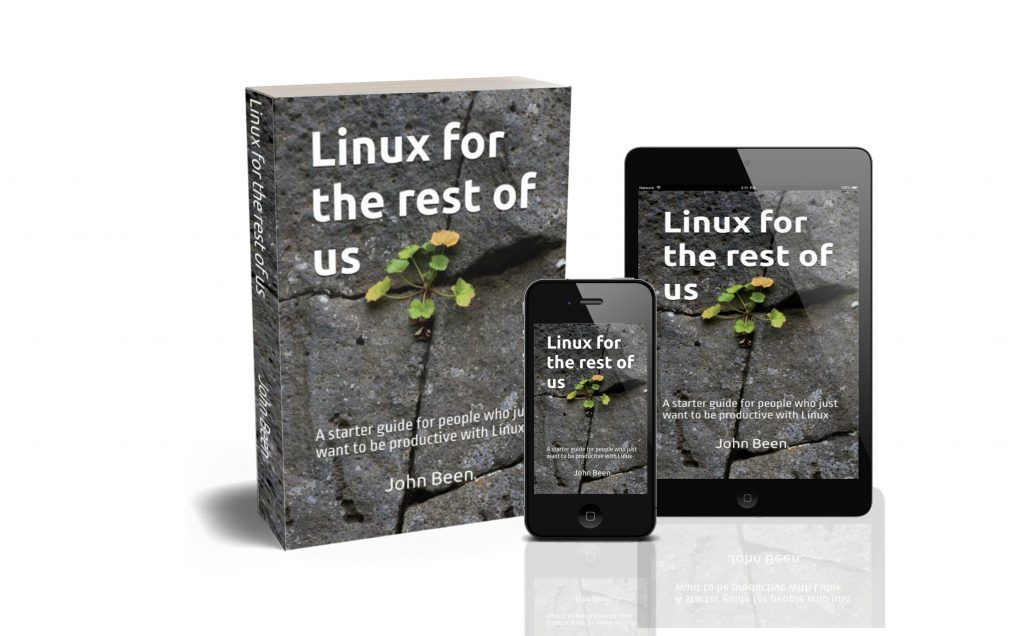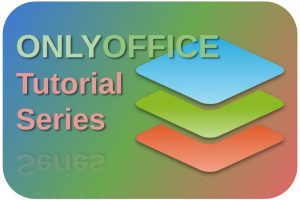Even though Linux and the distributions based on it are usually great, on the other hand, I can’t deny that we sometimes run into the strangest issues in Linux too. No operating system is perfect and when you consider how much a Linux-based operating system should actually do well, it is admirable that very little goes wrong. However, we all run into problems from time to time, which is why I’m introducing a new article series here called Quick Fix. The name says it all, these are simple articles that give a simple answer to sometimes tricky questions. In this first article in my Quick Fix series, I want to explain how to solve the Unable to update Snap Store issue in Ubuntu.
Content of the article
- Background on the Unable to update Snap Store issue
- What is the problem
- What is the solution
Background on the Unable to update Snap Store issue
Many people who have just enthusiastically installed their Ubuntu 22.04 distro suddenly see the following message:
Pending update of “snap-store” snap Close the app to avoid disruptions
They will then not be able to perform the pending update on the Snap Store in the Ubuntu Software Center. But also some users who do not (yet) receive this notification cannot perform the update on the Snap Store.
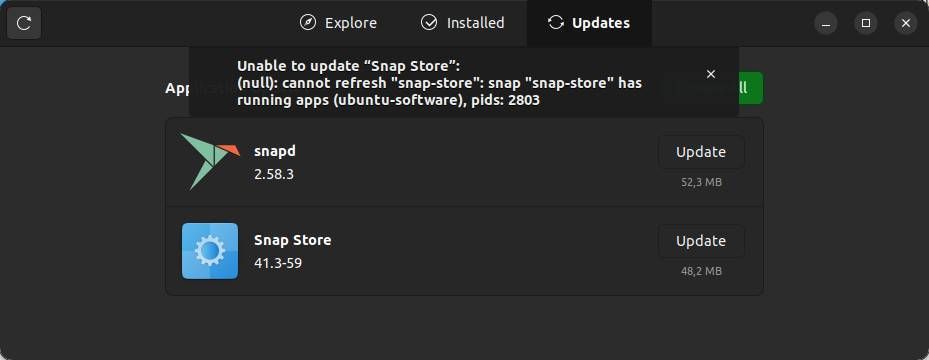
As shown in the image above, I also faced this problem. When I tried to update the Snap Store, I got the following message:
Unable to update “Snap Store”: (null): cannot refresh “snap-store”: snap “snap-store” has running apps (ubuntu-software)
So we have a problem here because we have a pending update that we cannot process and complete.
What is the problem
In layman’s terms, the above problem is caused by the Snap Store launching by itself without the user having launched the Snap Store. The strange thing is that if you start the System Monitor app and search for “snap”, you even see that this process uses 0 percent CPU capacity. It’s just there but doesn’t seem to do anything like shown below:
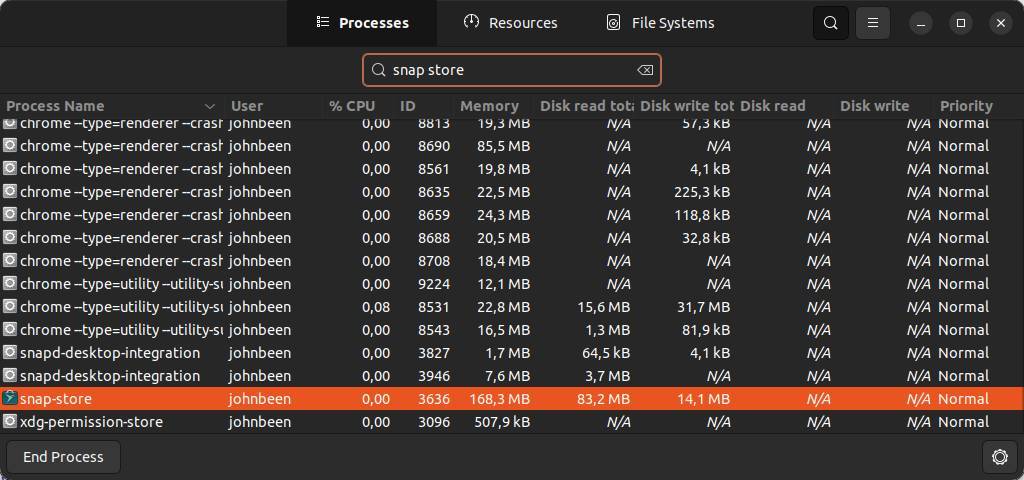
What is the solution
Because I ran into this problem myself, and I also want to help others with problems besides myself, I started doing some research into possible solutions. It turns out that many people run into this problem, but also a lot don’t. And there are several possible solutions, one of which works for someone and the other does not. So below I want to give some simple solutions in the hope that at least one of them will work for you too.
End process via System Monitor
Those who regularly visit this website will know that my preference lies primarily with a graphical solution, if available. If the command line is not necessary, I will not immediately reach for it.
1) Open the System Monitor app.
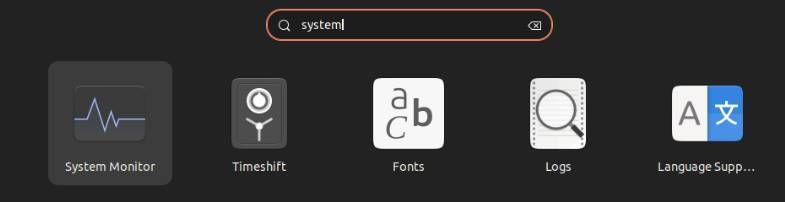
2) Search for “snap store”.
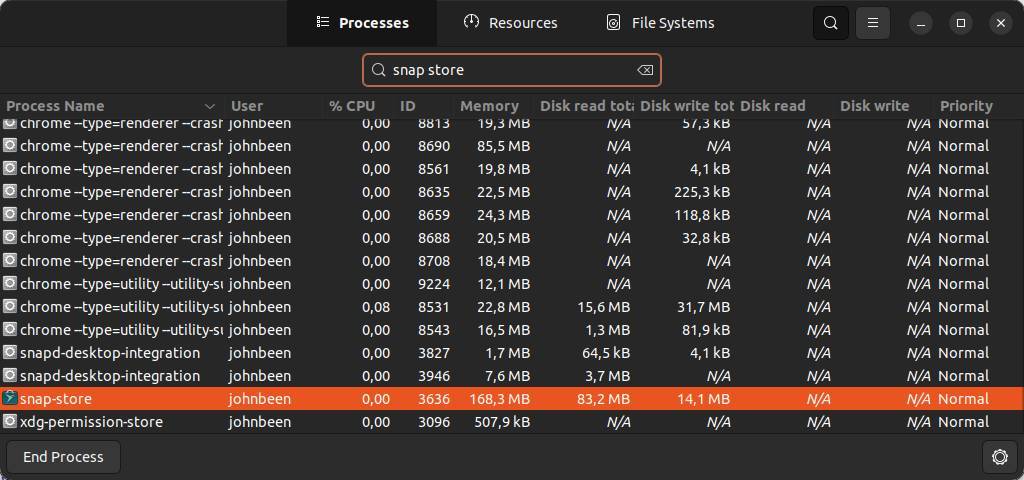
3) Click “End Process”.
4) Now update the snap store via the Ubuntu Software Center.
If this is still not possible there is another approach, but we need the command line.
Killall via command line
If the previous steps did not help, you go through the below steps:
1) Open the Terminal with Ctrl + Alt + T.
2) Copy, Paste, and run the below commands:
sudo killall snap-store
sudo snap refresh snap-store
If this is still not possible there is yet another approach.
Remove Snap Store
1) Open the Terminal with Ctrl + Alt + T.
2) Copy, Paste and run the below commands:
sudo snap remove snap-store
sudo snap install snap-store
Final words
This was the first article in my new practical Quick Fix series. I hope it helped you to solve your Ubuntu related issue. My plan is to come regularly with these kinds of quick fixes. If you have a problem or maybe a nice quick fix yourself, please share it with me so I can maybe create a quick fix article out of it that can help many other Linux enthusiasts.
Have a look at my latest book on Linux, in Paperback or Kindle format.
For more info on my book click here.
When you want to buy the book click on the image below.