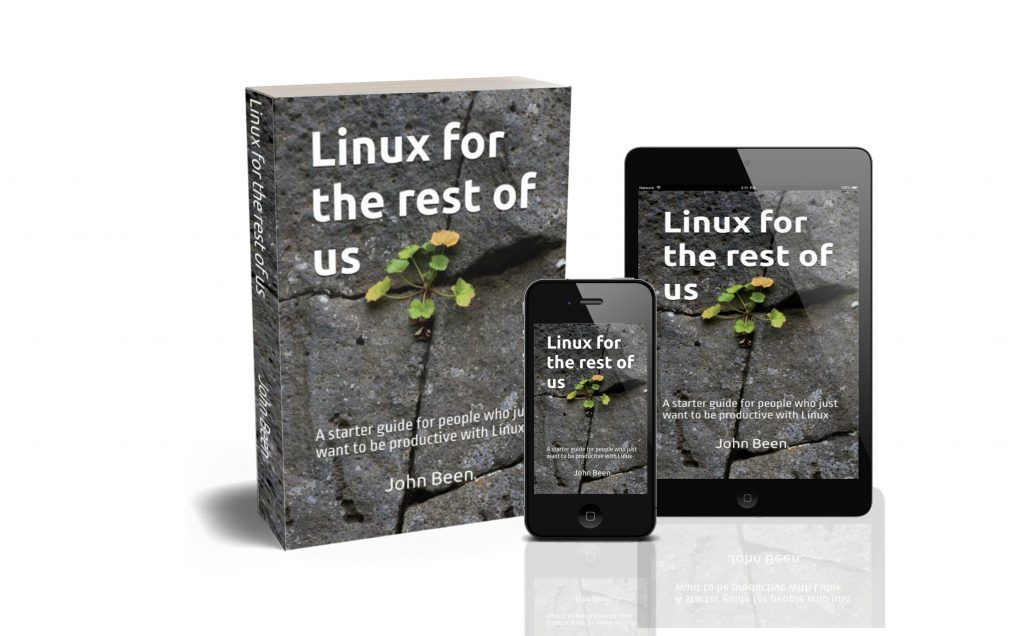It seems to be the time of the Betas. Recently I shared my first experiences with Zorin OS 17 Beta, and now Linux Mint 21.3 Beta is available for download. It is great to see and follow all these developments in the Linux world. There is so much happening in all these active Linux development teams that I always try to focus on only a limited number of Linux distributions for this website. Otherwise, it becomes impossible for me to follow everything and speak about it with any authority. So for me, it’s mainly Mint and Zorin, and now it’s Mint’s turn. Let’s see together through Linux Mint 21.3 Beta what awaits us soon.
Content
- What is Linux Mint
- What to be expected from Linux Mint 21.3 Virginia Cinnamon Edition
- Long Term Support
- Cinnamon 6.0
- Experimental Wayland support
- Hypnotix TV viewer
- Pix
- Use the “Romeo” unstable software repository
- Action Spices
- Bulky batch renamer
- Slick Greeter
- New desktop backgrounds
- How to try Linux Mint 21.3 Beta yourself
What is Linux Mint
Maybe not everyone who is reading this article is familiar with Linux Mint. Therefore I want to start with a little bit of background on Linux Mint before moving on to the new things, updates, and changes. For years now Linux Mint has been at the top of the most popular Linux distributions because it is probably one of the most accessible, yet high-quality, Linux distributions, for beginners and enthusiasts coming from Windows, but to which many advanced Linux users also remain stuck because of the ease of use, powerful features, stability and reliability. Linux Mint Cinnamon, the flagship desktop environment offered by the Linux Mint team, provides a clean interface that resembles the look and feel of a Windows desktop, a flawless out-of-the-box user experience, is backed by the enormous software base of Ubuntu, and has a very friendly and responsive community. Due to the relatively classic user interface metaphor, Linux Mint is a great starting point for former Windows users and those who doubt switching to Linux, because they probably feel right at home.
Unlike some other Linux distributions, the Linux Mint developers focus on absolute reliability and stability and consciously choose not to be a leader in all bleeding-edge developments. In order to do that, Linux Mint is always based on what is called an LTS, or Long Term Support, release. Linux Mint 21, 21.1, 21.2, and now also 21.3, are all based on Ubuntu 22.04 LTS. This LTS release has a 2-year cycle and 5 years of support, and thus Linux Mint 21.3 will be supported until 2027.
If you want to learn more about Linux Mint you can have a look at my free Linux Mint tutorial series, in which I explain topics like How to download Linux Mint, How to create a Linux Mint Live USB stick in Windows, How to create a Linux Mint Live USB stick in macOS, How to use Linux Mint without installing on a PC, How to install Linux Mint on a PC or Mac, Using Linux Mint for the first time, How to install WiFi drivers in Linux Mint, How to setup WiFi in Linux Mint, How to setup a printer in Linux Mint, How to manage your files and folders in Linux Mint, and much more.
What to be expected from Linux Mint 21.3 Virginia Cinnamon Edition
Now it is time to have a look at what we can expect for the latest Linux Mint 21.3 Virginia Cinnamon Edition which will probably be released around Christmas this year.
Note: As you probably noticed, I mentioned “Cinnamon Edition” a couple of times. Linux Mint is always available with different desktop environments, MATE, Xfce, and Cinnamon. Cinnamon is the flagship desktop environment offered by the Linux Mint team, and also my personal favorite. In this article, but also all my other Linux Mint tutorials, I will mostly focus on the Cinnamon version, as I am the most familiar with this desktop environment and it is probably the most popular choice among Linux Mint users.
According to the developers, this new version comes with updated software and brings refinements and new features to make your desktop even more comfortable to use. Below are some of the most important changes.
Long Term Support
No change compared with previous 21.X releases, but important to know, Linux Mint 21.3 is also a Long Term Support release. Support will be until April 2027, because of the Ubuntu 22.04 LTS Jammy Jellyfish foundation and a long-term Linux 5.15 LTS kernel.
Cinnamon 6.0
Linux Mint 21.3 Beta provides you with the newest Cinnamon 6.0 desktop environment. Cinnamon version 6.0 is a significant update that was released a short while ago and contains new features and improvements to existing functionalities. Some of them are:
- 75% value is brought back as a display scaling option
- Keybinding for window opacity is brought back
- You can disable the buttons of a stylus pen can be disabled
- You can configure the monitor used for notifications
- With right-click you can edit menu apps
- There are gestures for desktop zoom
- There are gestures to determine when an action is triggered.
- There is a new shift-middle click action for the sound applet
- There is a new option for the grouped window list to not show anything when hovering an app button
Other changes and improvements are described in the rest of the article in more detail.
Experimental Wayland support
This is a bit of a confusing topic. Wayland is becoming increasingly popular in other Linux distributions, but in Linux Mint 21.3 Cinnamon it will be introduced as experimental. Clement Lefebvre of the Linux Mint team even says:
“The Wayland session won’t be as stable as the default one. It will lack features and it will come with its own limitations. We won’t recommend it but you’ll be able to give it a shot if you want to and it’ll be there for interested people if they want to give us feedback.”
The Linux Mint team doesn’t think that Wayland will replace the current Xorg as a new default any time soon and they will probably take their time till 2026 to do their research and development work. So till that moment, Linux Mint will be working with the X11 Xorg Server.
Wayland in layman’s terms
Wayland is what we call a windowing system for Linux based distributions, that is a more modern solution and a replacement for the classic X11 windowing system. A windowing system is simply required to display and manage windows in your graphical user interface, based on a communication protocol that is responsible for reliable communication between Linux and the graphics hardware. Wayland is among others more secure, but also faster than X11 because of a leaner code base. Further advantages are for example fractional scaling across different monitors, smoother animations, and overall system responsiveness.
Hypnotix TV viewer
Hypnotix is the in-house built TV Viewer application. Hypnotix is now able to save channels as favorites, by simply clicking the star button. When you have selected your favorites, just click the star button on the Hypnotix main screen to show your favorite channels. You can also create custom TV channels. Every stream-related URL can now be used to be turned into a custom TV channel. Think about creating channels for your favorite YouTube videos. Further, some under-the-hood improvements were implemented to Hypnotix.
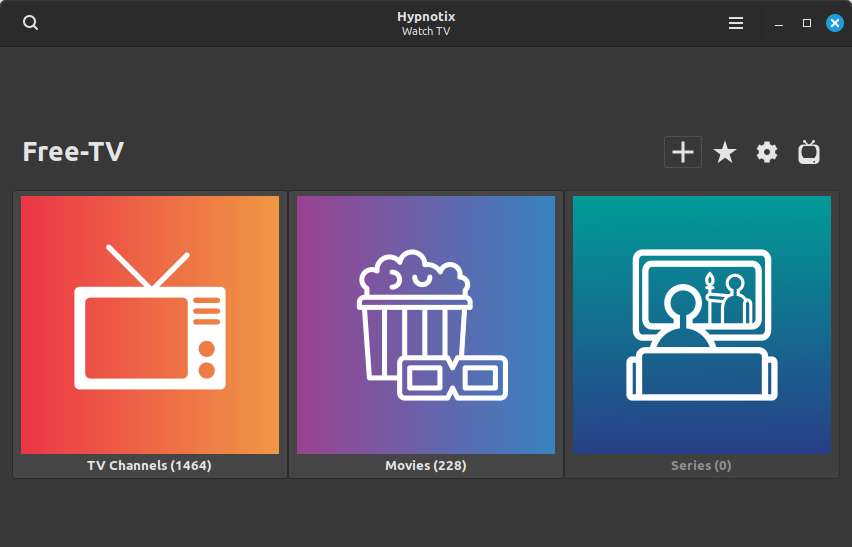
(Source: https://www.linuxmint.com/rel_virginia_whatsnew.php)
Pix
Pix is the Linux Mint photo and video management application. In Linux Mint 21.3, video playback now respects the required orientation of the to be played video and rotates the video automatically.
Use the “Romeo” unstable software repository
In Linux Mint 21.3 you now have the ability to use the “Romeo” unstable software repository. From here you can install bleeding-edge features into your distribution, if you like to try out things that are not officially added to the Linux Mint base.
Note: Linux Mint is based on a Ubuntu base. But Ubuntu itself is based on Debian. Romeo is a repository from the Debian distribution.
Action Spices
Linux Mint Cinnamon is very customizable. Some of the additional available components for customizing Linux Mint’s Cinnamon desktop environment are Themes, Applets, Desklets, and Extensions, which are all called Cinnamon Spices. Until recently we had the below Spices available:
- Theme: The main purpose of a theme is to customize the look and feel of your desktop environment. Via a simple download of an extra theme, you can quickly change your desktop completely and have it match your visual wishes.
- Extension: Extensions are components that modify or extend the way Cinnamon works.
- Desklet: Desklets are applications with a very small piece of functionality that are built to be placed and visible on your desktop.
- Applet: Applets are small ingenious additional functionalities that are reflected in your panel.
But with Linux Mint 21.3 Cinnamon we will get a new spicy flavor: Actions. The Actions were already known in the Nemo file manager, which are different add-ons for the context menu. But in Linux Mint 21.3 Cinnamon, but also for other distributions that will use Cinnamon 6.0 as a Desktop Environment, actions will now be a type of spice. From now on you can download, enable, and rate Actions, like you can do with the other Spices, mentioned above. Every enabled Action will be part of Nemo’s context menu like “Make bootable USB stick” when right-clicking a Linux distro .iso file.
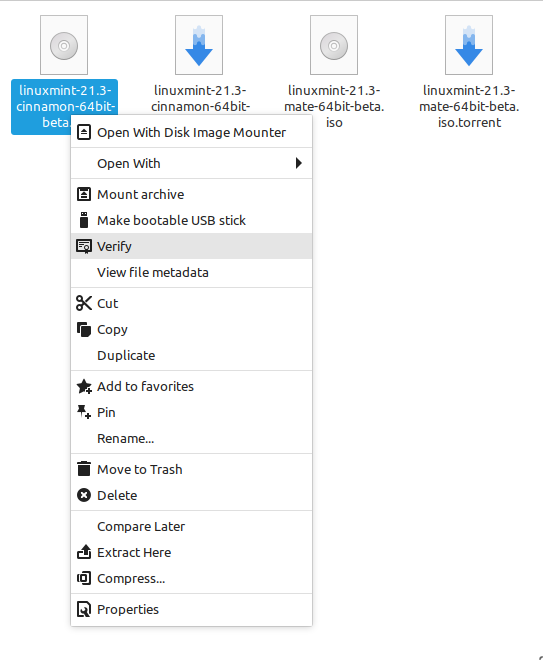
(Source: https://www.linuxmint.com/rel_virginia_whatsnew.php)
Bulky batch renamer
Bulky is a batch file renamer that is in-house built by the Linux Mint team. Bulky has now support for thumbnails and drag and drop movements are now supported.
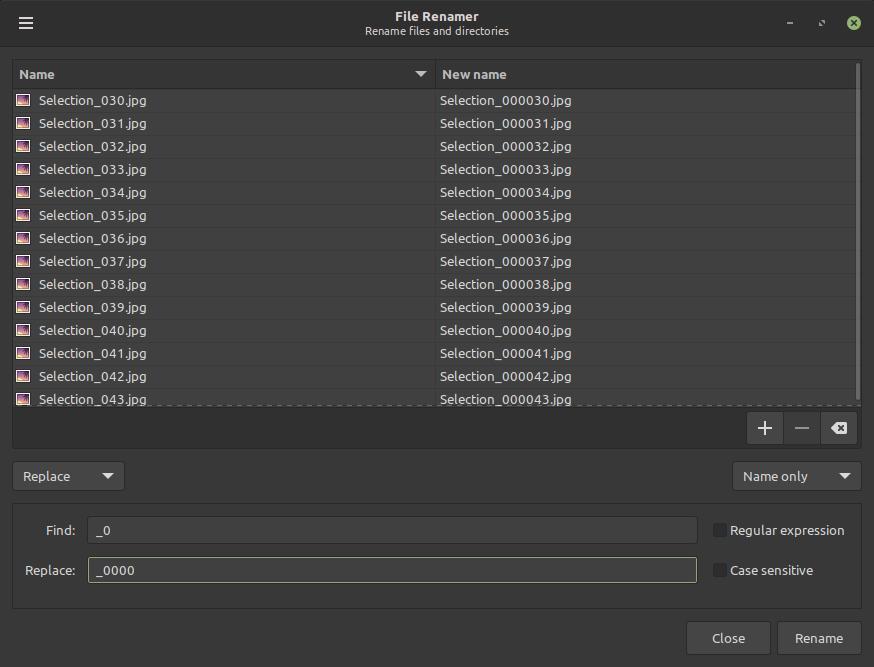
Slick Greeter
Slick Greeter is responsible for the login screen, With Slick Greeter it will now be possible to configure the alignment of the login area.
New desktop backgrounds
With every new release of Linux Mint, we get new desktop backgrounds on top of a large selection of existing desktop wallpapers. And also with Linux Mint 21.3, we have some beautiful new artwork to choose from, created by Aurel Manea, Constantin, Daniel Mirlea, Jan Huber, Mohamed Nohassi, Marek Piwnicki, Samuel Ferrara, Tim Mossholder, Timon Studler, Zetong Li and Zhang Kaiyv.
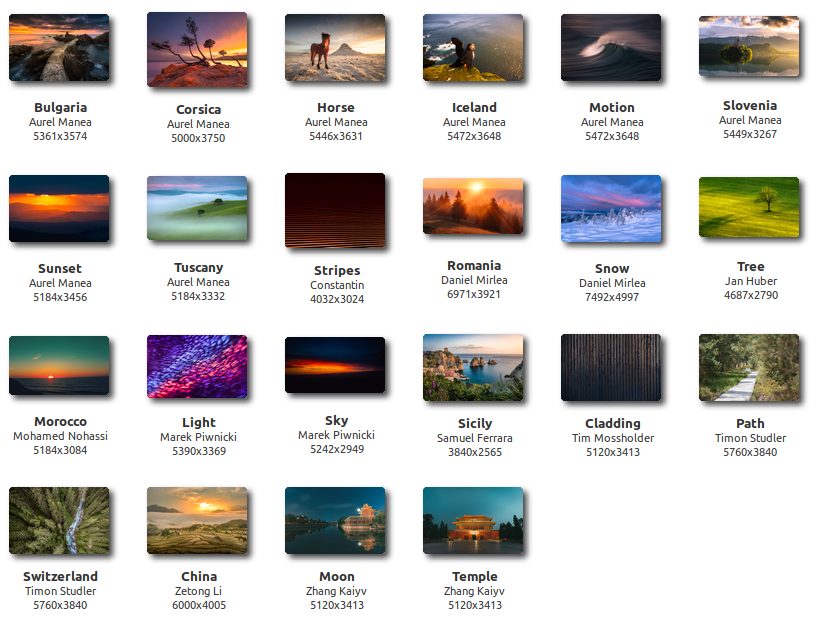
(Source: https://www.linuxmint.com/rel_virginia_whatsnew.php)
How to try Linux Mint 21.3 Beta yourself
Linux Mint 21.3 Beta is available directly for anyone who wants to take a look and have a feel for what’s coming soon. Please note that this is a Beta version and that, although it already ran very stable and fast on my machine, it is not suitable for production purposes due to some known open issues that need to be addressed, but potentially also unknown issues. Install Linux Mint 21.3 Beta in a virtual environment, or try it out as a live environment, enjoy it, and wait for the formal release to be announced.
Use the following link to download Linux Mint 21.3 Beta:
Final words
An interim Linux Mint point release like 21.3, is mostly an evolution and not a revolution, but the developers of Linux Mint have managed again to implement some nice things that improve the already amazingly good base of this distribution. It is not for nothing that so many people rely on this distro for their daily productive tasks, as it is stable, and fast, has a flexible and friendly desktop environment, and has a good set of standard applications. In my opinion, Linux Mint is still one of the best distributions for people who want to make the switch to the world of Linux, but also for Linux enthusiasts who just want to be productive.
Have a look at my latest book on Linux, in Paperback or Kindle format.
For more info on my book click here.
When you want to buy the book click on the image below.