On this website, I actually write relatively few news-related Linux and Open Source articles. My goal for this website is mainly to write articles that hold their value for a longer time, such as individual tutorials and complete tutorial series. But sometimes there is news that makes my heart beat a little bit faster. If you are a regular reader of this website, you probably know I have a soft spot for Zorin OS. So if a new Zorin OS release has landed, you understand that I like to try it out and write a review for it. And today is the day that the new Zorin OS 16.2 is available for all of us. So let’s have a look.
Introduction
I feel very privileged that a week ago the Zorin OS team approached me to share the pre-release announcement, the press kit, and the download links for the new Zorin OS 16.2 Core, Education, and Pro. Here’s what they say about this release:
“It’s another step towards making Zorin OS the most friendly and accessible alternative to Windows for everyday users. This release includes many improvements to help new Linux users work better, updates to apps and system-level software, and support for new hardware.”
Zorin OS team
Zorin OS has been on my list of most valued Linux distributions for quite some time now and I love to write about it again and again. I published many articles on Zorin OS, I created an extensive course, and recently I published my first book “Linux for the rest of us“, which is completely based on Zorin OS.
My personal Linux journey started, like for many of us, with Linux Mint. Linux Mint was the distribution for me and many others which made the switch to Linux easy. But gradually I started to look at other distributions and I saw that the team behind Zorin OS, had in my humble opinion a better eye for good integration of functionalities, for the importance of good user experience, for good integration with mobile devices, and for the way people search for and install their software. Of course, everything is relative and often very personal, but as an admirer of simplicity and minimalist design, you will be pleasantly surprised when you open a distribution like Zorin OS for the first time.
About Zorin OS
Before we have a look at what is new in Zorin OS 16.2, maybe some of you want to know what Zorin OS actually is. Here is what the team behind Zorin OS is saying:
“We started Zorin OS in 2008 with one goal: to bring the most advanced technology into the hands of everyone. We believe in creating a product which is open, so you can take back control of your technology and not the other way around. By maintaining a clear focus on simplicity, we’ve been able to create a powerful computing experience that countless people love to use every day.”
Zorin OS team
A stable base
Zorin OS is a Linux distribution based on the Long term Support (LTS) version of the well-known Ubuntu distribution. Ubuntu itself is offered both as a Long Term Support release (currently Ubuntu 22.04.1 LTS, released in April 2022) and a short-term but more up-to-date/bleeding edge release (Ubuntu 22.10, released in October 2022). A new LTS version is issued every two years and receives support and updates for five years. It is the robustness, stability, and long-term support, that explains a bit why the Zorin OS Team uses the LTS version of Ubuntu as their base.
But, after Canonical releases a new LTS version of Ubuntu, Zorin OS will not use it immediately as a new foundation. Since the Zorin OS team is relatively small and always needs some extra time after the availability of a new Ubuntu LTS release for their own developments and test work, it will take some time before Zorin OS is based on the latest Ubuntu LTS base. But this isn’t a big deal because Ubuntu gives support on the previous 20.04 version till April 2025. And having an older base is not a bad thing, because you have a system in which all teething problems are solved and therefore stand as a house. And Zorin OS itself also comes with interim updates (point releases), in which the latest 16.2 is based on the same kernel as Ubuntu 22.04. And because both Flatpak and Snap support is built in, your apps are always up to date with all the latest changes and improvements. And HWE (Hardware Enablement Stack) makes sure the Ubuntu base of Zorin OS is always updated to support the newest hardware.
Different versions for different needs
For Zorin OS there have always been different versions released for different needs: Core, Professional, and Education. Core is the free version with a great set of usable software pre-installed and 4 desktop layouts included. Professional includes a more extensive set of apps, 8 desktop layouts, and installation support for only 39 Euros. Zorin OS Education is designed for schools and students and comes with additional educational apps. These different versions are also available as a Lite variant, which makes your very old computer like new again as it is created to be lightweight.
Zorin OS Core
Zorin OS Core is probably the version that most Zorin OS enthusiasts will initially choose. It’s the standard version that is free to download, offers everything you need to have a good Linux experience, and even runs well on relatively older, but not the weakest hardware. Zorin OS Core offers out-of-the-box four standard desktop experiences, also called Zorin Appearance, namely Windows like, Windows List like, Touch and GNOME Shell like. These layouts will please both former Windows users and macOS users.
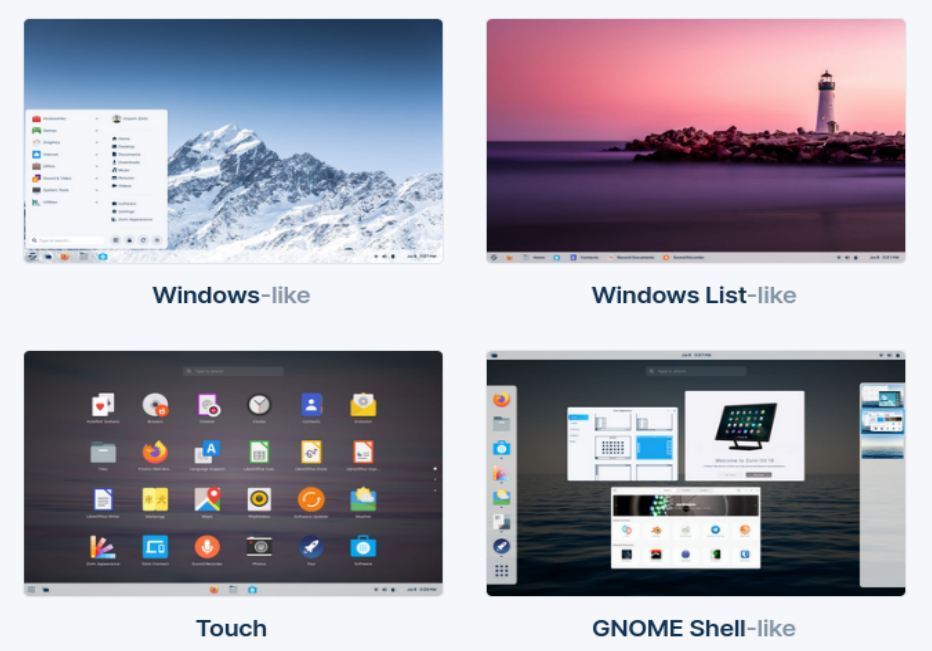
Zorin OS comes out-of-the-box with a set of important powerful applications for web browsing, email management, word processing, creating spreadsheets and presentations, contacts, calendar, and image manipulation. In addition, it offers fantastic support for the integration of your Android mobile phone.
Zorin OS Core includes a built-in Software Store with the widest range of applications you’ll find on Linux distributions, because of out-of-the-box support for .deb, Flatpak, and Snap package formats. This gives you a choice within the Store from tens of thousands of applications, many of which will be automatically updated when new versions are released. Furthermore, Zorin OS Core offers very good support for running Windows applications.
Zorin OS Education
Zorin OS is also offered in an Education variant. The importance of this is that such a Linux distribution is good for people and groups of people that normally do not have access to good educational solutions, such as in underdeveloped countries. But of course, it can be implemented for all other situations and user groups as well. Everyone has the right to and should have access to good education, and Zorin OS Education is a big deal in bringing digital educational solutions closer to everyone and everywhere.
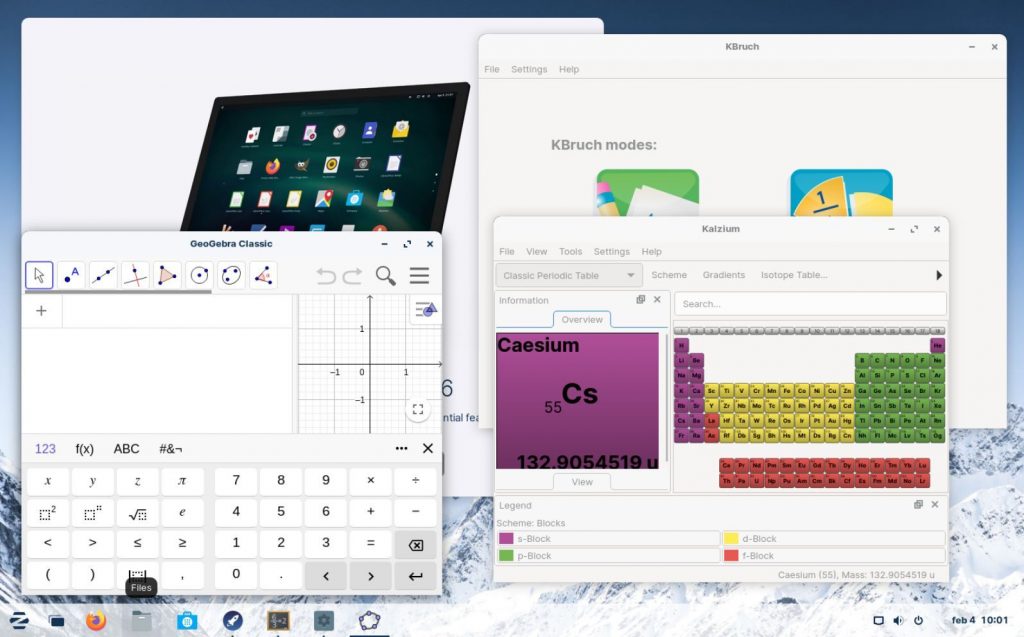
For teachers, it provides tools like the built-in Kolibri, which opens up an enormous library of educational content, and OpenBoard to offer interactive whiteboard functionality. For students, a huge library of educational apps and educational games is available in Zorin OS Education. The offered Interactive applications bring education to students in a more exciting and engaging way than non-interactive traditional means.
Zorin OS Pro
Zorin OS Pro is the most comprehensive edition that the Zorin OS team offers, but it is not free. The Pro version can be purchased for 39 euros ex VAT, or a comparable price in other currencies. Here you pay for the convenience and the support you will get from the Zorin team and the financial support you will give back to the team. The Zorin team is small, so they have to put in a lot of time and effort to bring us this great, stable, and powerful Linux distribution. So if you can, consider buying the Pro version.
Zorin OS Pro offers everything the Core version offers, but adds on top of that a lot more applications and layouts. Keep in mind that during the installation procedure you can select Minimal Installation, so you get only the minimum set of applications, but keep the extended set of layouts.
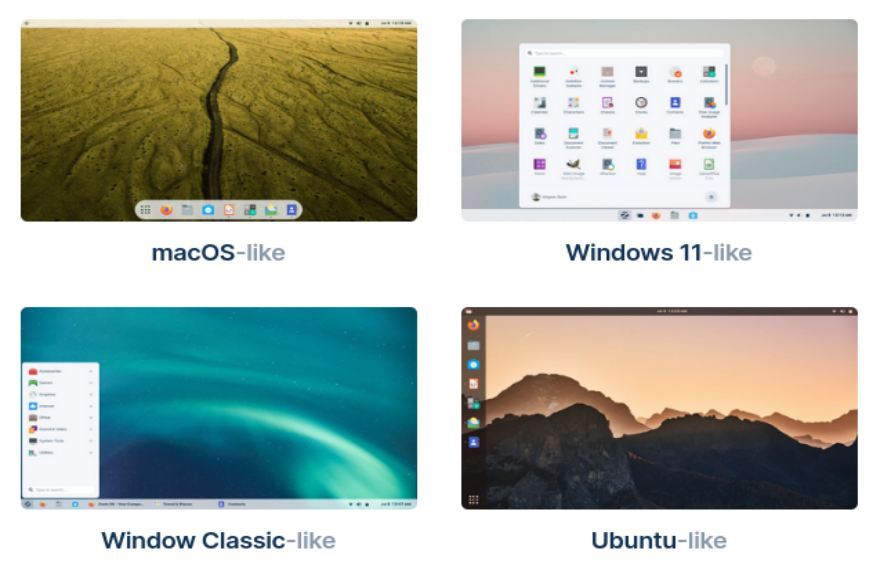
Zorin OS Professional offers eight desktop experiences out-of-the-box. In addition to the layouts already mentioned with Zorin OS Core, the extra layouts macOS like, Windows 11 like, Windows Classic like, and Ubuntu like, are also offered here.
What has the new Zorin OS 16.2 to offer?
So, now that you know a little bit more about Zorin OS, it is finally time to see what is new in the latest Zorin OS 16.2.
Zorin OS 16.2 is not a revolutionary update from the previous version. It is an evolutionary next step based on an already powerful and complete foundation. It is a further refinement of a Linux distribution that is in my opinion already close to perfect for the user group it is intended for. From the moment I first started using Zorin OS, it blew me away. And also today with this Zorin OS 16.2 I am still impressed with the looks, configurability, speed, stability, powerful integrations, and all the nice things that most other distributions don’t offer in one and the same package. Zorin OS offers a complete package of usability and reliability and is a fantastic option for both beginners and experienced users.
Modern base with robust security and hardware compatibility
The foundation of Zorin OS has been further improved this time for more hardened security, based on the most recent security patches. We also see improved compatibility and even better overall performance, while it was already snappy. Although Zorin OS 16.2 is not yet completely based on Ubuntu 22.04, it now uses the same kernel as the latest Ubuntu LTS, with updated hardware drivers. This further expands support for modern graphics devices, controllers (like Xbox one controller), the Apple Magic Mouse, USB4, Wi-Fi components, Bluetooth technology, and audio devices.
Updated selection of alternatives to Microsoft fonts
When you come from Windows and you created documents in Microsoft Office, you are probably familiar with the standard fonts like Arial, Times New Roman, and Comic Sans. The problem for a distribution like Zorin OS is that it is not allowed to offer these exact same fonts out-of-the-box, because these fonts are proprietary. Linux distributions have their own font sets, and although great, it does not guarantee perfect interchangeability when importing a document created in for example Word in LibreOffice Writer. Probably your document will be formatted a bit differently and can give some unexpected surprises in layout and looks.
Because the Zorin os team wants this distribution to be the perfect next step for a switcher from a Windows environment, the impact of a lack of matching fonts is a problem. But Zorin OS comes with a font selection to exactly solve these problems. The team came up with Open Source variants of the most important fonts that are perfectly compatible, because of matching characteristics. In the previous version of Zorin OS we already could use the fonts Arimo (Arial), Tonos (Times New Roman), and Cousine (Courier New), but in 16.2 5 new fonts are added: Carlito (Calibri), Caladea (Cambria), Gelasio (Georgia), Selawik (Segoe UI), and Comic Relief (Comic Sans).
When you import a document created in Word based on for example the Georgia font, it will be automatically converted to the Gelasio font, so you have a perfect matching document.
The latest LibreOffice
Zorin OS 16.2 includes the latest LibreOffice, version 7.4. LibreOffice is a powerful office suite, containing Writer (word processing), Calc (spreadsheets), Impress (presentations), Draw (vector graphics and flowcharts), Base (databases), and Math (formula editing). The latest version has an extended reach of 16,384 columns, it has improved tracking of changes, among others in footnotes, there are various border improvements around tables and paragraphs for better compatibility with Microsoft word, improved typography settings, new remote grammar checker, added new functions to the autosum widget, improved access to sheets, and overall improved performance. You can read the release notes for all details.
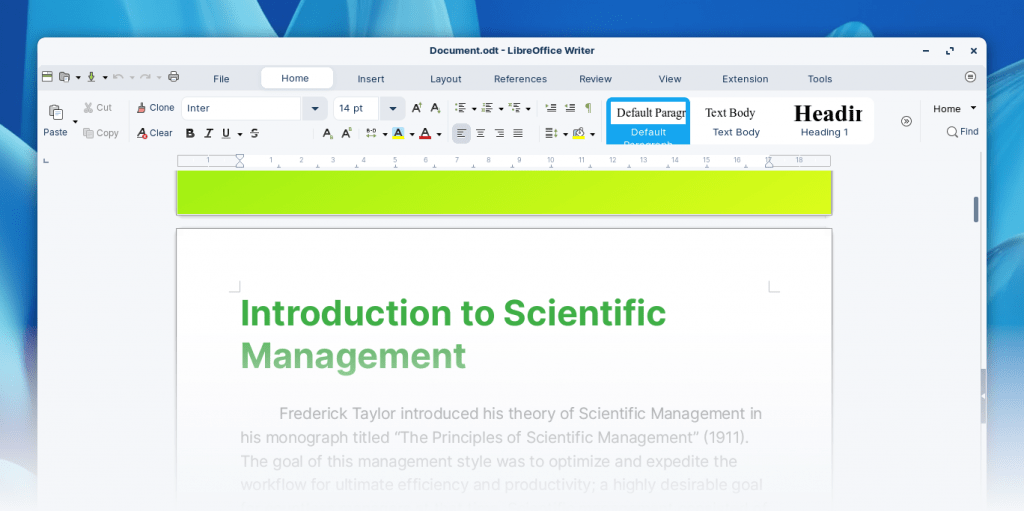
Updated applications
Of course, you can always get the most up-to-date versions of Snap and Flatpak based applications yourself, but, next to the latest LibreOffice, out-of-the-box a lot of pre-installed apps are already updated to the latest versions for your convenience.
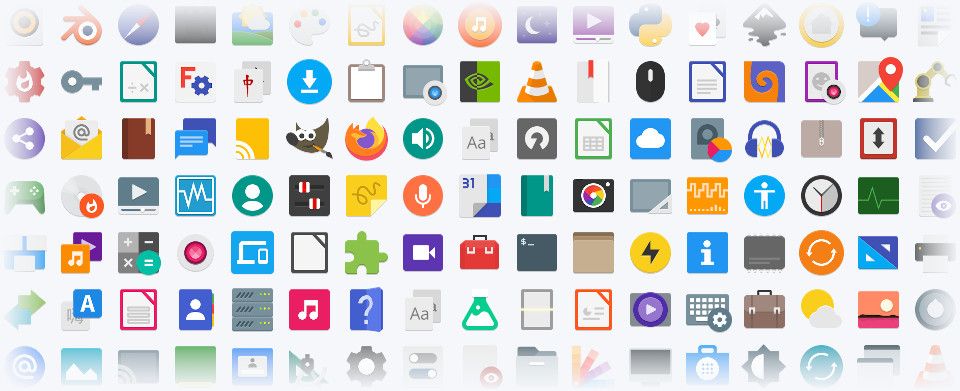
Installation of Windows software is further improved
There are a lot of beautiful applications for Linux available and Zorin OS offers out-of-the-box all possibilities to find, install and maintain these applications. But it is of course possible that there is no Linux alternative for specific functionality and you still need the Windows application. Or sometimes you may not know if there is a Linux native alternative available, or maybe even a Linux version of the required application. First of all, Zorin OS offers unique functionality that when you try to install a Windows application, it will come up with a pop-up screen indicating that there is, if any, a Linux alternative available that offers comparable functionalities, or even notifies you that you don’t have to install the Windows-based app because there is a Linux native version of the same app. Second, Zorin OS provides integrated solutions to enable the installation of many Windows applications and games.
Although the previous version of Zorin OS already had a nice way of handling Windows applications, it is now even further refined. Just search for “Windows App Support” and activate it. And the above functionality for automatic recommendations for alternative apps is also further refined in 16.2 by a more complete database with more apps and games.
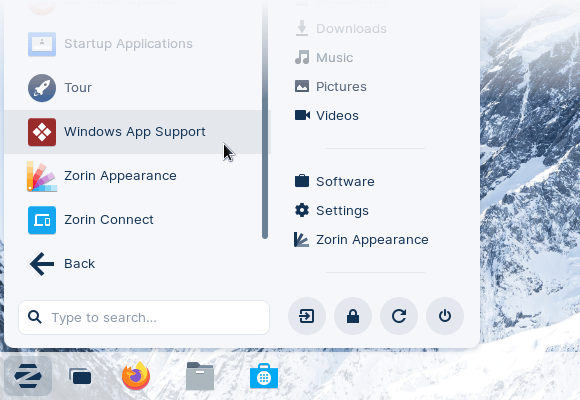
Further improved Zorin Connect
One of the very nice functionalities as part of Zorin OS is the integration between your Zorin OS computer and your Android mobile phone, which is supported impressively good through the Zorin Connect solution.
Zorin Connect is a software solution that provides convenient and intelligent functionality to integrate your Android mobile phone and your Linux Zorin OS based desktop or laptop. Zorin Connect is designed and created and in active development by the team behind the Zorin OS Linux distribution and is based on GSConnect and KDE Connect. Zorin Connect is a software solution that makes wireless communication possible between your Zorin OS device and your Android mobile phone, as long as your computer is connected to your network and your Android phone is connected to the same network via WiFi. If this setup has been arranged and the software has been installed and configured on all devices involved, you will have a great experience.
With Zorin Connect it is possible to receive the notifications that normally appear on your phone, and on your desktop as well. So when there are WhatsApp or Telegram messages coming in, a pop-up will also be visible on your desktop, that you can even react to or remove without touching your phone. But you also can browse photos on your phone, share files and links between your devices, get notifications for incoming phone calls and SMS messages on your computer, and you can even use your Android phone as a remote control to control some software on your computer. And that’s not all. You can see the battery status of your phone on your desktop, you can browse the file system remotely, launch the camera app to take and transfer images, find your Android Phone via your computer, send SMS messages from your desktop, and use your Android device for changing slides in a presentation or the pages in your LibreOffice document, it provides a remote control function for your media player, and you can use your phone as a touchpad or keyboard.
But in 16.2 it got even better. It is now also possible to see your computer’s battery status on your phone. Both the battery level and charging status are visible in the new Status bar at the bottom of Zorin Connect on your mobile phone.
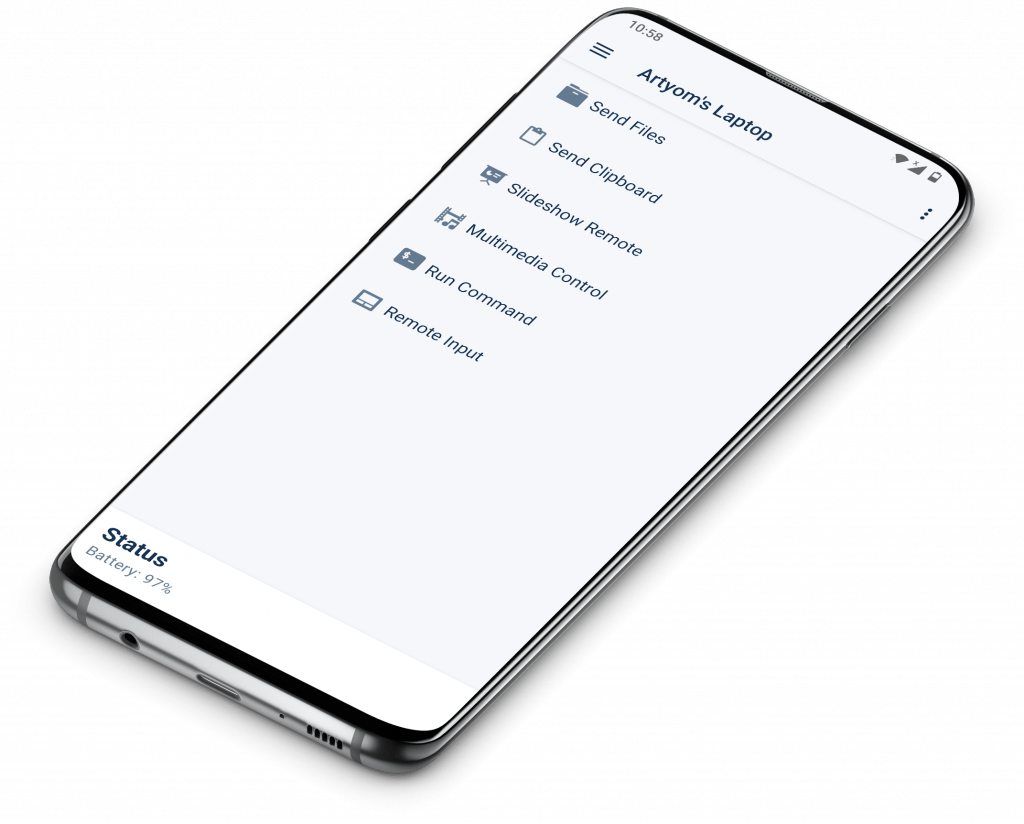
But that’s not all. What do you think about the following improvements? You can send your phone’s clipboard with one tap from the phone app’s home screen, you have the option to show notifications on your computer only if the phone’s screen is off, you now have loop and shuffle controls to Multimedia Control (for supported media players), you can configure the action for left clicks in Remote Input, and there is a new About screen. That’s all pretty great in my humble opinion.
GDevelop in Zorin OS Education
As mentioned earlier, the team behind Zorin OS offers several variants of their Linux distribution. One of them is the free-of-charge Education (and Education Lite) version for educational purposes.
Zorin OS Education is a Linux distribution based on the rock-solid foundation that we already know from Zorin OS Core, but aimed at making digital educational solutions easily available to both students and teachers. You can read more about this Education version in my article “Zorin OS 16 Education brings technology based education closer to everyone and everywhere“.
In Zorin OS 16.2 a new application is introduced: GDevelop. A more and more important skill in these modern days is knowing how to develop applications and understand underlying logic. GDevelop is a no-code integrated development environment to create games. No-code and low-code platforms are becoming increasingly popular (I work for example in my normal day job with the low-code platform Mendix to create business applications) because it lowers the barrier to starting to learn to code. It is more intuitive and visual than for example the Java programming language, so a tool like GDevelop is a perfect addition to Zorin OS Education.
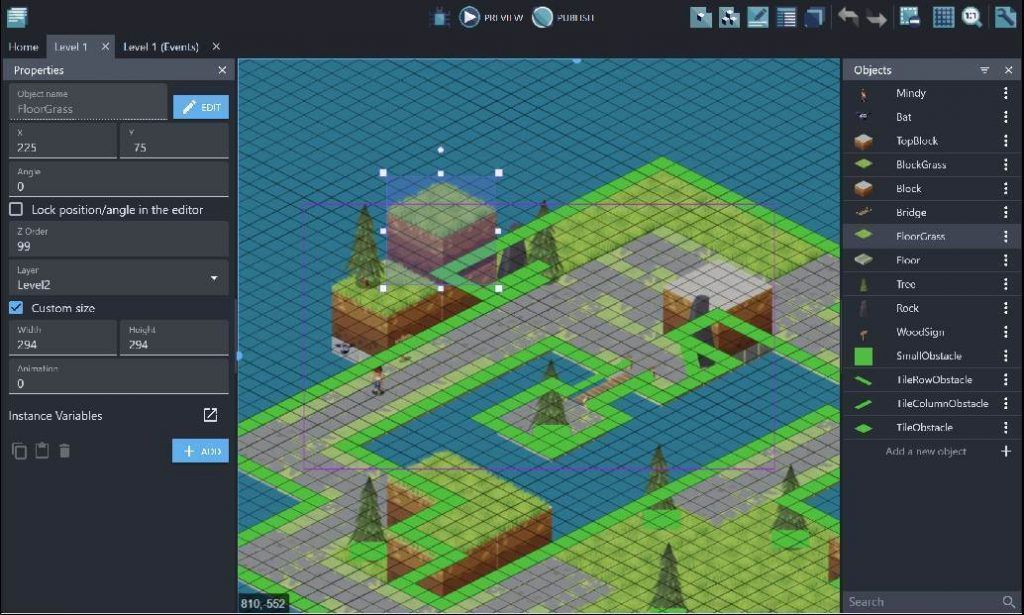
According to the Zorin OS team:
“Students have the power to publish their games on mobile app stores, game platforms like Steam, or the web. By going through the entire process of dreaming up, creating, and sharing their creations with the world, kids can gain valuable experience and get excited about making a positive impact in their lives and the world.“
Zorin OS team
Maximize effect and updated physics in Jelly Mode
Oh, and I almost forget probably the most important change, the updated Jelly Mode 🙂
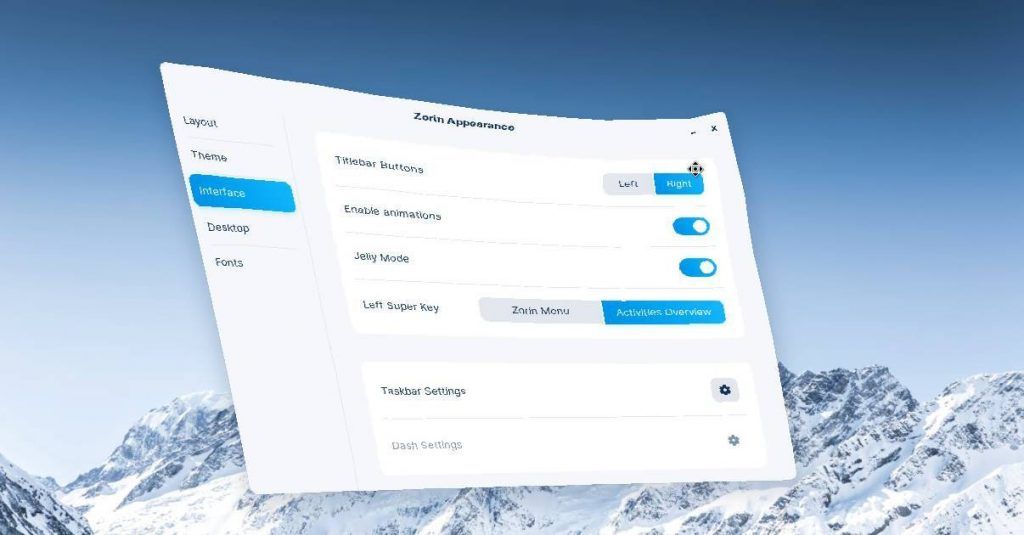
The Jelly Mode behavior is now even more lifelike and realistic due to improvements in the underlying animation engine. And Jelly Mode has now also been further integrated into window management so that maximizing a window, bringing it back to the previous size, and snapping a window to the side, also triggers the wobbly effect.
According to the Zorin OS team, Jelly Mode is “Undoubtedly the most groundbreaking and revolutionary feature we’ve ever included”. I like their humor.
How to get your hands on Zorin OS 16.2
Now that you are probably excited about trying out Zorin OS 16.2 yourself, you have two options:
- Update your existing installation to 16.2
- Download and install 16.2
Update
If you are already a Zorin OS user, you can upgrade directly from 16 or 16.1. Just search for and run Software Updater and install the latest available updates.
Download
If you want to install Zorin OS 16.2 from scratch, you can download the Pro, Core, and Lite variants via the button below:
If you want to download Zorin OS Education, use the link below:
After the .iso file has been downloaded successfully to your Downloads folder, you can create a bootable USB drive that has both a Zorin OS live environment and an installer. If you are interested in how to do that, have a look at my complete course “Zorin OS – Linux for the rest of us” in which this and a lot of other topics are covered. And of course, the same is covered in my Zorin OS based book “Linux for the rest of us“. But you can also have a look at my tutorials for Linux Mint, as the procedures are comparable for Zorin OS:
Create a bootable USB in Windows
How to create a Linux bootable usb drive in Windows
https://www.reallinuxuser.com/how-to-create-a-linux-bootable-usb-drive-in-windows/
Create a bootable USB in macOS
How to create a Linux Mint bootable usb in macOS
https://www.reallinuxuser.com/how-to-create-a-linux-mint-bootable-usb-in-macos/
Final words
To conclude this article, I would like to wish you a lot of fun trying out Zorin OS 16.2. This release is more evolutionary than revolutionary, which is good in my opinion. Zorin OS has always had a stable and good foundation and is close to perfect for the user group it is intended for, so improvements are not shockingly big but provide a nicer user experience and usability every time a new version is released.





