Via this website I don’t do that much Linux news related articles. My focus is always more on application related tutorials and tutorial series and use cases supported by Linux and apps. But sometimes there are new things that I find interesting to share on this website, such as the just announced new Zorin OS 16 Education distribution. The team behind Zorin OS offers multiple variants of their distribution, including a version focused on education. The importance of this is the fact that such a Linux distribution is good for people and groups of people that normally do not have access to good educational solutions, such as in underdeveloped countries. But of course it can be implemented for all other situations and user groups as well. I was lucky enough to enjoy a good education, but I am also very aware that this is a luxury compared to so many who have fewer opportunities or no opportunities at all. Everyone has the right to and should have access to good education and the new Zorin OS 16 Education is in my opinion a big deal in bringing digital educational solutions closer to everyone and everywhere.
What is Zorin OS 16 Education
As mentioned in the introduction, the team behind Zorin OS offers several variants of their Linux distribution, such as the free Core version, the more extensive Pro version for a relatively low price to support the work of the Zorin team, the Lite version for old less powerful computers and now thus also the free of charge Education (and Education Lite) version for educational purposes.
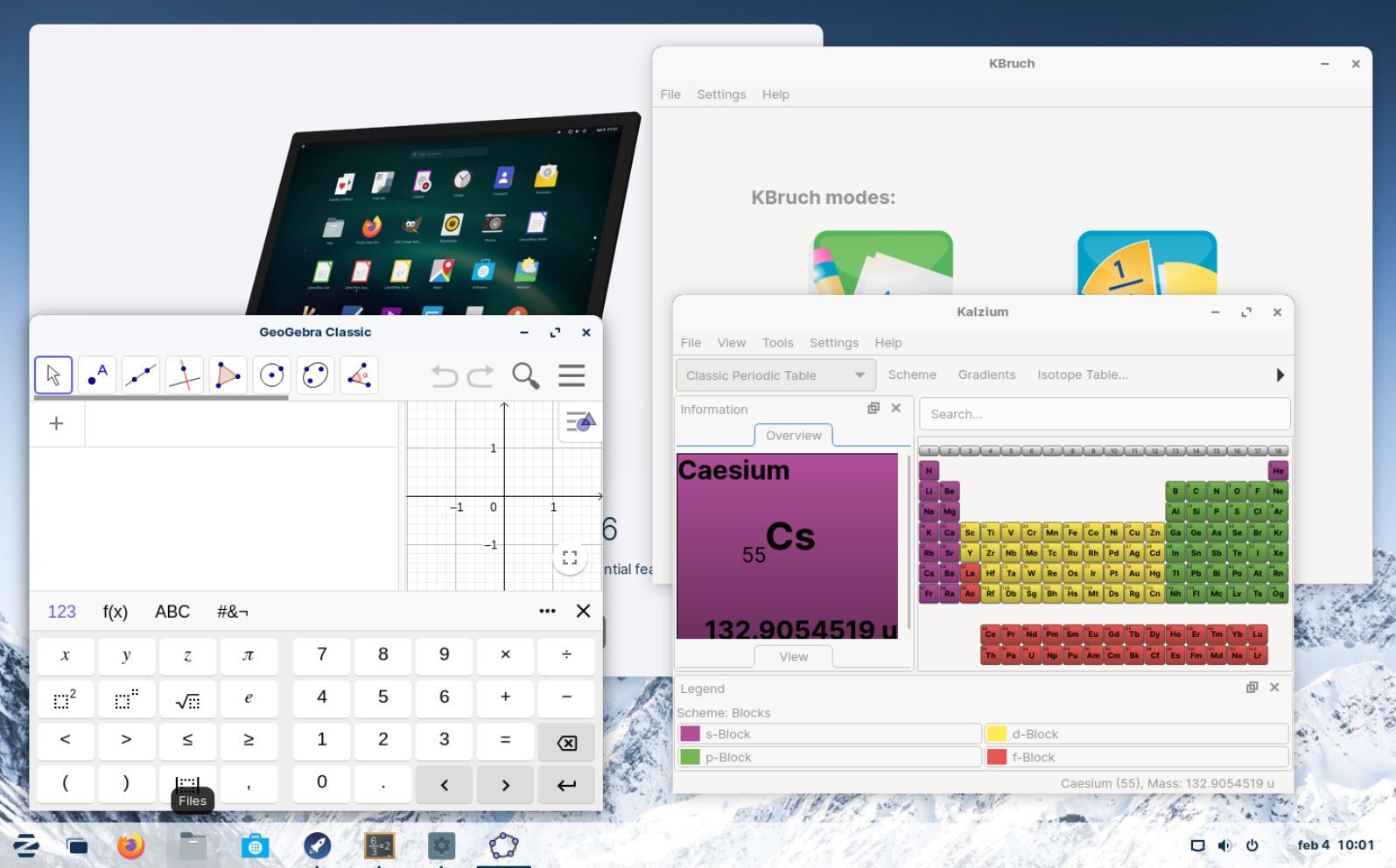
Zorin OS Education is a Linux distribution based on the rock solid foundation that we already know from Zorin OS Core, but aimed at making digital educational solutions easily available to both students and teachers. For teachers, it provides tools like the built-in Kolibri that opens up an enormous library of educational content, and OpenBoard to offer interactive whiteboard functionality. For students a huge library of educational apps and educational games is available in Zorin OS Education. The offered Interactive applications bring education to students in a more exciting and engaging way than non-interactive traditional means.
Why is Zorin OS 16 Education important
Zorin OS 16 Education is important because it makes education supported by digital resources available to everyone. First of all, it’s free, so an initial financial barrier has been removed right away. Secondly, it is possible to run this distribution on older hardware, hardware that we often discard quickly in the richer countries, but can still be used in the less wealthy parts of the world. And a third reason is that Zorin OS Education offers out-of-the-box tools that enable remote interaction between students and teachers, so distance is no longer an issue, but only the availability of the internet is required. But as we know that internet is not available everywhere, even without the internet, this distro can be used in a class setting or for individual non-connected students as well, because the Zorin team has also added software “to access an enormous library of educational content, even without an Internet connection … to help bridge the educational divide in disconnected and underprivileged places around the world”.
So the fact that Zorin OS Education is free, can run on old, less powerful equipment, and offers remote online and offline solutions makes it ideally suited for educational purposes for underprivileged audiences. But in addition, it is of course also just a nice solution for anyone else who wants to implement an open source educational platform.
What has Zorin OS 16 Education to offer
As mentioned, Zorin OS Education has the same foundation as the standard Zorin OS Core, but with a lot of additional tools dedicated for education. So if you want to read more about Zorin OS Core, how to install it and how to use it, you can have a look at my Zorin OS Tutorial Series.
According to the Zorin team, Zorin OS Education “… pairs the latest and greatest software with educational apps that make learning better and more impactful at preschool, primary, secondary and tertiary levels. It helps prepare students with the skills they need to understand the world of today and build their world of tomorrow”. So here is a small overview of some of the basic offerings.
Kolibri
Kolibri is a software solution that opens up an enormous library of educational content. And more important is that it is accessible even without an internet connection. Via Kolibri educators and other responsible people that are involved in the educational decision making, can decide on a specific curriculum, can create their own curriculum, and can download “ready-made books, videos and interactive lessons in different languages. This can be done based on educational sources like Khan Academy, Open Stax, MIT, TED-Ed or Sikana. After gathering the required content for the curriculum, this set of educational materials can be shared via an offline local network, or can be imported from external hard drives or usb memory sticks. So this makes it possible to even offer educational content to remote places in the world without an active internet connection.
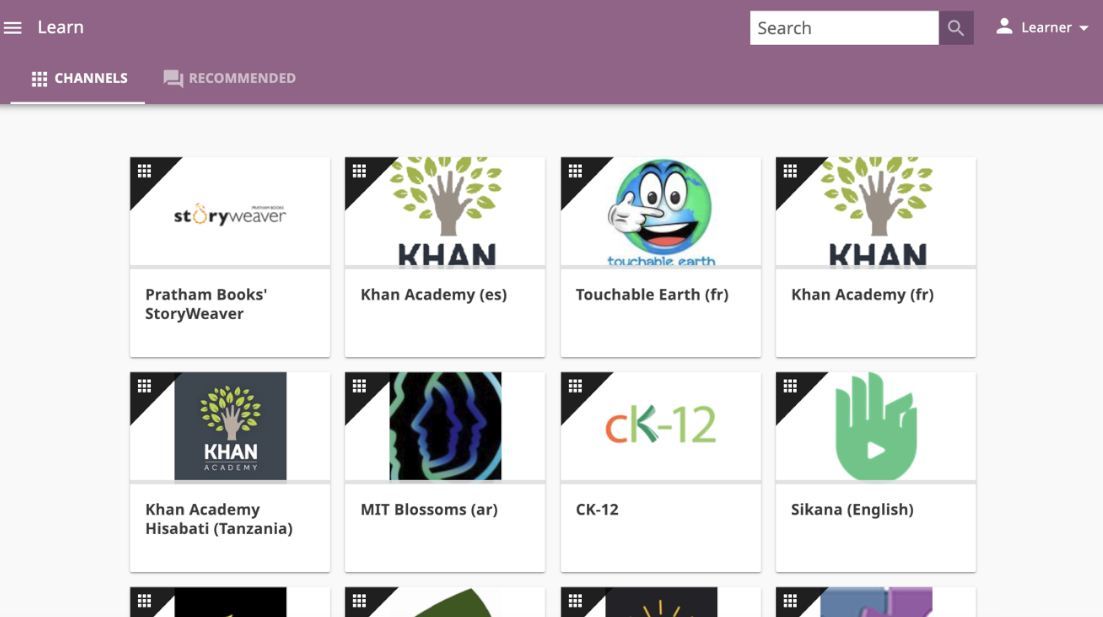
Minder
Minder is a fantastic tool to organize and visualize your ideas based on mind-mapping concepts. Mind-mapping is very popular with everyone who is busy in their head and tries to capture all thoughts in a structured and visualized way, with the possibility to easily adapt, expand and share these thoughts and ideas with others at any time. Minder offers a node based visualization approach in which you can structure your thoughts in interrelated branches with parent and child topics.
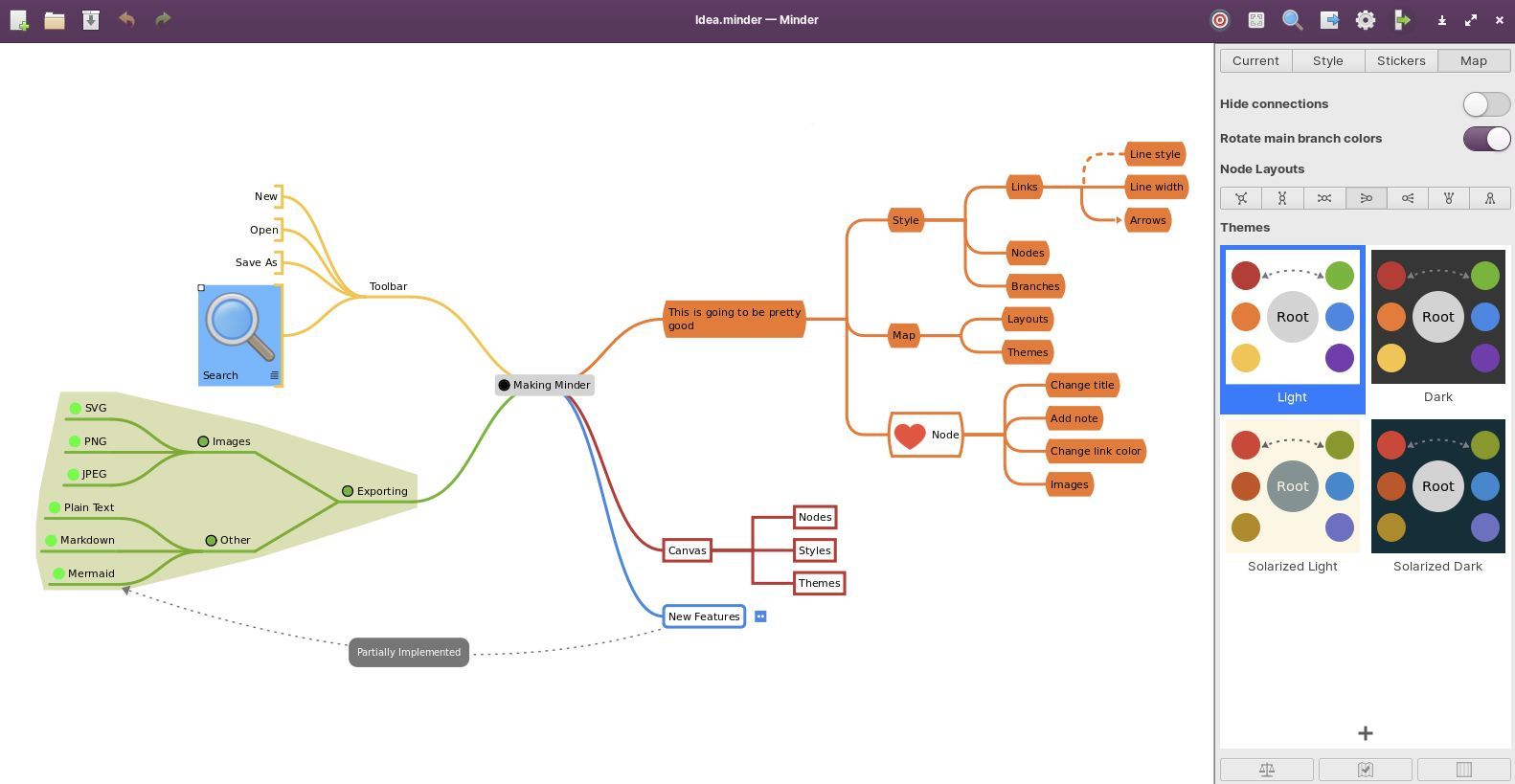
Foliate
Foliate is a simple but powerful application to open and read e-books. Via the Foliate native catalog you have access to an enormous library of free books. Foliate supports among others EPUB, Mobipocket, Kindle, FictionBook, and comic book archive formats. Foliate also supports right-to-left and vertical text presentations. You can work with bookmarks and annotations, but it is also possible to search for annotations and export your annotations. Foliate shows reading progress and has a progress slider, with chapter marks. (source: https://johnfactotum.github.io/foliate/)
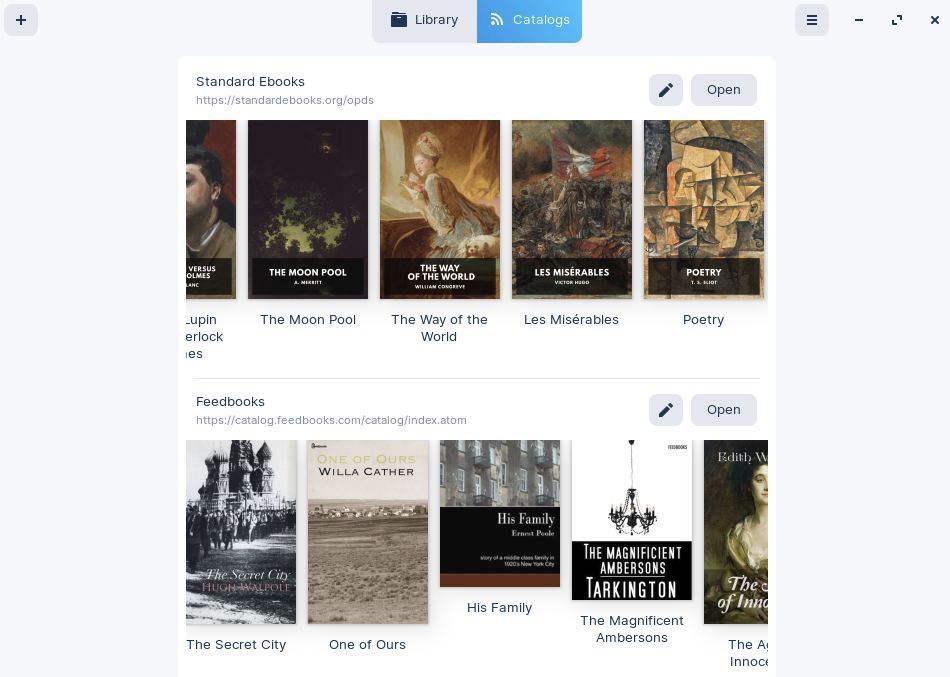
OpenBoard
OpenBoard is a powerful platform to offer interactive whiteboard functionality. It is primarily designed to be implemented and used in schools and universities. OpenBoard can be used in tandem with digital whiteboards, or it is possible to use it for example with a combination of a pen-enabled tablet or laptop, or a computer with a connected Wacom drawing tablet, together with an attached beamer or big screen.
“OpenBoard is a dynamic canvas for interactive whiteboards in classrooms. Go beyond drawing, with the ability to annotate documents and web pages, display multimedia content, and incorporate tools like calculators, maps, and other interactive elements to help you give more engaging lessons.” (source: https://openboard.ch/index.en.html)
GeoGebra
GeoGebra is an application that provides different Math Apps for learning and teaching graphing, geometry, data analysis, probability, and Computer Algebra System (source: https://www.geogebra.org/).
Fritzing
Fritzing is an electronic design tool created to learn about interactive electronics. In this application students can document their electronic sketches, learn from example projects, produce their own PCBs, and share their projects with the community (source: https://fritzing.org/).
Scratch
Scratch is a visually attractive application to learn programming in a playful manner. By using standard building blocks students can learn the concepts of coding. “Scratch is the world’s largest coding community for children and a coding language with a simple visual interface that allows young people to create digital stories, games, and animations. Scratch promotes computational thinking and problem solving skills; creative teaching and learning; self-expression and collaboration; and equity in computing.” (source: https://scratch.mit.edu/).
Kalzium
Kalzium is an application designed to show the Periodic Table of Elements. It makes it easy to search for specific elements and to find information about these elements. It provides information like “melting points, electron affinity, electron negativity, electron configuration, radii, mass, ionization energy. It also offers an isotope table, colored views of the periodic table, tools to visualize the spectral lines of each element, a molecular weight calculator, a 3D molecule editor, and an equation solver for stoichiometric problems” (source: https://apps.kde.org/kalzium/).
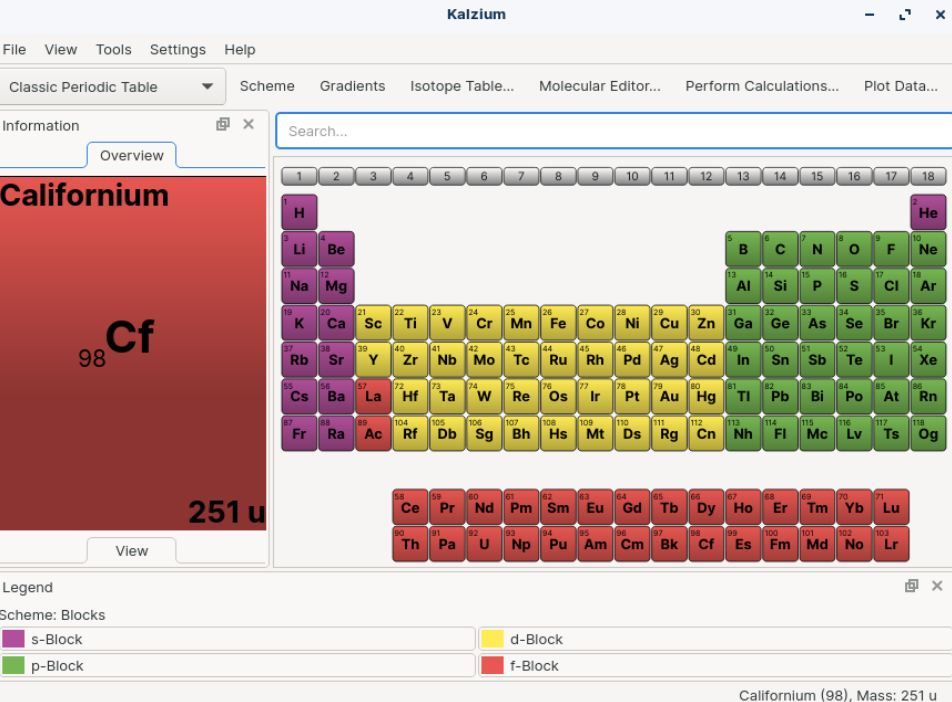
Further you find tools like Blinken, GCompris, Kanagram, KBruch, KTouch, KTurtle, KWordQuiz, Minuet, Step, Tux Math, gbrainy, KAtomic, Laby, Pentobi, Potato Guy, LibreCAD, Stellarium, and much more.
The future of Zorin OS 16 Education
The Zorin team is also working on a solution called Zorin Grid. Zorin Grid is a software solution that makes it simple to set up, manage, and secure multiple equivalent computers setup with Zorin OS. Zorin Grid is not available yet but when finished it will help those responsible for IT maintenance of a cluster of Zorin OS based computers to configure settings, install applications and manage the computers in the grid in a more simple and effective way, without distance between administrator and user being a problem. So Zorin Grid will then also be a nice addition to an educational implementation of multiple machines with Zorin OS Education.
How to download and install Zorin OS 16 Education
Zorin OS Education and Zorin OS Education Lite can both be downloaded from the Zorin OS website. You can find them via the link below:
Via my tutorial “How to create a Zorin OS bootable usb in macOS and Windows” you can create a bootable Zorin OS usb stick, so you can run this distribution in a live environment or install it on your harddrive.




