For surfing the web or accessing your companies intranet, that can be via a desktop, laptop, tablet or mobile phone, most people will probably use the well known web browsers, such as Chrome, Firefox or Safari. But despite these being the most popular browsers, that does not automatically mean that they are the best or the most interesting browsers for every user. There are several alternative browsers available that are certainly worthwhile to have a look at, like Vivaldi. For those who have been following my website reallinuxuser.com for a while, it will come as no surprise that Vivaldi has been my favorite web browser for quite some time. Vivaldi is a great web browser for Linux that is distinctive from others and their just released version 2.6 deserves an in depth look, especially because Vivaldi 2.6 blocks ads that use abusive technologies.
About the Vivaldi browser
Vivaldi is a web browser developed by Vivaldi Technologies. This company was founded in 2014 by two former top employees, Tatsuki Tomita and Jon Stephenson von Tetzchner, of Opera Software. The Vivaldi browser is inspired by the Opera browser version 12 and is a kind of a statement against the choices that Opera made that time by switching technologies, which caused to lose many popular parts loved by its users.
The team behind Vivaldi has a clear vision. A browser should adapt to the user and not the other way around. The designers believe that many people want to adapt their browser to their own preferences in every detail possible. They want access to advanced tools without sacrificing performance or safety. Further the Vivaldi developers have made privacy, security and reliability the core of their scope with every modification or extension of the application.
If you want to read more about the functionality of the Vivaldi Browser you can read my previous blog post Vivaldi is a great web browser for Linux and Vivaldi 2.0 for Linux offers many improvements, or of course just visit the Vivaldi website.
Vivaldi 2.6 introduces Abusive Ad blocking
The Vivaldi browser is constantly evolving, seen from user experience, user interface design, security and browsing experience. With the changes to Vivaldi 2.6 the emphasis has been placed on secure surfing by analyzing and blocking abusive ads. Not everyone will be familiar with abusive ads, but maybe has to deal with it regularly. So the first question to be asked is what is an abusive ad.
An important difference between legit sincere ads and abusive ads is that sincere ads are clearly recognizable as an advertisement so you are in control to choose or not to choose to click on an ad. Abusive ads are often presented on a website in such a way that you do not realize that you click on an advertisement, for example because you think that you click on the download button for the application you were looking for. Abusive ads therefore try to lure you in a non-legitimate way to other sites or activate for example pop-ups that prevent the user from leaving a website.
Google calls the following website functionalities misleading and abusive: Fake messages, Unexpected click areas, Misleading site behavior, Manipulation of browser history, Social engineering (phishing and misleading sites), Automatic redirect, Ads or content elements that resemble a moving or clicking mouse pointer and Malware or unwanted software. If you want to read more about this, go to the Google support page about Misleading Functionality.
Vivaldi is very focused on security and a secure user experience. Vivaldi has therefore added new functionality in version 2.6 that ensures that users no longer suffer from abusive ads.
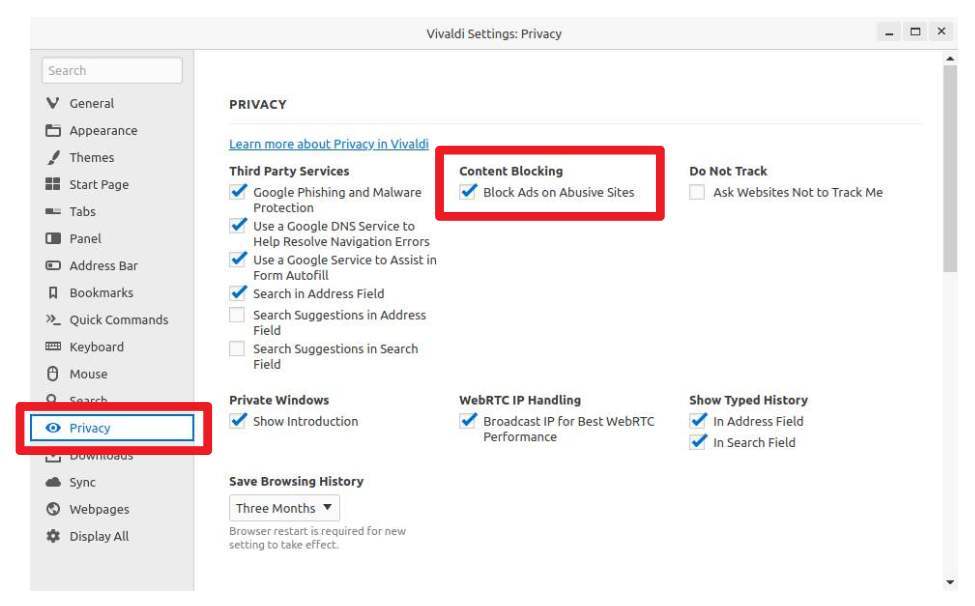
As you can see in the image above you can activate the new functionality under Vivaldi Settings / Privacy. You then only have to activate the Content Blocking option there. The content blocking option gives the Vivaldi browser access to a blocklist. With this option activated the browser the blocklist will be accessed on Vivaldi’s own end-to-end encrypted servers and the data from the blocklist is being used by the browser to react on known abusive situations.
Other improvements in Vivaldi 2.6
There are even more improvements in Vivaldi 2.6:
- Recently a great option to create multiple user profiles within Vivaldi was introduced. In Vivaldi 2.6 this functionality has been improved even further as you can update the avatars, add and delete profiles in the user drop-down and edit the avatars within the drop-down menu.
- Filter saved passwords.
- Keep a tab on unread tabs in the Window Panel.
- Navigate faster with ‘Find in Page’.
- Visually enhanced Search Field.
- Support for headphone devices have been added.
- Performance improvements to speed up Vivaldi.
You can download Vivaldi 2.6 via the Vivaldi Download Page.
Enjoy!




