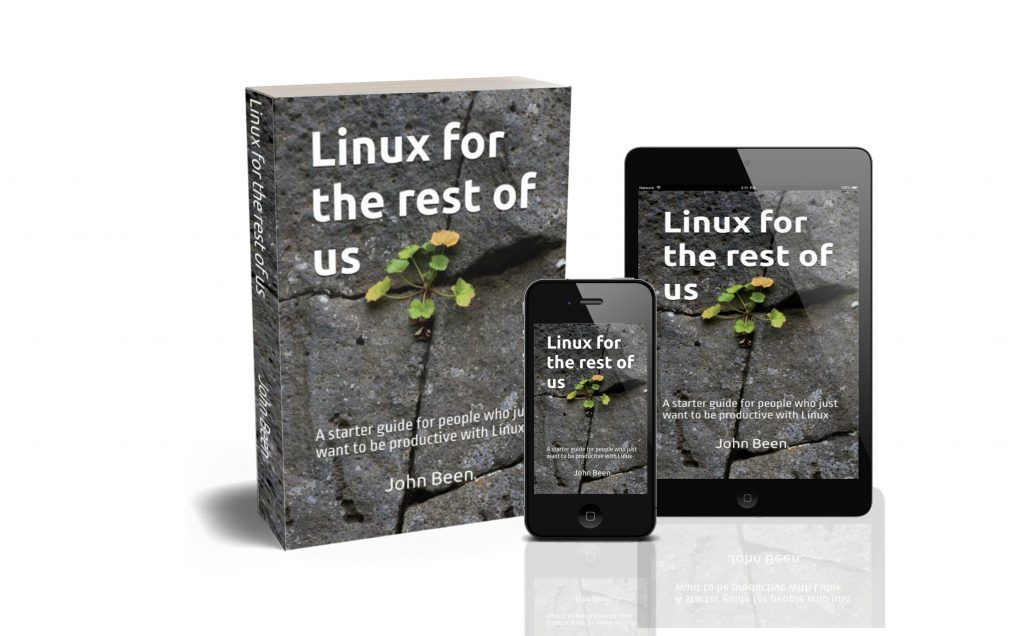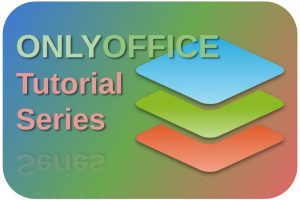There are many applications available for Linux that only focus on just one or at most a limited number of related simple tasks. Although simple and functional maybe a bit limited, these applications can still be powerful and an important part of your productivity workflow. Until recently I paid little attention to these kinds of single-task applications from a blogger’s perspective because there is relatively little to write about. But I realized that I was not giving these often powerful tools the attention they actually deserve. So with this article, with Flatsweep I am continuing my Mini Review series. Flatsweep is a simple but powerful Flatpak residue cleaner app for Linux.
Content of this article
- What is Flatsweep
- How does Flatsweep work
- How to download and install Flatsweep
What is Flatsweep
In my previous article “How to use Flatseal to modify and review Flatpak permissions in Linux” I also wrote about Flatpak-based applications. There I explained what Flatpak actually is, so have a look there for more details. But in short, Flatpak-based applications are sandboxed apps, combining the application code and the required libraries in a single package. These packages run on almost every distribution because Flatpak-based applications exist on their own without actual dependence on the host system components. This has all kinds of advantages, but also some disadvantages, as described in my previously mentioned article. If you want to read more on the different available application formats for Linux, you can have a look at my article “How to install applications in Linux Mint“.
But you came here to read more about Flatsweep. Simply put, with Flatsweep you can clean up leftover residual files after uninstalling a Flatpak application. Sometimes uninstalling a Flatpak can leave unwanted files behind, so you want a solution to clean it properly and safely.
Flatsweep has a nice and simple interface and does exactly only that what it should do, proper cleaning of leftovers after uninstalling a Flatpak-based application.
How does Flatsweep work
Note: When you install Flatpak-based apps, the installation will use a standard location that is being used by all other Flatpak-based apps. But when you have your specific reasons, you can decide to have these Flatpaks installed in a different location, what we call a custom install path. Flatsweep only handles proper cleaning if you use the standard location. The developers of Flatsweep smartly say: “If you have no idea what a ‘custom install path’ is, you’ll be fine.”. If you use a custom install path, Flatsweep can delete the wrong files. So keep that in mind.
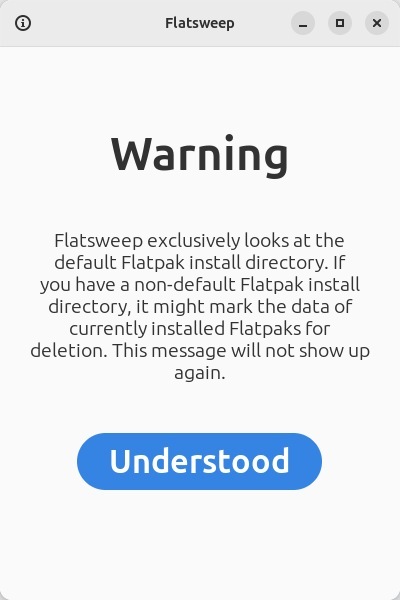
If you have never uninstalled a Flatpak application and you open Flatsweep the first time, you see the following:
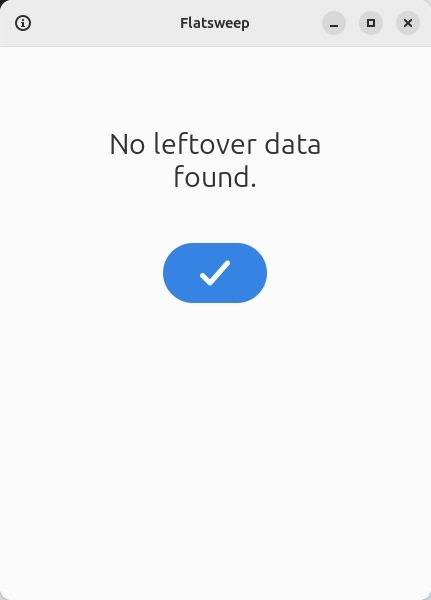
You see the absolute simplicity of this application. Just a message that there is no leftover data found by Flatsweep. Further nothing except for the information button in the left top corner.
Now let’s delete some Flatpak applications. For testing purposes, I installed the Flatpak-based apps Rawtherapee, Digikam, Buckets, and Jogger. After uninstalling these apps and running Flatsweep again, I see the following:
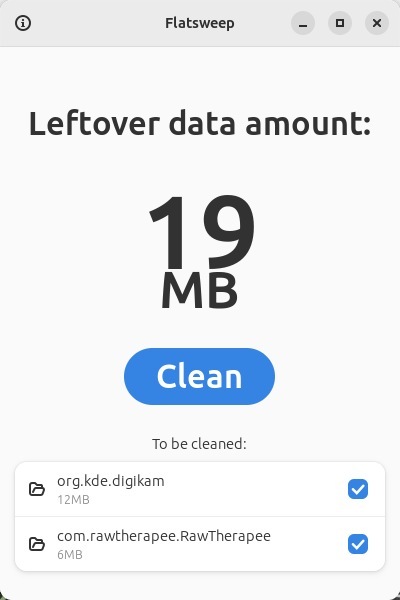
So via Flatsweep, we are able to clean up 19 MB of leftover. Maybe sizewise not that a big deal, but it shows that you have unnecessary files on your system that can be removed.
Now just click on the Clean button, or first decide if you, for some reason, want to exclude files of one of the apps from cleaning. If you click on the items below “To be cleaned:”, your File Manager will be opened so you can see the files and folders in it.
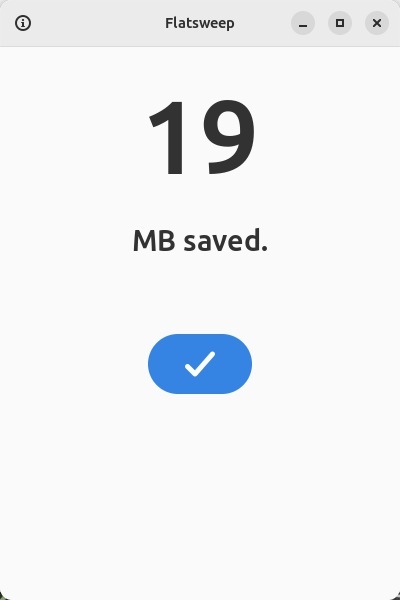
And that’s basically everything that can be said about Flatsweep.
How to download and install Flatsweep
If you have Flatpak support integrated in your Software Center, just search there for Flatsweep. If you use a Linux distribution like Pop!_OS, Linux Mint, or Zorin OS, Flatpak support is offered out-of-the-box, so is integrated into the system and in the Software application. Or download Flatsweep from Flathub.
Final Words
Flatsweep is a simple but powerful little application that doesn’t need a big user manual to understand and just works how you expect it to. Just open the app and it automatically determines if there is anything to clean. Hit the Clean button and you are done. That’s all. I really like these simple but powerful apps for Linux.
If you have tips for other great single-task applications for which you think a mini-review is of value for other readers, please share your thoughts via the Contact page.
If you like to read my previous Mini Reviews, use the below links:
- Mini Review – Bavarder is a simple ChatGPT-based AI App for Linux
- Mini review – Metadata Cleaner is a simple but powerful metadata cleaner app for Linux
- Mini review – Frog is a simple but powerful text extraction tool for Linux
- Mini review – Annotator is a simple but powerful annotation tool for Linux
- Mini review – TextShine is a simple but powerful text modification tool for Linux
Have a look at my latest book on Linux, in Paperback or Kindle format.
For more info on my book click here.
When you want to buy the book click on the image below.