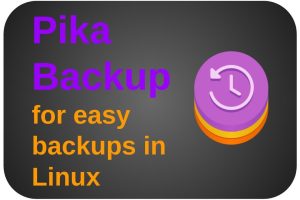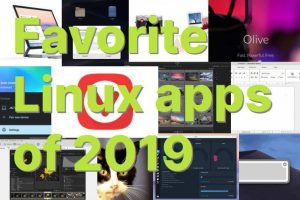It is often jokingly said, but it is quite right, that there are two types of people in the world, those who have already had a hard drive crash and those who will get one soon. The question is not if your hard disk will break down once, but when it will actually happen. Every hard disk has a limited lifespan and the moment it stops working is always at an unexpected and undesirable moment. So be aware about that and act on it. Read about how to design your perfect backup strategy.
The impact of not having a backup
Many people have stored all their data just once only on their internal hard disk of their laptop or workstation and do not seem to have arranged some kind of a proper backup. In the event of a crash of the hard disk, fire or theft, they lose, among other things, their valuable photos and documents. This event is of course terrible for your private data, but imagine that the same thing happens within your company. Think about it. You can imagine the enormous impact when a wedding photographer loses all the photo files of a wedding session of the day before. Loss of these files will never be restored, resulting in an irreparable relationship between you and your customer. That is why a well-considered backup strategy is of vital importance to your customers and the continuity of your organization. But also for all your important private data.
The 3-2-1 strategy
A simple but generic deployable strategy is the globally known 3-2-1 backup strategy. This strategy is even embraced by governments worldwide, so it will also be sufficient for us as simple souls. What does the 3-2-1 strategy mean?
The 3-2-1 strategy simply means that you save at least 3 versions of your files, of which 2 are stored locally (on site) but on different media and 1 version in a location out of the reach of your computer and local versions (offsite). An example is 1) a photo stored on the internal hard disk of your workstation (onsite), 2) a copy on an external hard disk connected to your workstation (onsite) and 3) a copy stored in the cloud, such as Dropbox, Google Drive or Onedrive (offsite), but the latter can also be a copy on an extra hard drive that you place with your parents or friends or a nas in another location.
On the basis of this 3-2-1 strategy, many variants and extensions can be devised, such as rotation of disks, Raid solutions, separation of user data and system data. In a separate article I will, among other things, go deeper into backup strategies and issues why, for example, a dual bay NAS in Raid 1 is not a backup. In addition, I will give a detailed example based on my own environment. But for now for those who do not yet have a backup strategy … go directly to the store and buy at least one external hard drive, but preferably two. And after copying your data, transfer one of the disks to a relative and rotate these disks once a week. Then you have already implemented a basic backup strategy.
Next time the sequel with more depth and the Linux software that I use …