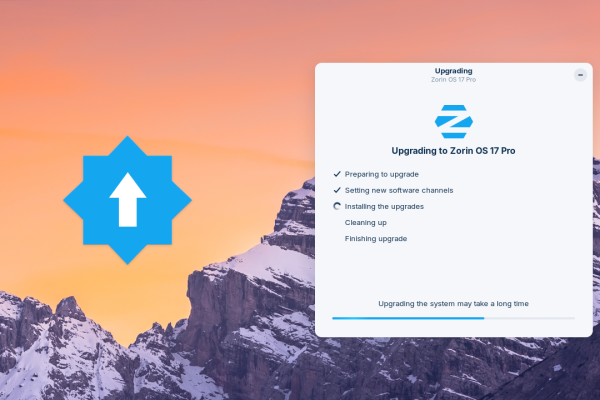Halfway through last year I already wrote about the new Zorin OS upgrader functionality. With Zorin OS Upgrader you can upgrade directly between major releases and between different editions of Zorin OS. Until then it was only possible to migrate to a new major release or from e.g. the Core edition to the Pro edition by performing a completely fresh install of Zorin OS. And from today it is possible to upgrade from Zorin OS 16 to Zorin OS 17 directly via the Zorin OS Upgrader app.
Content
- Introduction
- Zorin OS 17 in short
- Direct upgrading from Zorin OS 16 to 17
- How to upgrade from Zorin OS 16 to 17
Zorin OS 17 in short
In December 2023 I already told you everything to know about the exciting new Zorin OS 17. According to the team behind Zorin OS, Zorin OS 17 is a huge release with hundreds of major and minor improvements and innovations. Current Zorin OS users’ feedback has been listened to carefully, and many new ideas have also been included in this release. This release offers unified search in the Zorin menu, redefined workspaces, improved gesture support, 3D window switcher, performance optimizations, an improved Software store, improved window tiling, power modes for your laptop, improved screenshot and screen recording support, two new desktop layouts, parental controls, optimized hardware support, and long term support until 2027.
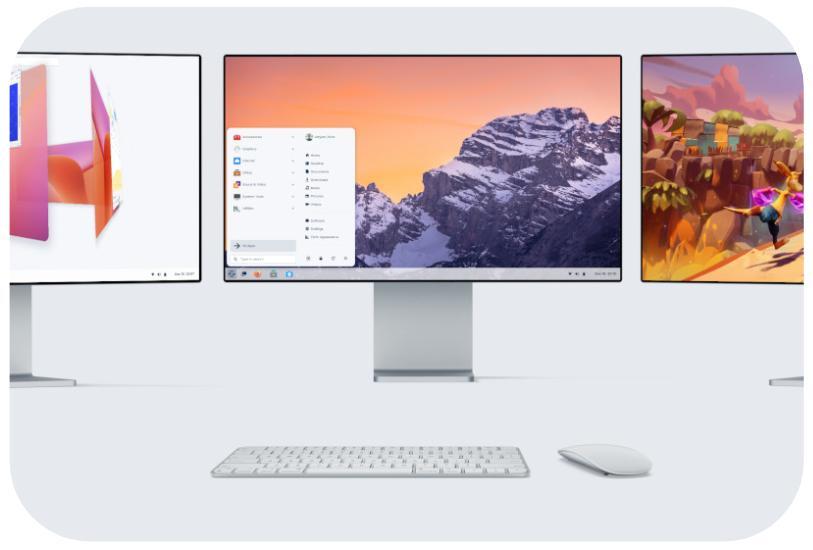
You can read all the details about Zorin OS 17 in my article “Zorin OS 17 is available now!“.
Direct upgrading from Zorin OS 16 to 17
The Zorin OS Upgrader application fulfills a highly requested functionality from the Zorin user community. With Zorin OS Upgrader you can upgrade directly between major releases and between different editions of Zorin OS. Until recently it was always only possible to migrate to a new major release or to migrate from e.g. the Core edition to the Pro edition by performing a complete install of Zorin OS from scratch.
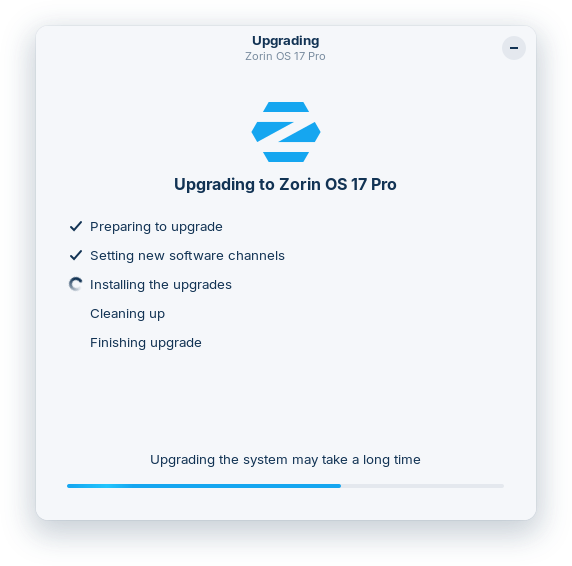
How to upgrade from Zorin OS 16 to 17
If you are a current Zorin OS 16 (Zorin OS 16 Core or Zorin OS 16 Pro) user, so you have not yet done a completely new install of Zorin OS 17 from scratch, you can from within Zorin OS 16 directly upgrade to Zorin OS 17 via the Upgrade Zorin OS application. In this way, you can move to Zorin OS 17 without the need to re-install a complete operating system. In this way, you can keep all your files, applications, and preferred settings.
Note: Before you start the upgrade process, I advise you to backup the files that are important to you. Have a look at my articles “How to set up and use backups in Linux“, “How to easily create backups in Linux with Pika Backup“, or “luckyBackup is a powerful backup solution for Linux” for more information on backups in Linux.
After you made sure all your data is safe, you can start the upgrade to Zorin OS 17. The Zorin team has a dedicated page on their website with all the required information.
Final words
In my opinion, Zorin OS is an excellent operating system that is beautiful, refined, complete, well thought out, accessible, inviting, robust, stable, fast, and an example of a Linux distribution with which you could convince many more people to make the switch from their current operating system to Linux. Every year Linux experts and enthusiasts talk about the year that Linux will win the battle for the desktop, and to be honest, I don’t think that will ever happen. But with a distribution like Zorin OS, the Zorin team clearly shows how friendly Linux can be for regular computer users, but also how complete and powerful it can be for the professional desktop. And now with an easy and convenient transition to the latest Zorin OS 17 via the Upgrade Zorin OS app, our Linux life is even better.
Have a look at my latest book on Linux, in Paperback or Kindle format.
For more info on my book click here.
When you want to buy the book click on the image below.
If you appreciate what I do on this website…,