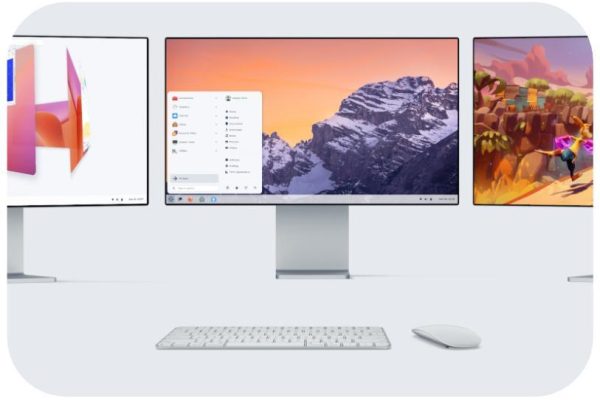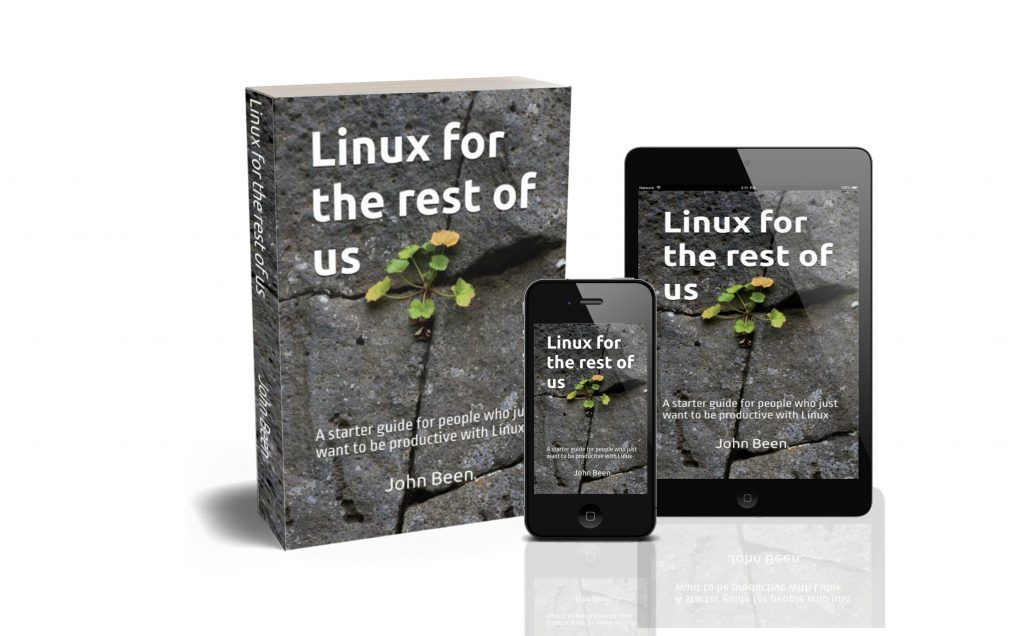Earlier this month I shared with you some of the adjustments, improvements, and innovations in Zorin OS 17 Beta that we could expect for the upcoming stable release. Today the time has come that the stable Zorin OS 17 Core and Pro are available to everyone for download and installation.
Content
- Introduction
- Zorin OS 17 in short
- Better hardware support
- Improved performance
- Power modes
- Improved system indicator menu
- New desktop layouts
- Improved Software store
- Unified search in the Zorin menu
- All Apps overview in the Zorin menu
- Improved Multitasking
- Spatial desktop
- Advanced window tiling
- Improved screen-capturing
- Parental controls
- How to download and install Zorin OS 17
Introduction
I feel very privileged that the Zorin OS team is informing me in advance about upcoming releases and that they allow me to take a look in advance at the innovations to come. Zorin OS has been on my list of most valued Linux distributions for quite some time now. I published many articles on Zorin OS, I created an extensive course, and I published my first book “Linux for the rest of us“, which is completely based on Zorin OS. So I hope this already indicates how much I value and support what the team is doing.
Here’s what they say about this release:
“This major new release comes packed with exciting new features and improvements to take your computer to a whole new level. We paid close attention to your feedback when designing and crafting Zorin OS 17 to bring you our greatest and most refined computing experience ever.”
In my previous article “Zorin OS 17 Beta – a first look at what we can enjoy soon on our Linux desktop”, I already covered the many changes and improvements that will be part of Zorin OS 17, so in this article, I won’t go into depth again to discuss these matters. But below I’ll give a quick summary of what you can expect once you install Zorin OS 17. Feel free to have a look at the article mentioned above for all the details.
Zorin OS 17 in short
According to the team behind Zorin OS, Zorin OS 17 is a huge release with hundreds of major and minor improvements and innovations. Current Zorin OS users’ feedback has been listened to carefully, and many new ideas have also been included in this release. Think of unified search in the Zorin menu, redefined workspaces, improved gesture support, 3D window switcher, performance optimizations, an improved Software store, improved window tiling, power modes for your laptop, improved screenshot and screen recording support, two new desktop layouts, parental controls, optimized hardware support, and long term support until 2027.
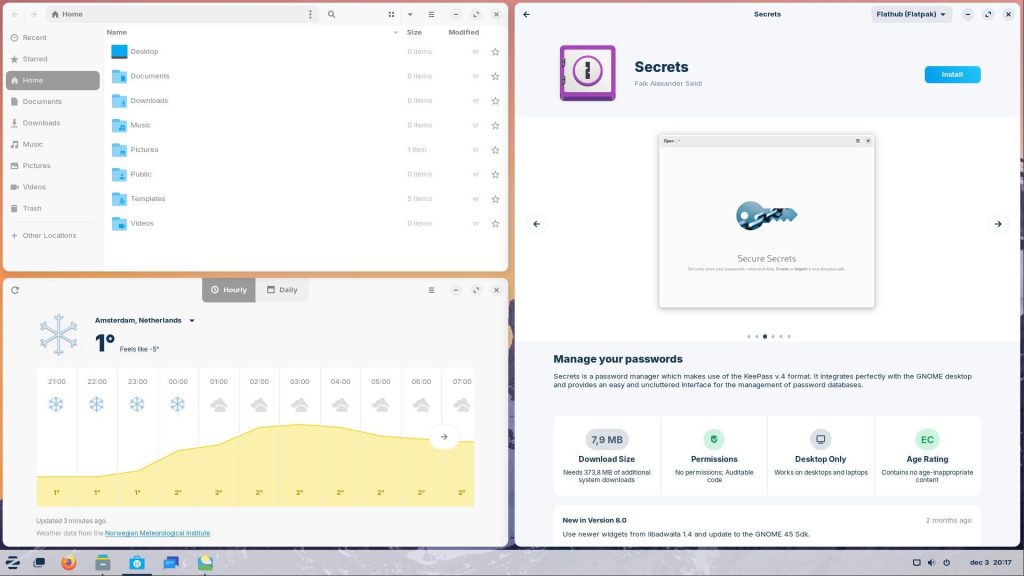
Better hardware support
With this new Zorin OS 17 based on a newer LTS foundation, you will get updated drivers for more modern hardware like graphics adapters.
Improved performance
With every new release of Zorin OS, attention is paid to further optimization for improved performance. Even though Zorin OS 16.3 was already fast on both new and old hardware, Zorin OS 17 feels smooth, boots quickly has smooth animations, etc. So working with it is a joy.
Power modes
With Zorin OS 17, it is possible to choose between different power modes, namely Balanced (for standard performance and power usage), Power Saver, and Performance (only on supported hardware). So from now on you have control over which balance between performance and power efficiency you choose in which situation.
Improved system indicator menu
The system indicator menu in your panel now has more useful options that are directly visible and adaptable, like a one-click dark mode toggle and audio device. It also allows you to select your preferred performance vs power efficiency balance via the new Power Modes option directly integrated into the same indicator menu.
New desktop layouts
In the Zorin OS 17 Pro version, there will be 2 new desktop layouts available, a ChromeOS-like layout and a GNOME 2-like layout.
Improved Software store
The Software store has received important attention in Zorin OS 17, both from a performance point of view as well as from usability and design. The Software store feels, because of faster searching and opening, considerably snappier. But also the design and presentation are further improved. The home screen is cleaner and looks more inviting and it is easier for me to navigate and find the apps I need. Also, the application detail pages have been improved considerably because of the more important role of the screenshots and the improved presentation of the information about the selected application, like the size, the permissions, and the age rating.
Unified search in the Zorin menu
In Zorin OS 17, the menu is faster, and there is improved search functionality for files, calendar appointments, contacts, apps from the Software store, and world clocks, and you now can use the same search function for different calculations. You can adapt the underlying search providers so it fits your way of working in the best way.
All Apps overview in the Zorin menu
The Zorin menu now also includes an All Apps option to display a total list in alphabetical order of all installed applications and launch the desired application from there.
Improved Multitasking
In Zorin OS 17, the handling of multiple application windows and multiple desktop workspaces is further improved. There is a new activities overview. And if you work with multiple workspaces you will value the horizontal orientation. And don’t forget the optimization for gestures to show the workspaces overview and swipe to move between your active workspaces.
Spatial desktop
The new options Desktop Cube and Spatial Window Switcher under the collection of Spatial Desktop, allow you to get an overview of both your active applications and the active workspaces in a 3D presentation. With Desktop Cube, you can also navigate between your active workspaces in 3D.
Advanced window tiling
Although Zorin OS already offers windows tiling on the sides and the top and bottom of the screen as standard, in Zorin OS 17 it is now also possible to use a quarter of the screen and place your application windows in one of the four corners. Next to that, when you now assign an application window to one of the 4 possible standard areas (top, bottom, right, left) via the window tiling function, you are then automatically given the option to determine which (active) application window you have on the other side. Further, it is also possible to determine the space around windows when tiling is used so that windows are or are not placed exactly against each other.
Improved screen-capturing
Zorin OS 17 has an improved screen capture application built-in. You can select whatever part of your screen you need and create an image-based screenshot or a screen recording, or select one of the active windows.
Parental controls
In Zorin OS 17 you have some parental control options available. You can restrict both application usage and software installation. You can restrict the usage of web browsers and restrict usage of certain applications. Further, you can restrict the installation of software, including the option to set installation restrictions for certain ages.
How to download and install Zorin OS 17
Zorin OS 17 Core and Pro are both available for download. Use the following link to download Zorin OS 17 Core and Pro:
Final words
I think Zorin OS is an operating system that is great, beautiful, refined, complete, well thought out, accessible, inviting, robust, stable, fast, and an example of a Linux distribution with which you could convince many more people to make the switch from their current operating system to Linux and confirm for yourself that Linux is the right choice for you. And with Zorin OS 17, we are again a step closer to Linux perfection on the desktop…well, according to my standards.
Have a look at my latest book on Linux, in Paperback or Kindle format.
For more info on my book click here.
When you want to buy the book click on the image below.