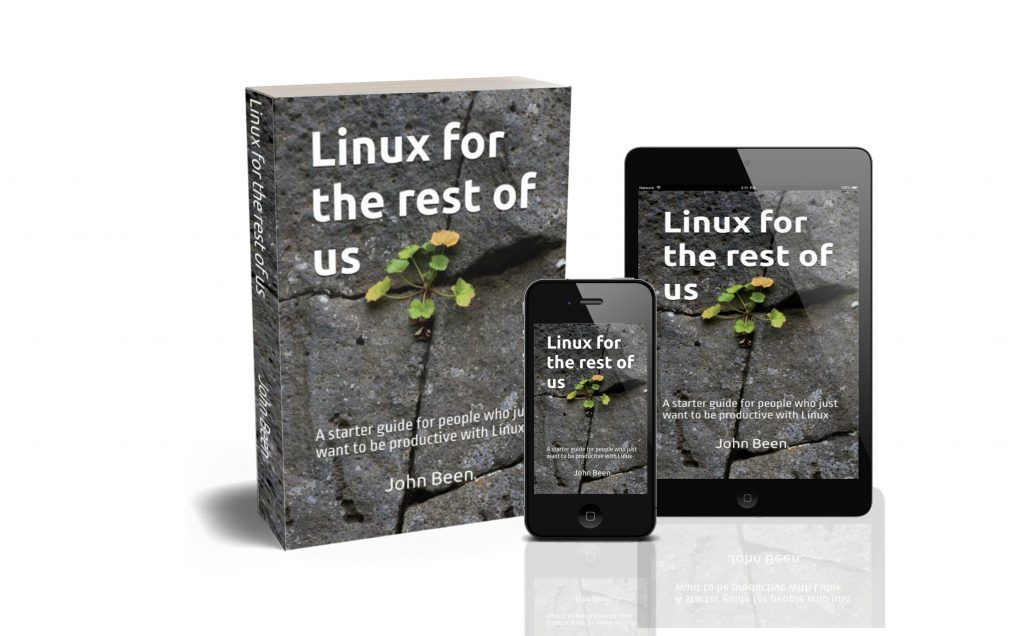Recently I received another email from the team behind Zorin OS. Many of you will know by now that Zorin OS is high on my list of most favorite Linux distributions, and when I received this email my heart skipped a little beat again. An email from the Zorin team usually means exciting new things I can try out for myself and for all of you. And this time it is about the Beta of Zorin OS 17 in which we get a taste of all the new features and improvements that we can expect for the new major Zorin OS release. So sit back and relax: Zorin OS 17 Beta – a first look at what we can enjoy soon on our Linux desktop.
Content
- Introduction
- About Zorin OS 17 Beta
- Long-Term Support until 2027
- Better hardware support
- Improved performance
- Power modes
- Improved system indicator menu
- New desktop layouts
- Improved Software store
- Unified search in the Zorin menu
- All Apps overview in the Zorin menu
- Improved Multitasking
- Spatial desktop
- Advanced window tiling
- Improved screen-capturing
- Parental controls
- How to try Zorin OS 17 Beta yourself
Introduction
I feel very privileged that some days ago the Zorin OS team approached me with a heads-up on the Zorin OS 17 Beta. Here’s what they say about this release:
“This major new release comes packed with exciting new features and improvements to take your computer to a whole new level. We paid close attention to your feedback when designing and crafting Zorin OS 17 to bring you our greatest and most refined computing experience ever.”
Zorin OS has been on my list of most valued Linux distributions for quite some time now. I published many articles on Zorin OS, I created an extensive course, and I published my first book “Linux for the rest of us“, which is completely based on Zorin OS. So I hope this already indicates how much I value and support what the team is doing.
My personal Linux journey started, like for many of us, with Linux Mint. Linux Mint was the distribution for me and many others which made the switch to Linux easy. But gradually I started to look at other distributions and I saw that the team behind Zorin OS had, in my humble opinion, a better eye for good integration of functionalities, for the importance of good user experience, for the way the system invites users from different Operating Systems backgrounds, for good integration with mobile devices, and for the way people search for and install their software. Of course, everything is relative and often very personal, but with this very complete Linux offering, you will be pleasantly surprised when you open Zorin OS for the first time, but also each time after that.
About Zorin OS 17 Beta
According to the team behind Zorin OS, Zorin OS 17 is a huge release with hundreds of major and minor improvements and innovations. The feedback from current Zorin OS users has been listened to very carefully, and many new ideas have also been included in this release. Think of unified search in the Zorin menu, redefined workspaces, improved gesture support, 3D window switcher, performance optimizations, an improved Software store, improved window tiling, power modes for your laptop, improved screenshot and screen recording support, two new desktop layouts, parental controls, optimized hardware support, and long term support until 2027.
Since I was able to download and install a version of Zorin OS 17 Beta a few days ago, I have already been able to play with this new release over the last few days and experience for myself what we can expect in the final version. So let’s delve a little deeper into some of the innovations and improvements. Come join me in the latest Zorin OS experience.
Long-Term Support until 2027
While the Zorin OS 16.X releases were all based on Ubuntu 20.04, with support till 2025, and thus had a bit of an older base, Zorin OS 17 is based on the current Ubuntu 22.04 Jammy Jellyfish LTS release, which will be supported till April 2027.
Better hardware support
With this new Zorin OS 17 based on a newer LTS foundation, you will get also updated drivers for more modern hardware like graphics adapters. People with recent hardware will be better supported out of the box.
Improved performance
With every new release of Zorin OS, attention is paid to further optimization for improved performance. Even though Zorin OS 16.3 was already fast on both new and old hardware, also Zorin OS 17 feels smooth, boots quickly, has smooth animations, launches applications quickly, provides fast search results, and really gives you the feeling of a highly modern system to work with. I installed Zorin OS 17 as a virtual machine and also native on hardware, and tried it as a live environment from a USB device, and working with it is a joy.
Power modes
If you only use Linux on a normal desktop computer, you can always configure your system for optimal performance. After all, you don’t have to take your power consumption into account. But if you are a Linux user on a laptop computer, you have to consider your available battery capacity and the ability to recharge your battery. Maximizing your performance will simultaneously result in consuming the available battery charge faster. But with Zorin OS 17, it is possible to choose between different power modes, namely Balanced (for standard performance and power usage), Power Saver, and Performance (only on supported hardware). So from now on you have control over which balance between performance and power efficiency you choose in which situation.
Improved system indicator menu
The system indicator menu in your panel has received a complete functional and visual overhaul. You will now have more useful options directly visible and adaptable, like a one-click dark mode toggle and audio device. It also allows you to select your preferred performance vs power efficiency balance via the new Power Modes option directly integrated into the same indicator menu.
New desktop layouts
In previous versions of Zorin OS, the Core edition offered out-of-the-box four standard desktop experiences, also called Zorin Layouts, namely Windows-like, Windows List-like, Touch, and GNOME Shell-like. And if you like to be able to choose between even more desktop layouts, you could opt for Zorin OS Pro, which offers eight desktop experiences out-of-the-box. In addition to the layouts already mentioned with Zorin OS Core, the extra macOS-like, Windows 11-like, Windows Classic-like, and Ubuntu-like were also offered here. But with the upcoming Zorin OS 17 Pro, there will be 2 new desktop layouts introduced, a ChromeOS-like layout and a GNOME 2-like layout.
For me, Zorin OS is all about feeling directly at home for long-time users, new users, and switchers from other platforms. And both the existing and new desktop layouts help a lot by feeling cozy in your existing or your new Linux environment, without all the manual activities sometimes required in other Linux distributions to switch between desktop look and feel.
Improved Software store
I always liked the Software store in Zorin OS. One of the things I value is the complete integration and support of the most important application standards. That is in my opinion very important because a lot of people do not care about the differences between Deb, Snap, and Flatpack. In the Zorin OS Software store, you just search for the app and it is there.
The Software store has received important attention in Zorin OS 17, both from a performance point of view as well as from usability and design. The Software store feels, because of faster searching and opening, considerably snappier. But also the design and presentation are further improved, although the previous version was already very nice. The home screen is cleaner and looks more inviting and it is easier for me to navigate and find the apps I need.
Also, the application detail pages have been improved considerably because of the more important role of the screenshots and the improved presentation of the information about the selected application, like the size, the permissions, and the age rating.
Unified search in the Zorin menu
An important part of working with Zorin OS is how the Zorin menu is implemented, what kind of information it shows, and what search options it supports. In Zorin OS 17, the menu is faster, and there is improved search functionality for files, calendar appointments, contacts, apps from the Software store, and world clocks, and you now can use the same search function for different calculations. You can adapt the underlying search providers so it fits your way of working in the best way.
All Apps overview in the Zorin menu
The Zorin menu now also includes an All Apps option to display a total list in alphabetical order of all installed applications and launch the desired application from there.
Improved Multitasking
In Zorin OS 17, the handling of multiple application windows and multiple desktop workspaces is further improved. There is a new activities overview. Simply click once on the Super key to show a nice overview of all your open windows. And if you work with multiple workspaces you will value the horizontal orientation, which is in my opinion much more logical. And don’t forget the optimization for gestures to show the workspaces overview and swipe to move between your active workspaces. To open the application grid, just double-tap the Super key on your keyboard, and from here just drag and drop an application to open it in one of your workspaces.
Spatial desktop
The new options Desktop Cube and Spatial Window Switcher under the collection of Spatial Desktop, allow you to get an overview of both your active applications and the active workspaces in a 3D presentation. Active windows run from right to left in a fluid and floating manner across your screen, compared to the more static standard visualization when using the Alt + tab keyboard combination. With Desktop Cube, you can also navigate between your active workspaces in 3D. This makes using Zorin oS more playful but also helps navigate quicker because of the extended visual information available during switching.
Advanced window tiling
For people who use many applications side by side or in collaboration with each other, it can often take time to quickly organize your application windows correctly. Some of my colleagues who use macOS regularly complain about user-unfriendly ways of organizing application windows and often opt for third-party solutions to optimize window tiling. It is therefore very nice that most Linux desktop environments already offer windows tiling on the sides and the top and bottom of the screen as standard. But in Zorin OS it is now also possible to use a quarter of the screen and place your application windows in a super easy way on these predefined screen locations in the four corners. This is a feature that was frequently requested, and the team listened.
When you now assign an application window to one of the 4 possible standard areas (top, bottom, right, left) via the window tiling function, you are then automatically given the option to determine which (active) application window you have on the other side. wants to have installed. This further increases the fluidity with which you can work within this distribution.
It is also possible to determine the space around windows when tiling is used so that windows are or are not placed exactly against each other. For example, set the value to 6 and you will get a nice airy layout. You have additional options when you enable advanced/experimental settings.
Improved screen-capturing
Zorin OS 17 has an improved screen capture application built-in. It is simple but effective. Just hit Print Screen on your keyboard or select the camera icon in the improved Quick Settings menu in your panel, and the app is available as an overlay on your screen. You can select whatever part of your screen you need and create an image-based screenshot or a screen recording, or select one of the active windows. Also, you can decide to include the pointer in your screen capture.
Parental controls
A Personal Computer is called a Personal Computer, because it is mostly used for personal purposes. But what if this computer is intended to be used as a family computer and you do not want your children to have exactly the same options and freedom as you have? Or maybe you installed a separate Linux computer for the children in their room, but you still want to be in control of what they can or cannot do with it. You probably want to arrange some restrictions for your children. In Zorin OS 17 you have some parental control options available. You can restrict both application usage and software installation. You can restrict the usage of web browsers and restrict usage of certain applications. Further, you can restrict the installation of software, including the option to set installation restrictions for certain ages.
How to try Zorin OS 17 Beta yourself
Zorin OS 17 Beta is available directly for anyone who wants to take a look and have a feel for what’s coming soon. Please note that this is a Beta version and that, although it already ran very stable and fast on my machine, it is not suitable for production purposes due to some known open issues that need to be addressed, but potentially also unknown issues (share your findings with the Zorin team via the dedicated built-in communication option on the panel). Install Zorin OS Beta in a virtual environment, or try it out as a live environment, enjoy it, and wait for the formal release to be announced.
Use the following link to download Zorin OS 17 Beta:
Final words
I think Zorin OS is an operating system that is great, beautiful, refined, complete, well thought out, accessible, inviting, robust, stable, fast, and an example of a Linux distribution with which you could convince many more people to make the switch from their current operating system to Linux. Every year Linux experts and enthusiasts talk about the year that Linux will win the battle for the desktop, and to be honest, I don’t think that will ever happen. But with a distribution like Zorin OS, the Zorin team clearly shows how friendly Linux can be for regular computer users, but also how complete and powerful it can be for the professional desktop. So it will certainly help a lot of people to switch over. Based on what I have seen in this Beta, I can’t wait for the stable release.
Have a look at my latest book on Linux, in Paperback or Kindle format.
For more info on my book click here.
When you want to buy the book click on the image below.