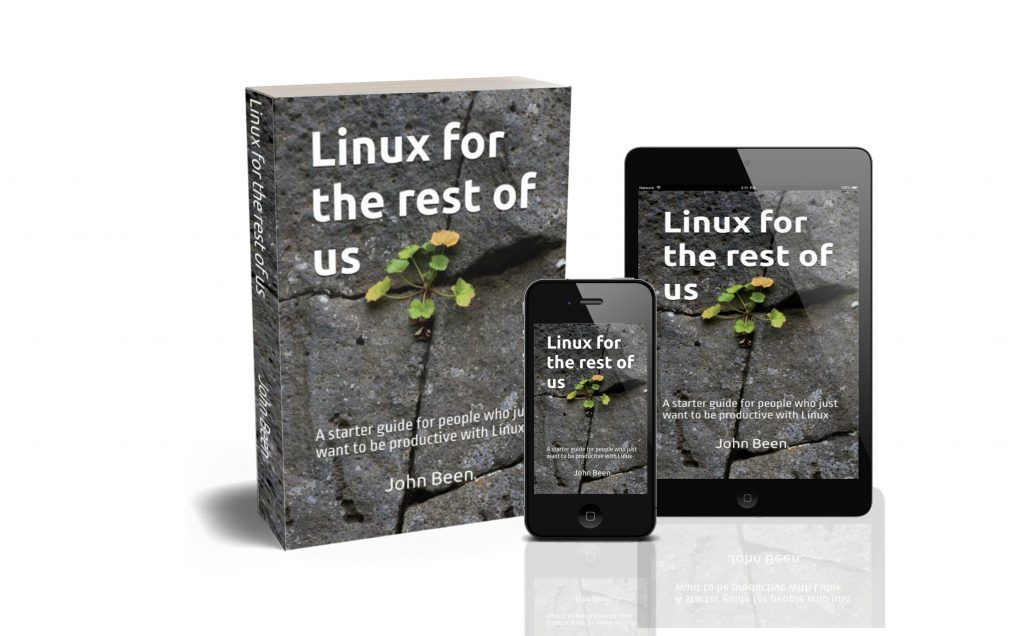Many of you may be wondering who Ali Abdaal is. Others will directly associate the name with the relatively young, but already successful productivity influencer on YouTube. Ali Abdaal started sharing his thoughts on how to study better on YouTube when he was a medical student at Cambridge University. In the meantime, Ali shares his experiences with study techniques, productivity systems, but also life experiences, and entrepreneurship frequently and at a very fast pace. It is also clear that he is a passionate user of the Apple ecosystem and is looking for optimal integration of all his productivity tools. I began to wonder to what extent it is necessary for Ali Abdaal to use the macOS operating system, or whether it is also possible for him to switch to Linux. So, in this article, the main question is what if productivity influencer Ali Abdaal wants to be a Linux user – which Linux alternatives are available for his favorite macOS apps?
Content of this article
- Who is Ali Abdaal
- Ali Abdaal’s favorite MacBook Apps (2023)
- What are Linux alternatives for Ali Abdaal’s favorite macOS desktop apps
- Summary
Who is Ali Abdaal
Ali Abdaal is a relatively young but already enormously successful productivity influencer from the new breed of productivity influencers like Tiago Forte, Thomas Frank, and Matt D’Avella. Ali describes himself in short as a doctor turned YouTuber turned entrepreneur. Ali offers through his various channels, such as Youtube (4.4 milion subscribers), podcast, courses, website, weekly newsletter, and soon to be published book, his vision, and knowledge about living happier, being more productive, being mentally and physically healthier, productivity hacks, apps, devices, books, research, and entrepreneurship. Due to his growing popularity, he is increasingly invited to give presentations all over the world.
Ali has a unique style based on a desire to continuously learn and improve new things and to pass this knowledge on to others. For many, his personal and casual approach is more approachable than the often more theoretical approach of previous generations of productivity gurus. Ali believes that we can all achieve much more through repetition of practice, building habits, and thinking in systems.
If you’ve watched some of Ali’s YouTube videos, you’ll quickly conclude that he has a strong preference for the Apple ecosystem. In the rest of this article, I want to explore whether Ali really can’t live without this platform, or whether he could switch to Linux.
Ali Abdaal’s favorite MacBook Apps (2023)
As mentioned above, Ali Abdaal’s preferred platform is the Apple ecosystem. In his YouTube video “My Favourite MacBook Apps (2023)“, he discusses his favorite apps for his MacBook.

Below is a summary of the apps mentioned in the above YouTube video, for macOS, organized into 6 categories.
Productivity Apps
- Alfred
- Moom
- Amphetamine
- Cleanshot
- Rize
Apps for Life Organisation
- Things
- Fantastical
- Superhuman
- Dashlane
- SigmaOS
- Google Docs
Apps for Personal Life
- Day One
- Texts
- Spotify
Apps for Research and Writing
- Obsidian
- Scrivener
- Zotero
- Kindle app
- Google Chrome
Apps for Creative Work
- Screenflow
- Final Cut Pro
- Adobe Creative Cloud (mainly Photoshop and Lightroom)
- Streamlabs
- Figma
Apps for Business
- Notion
- ClickUp
- 1Password
- Slack
- Zoom
- Loom
- Miro
This was the list I extracted out of Ali Abdaal’s favorite applications for his MacBook YouTube video, or more generally, for macOS desktops and laptops, so of course also suitable for the iMac, Mac mini, etc. In the section below I will briefly explain what each app does, but more importantly, what in my opinion are proper Linux alternatives for these apps. What you will see is that many apps are also available for Linux and for those that are not available for Linux there are very good alternatives available.
What are Linux alternatives for Ali Abdaal’s favorite macOS desktop apps
In this section, I will briefly describe what the purpose is for each application. In addition, I will find out to what extent it is possible to achieve the same under Linux.
Productivity Apps
- Alfred
- Description: Alfred is a very popular productivity app for macOS that makes it possible to start applications very quickly, find files, perform calculations, perform searches on the internet using hotkeys, use keywords, and text expansions, among other things. With short assignments, abbreviations, and search customization you can get results much easier and faster when compared to the traditional way by clicking to start an app, clicking to enter the search area, clicking to search for files, etc.
- Alternative for Linux: Ulauncher
- Reasoning: Ulauncher is an incredibly powerful application launcher for Linux and very comparable with Alfred. Ulauncher is already powerful out of the box, but when you have a look at all the available extensions, then Ulauncher can give you Linux desktop superpowers. Ulauncher offers fuzzy search, so you don’t really have to worry about exact spelling. It remembers previous selections. It offers fast file and directory browsing. You can make it your own via custom color themes, and as said, it offers an incredible number of powerful extensions, like Bookmarks, Playerctl, Remove Apt Packages, TeX to Unicode, Better Calculator, English dictionary, ChatGPT, Notion Search, Case Converter, and Number Converter. At the moment I am also writing an article about Ulauncher and all available extensions, so keep an eye on this website.
- Moom
- Description: The Moom app offers a flexible solution to arrange, move and zoom your application windows by using your mouse or keyboard shortcuts. You can use predefined size and location options, but you can define your own as well. You can save and restore window layouts. A good window management solution is very important for macOS users because the built-in solution is kind of terrible when compared to Windows and Linux.
- Alternative for Linux: i3
- Reasoning: Out of the box most Linux distros already have very usable window management options, like dragging windows to the edges of the screen will resize them and pop them directly in place in half-screen format. But if you like to implement more advanced window management options, you can think about Qtile, or Sway. But i3 is probably the most advanced and popular tiling window manager.
- Amphetamine
- Description: Operating Systems do not always do precisely what you would like or expect them to do. For example, they are set up in such a way that they make your computer fall asleep to reduce the energy consumption of your laptop, or to ensure that if you have a toilet break, someone else does not abuse your absence. But there are situations where you want to avoid that, such as a lengthy download of a huge file, compiling your big software project, making a backup, or rendering your latest blockbuster movie. In those cases, you don’t want your computer to go to sleep while processes are busy doing their job. The popular solution for macOS is Amphetamine.
- Alternative for Linux: Caffeine.
- Reasoning: If you want to be absolutely sure that your computer won’t go to sleep due to the default power settings of your Linux installation, you’ll want to use a tool that gives you control over when and how long your Linux computer stays active. There are many conceivable applications where you cannot use unexpected behavior from your operating system, such as rendering/exporting your final video editing result or a long backup or restore process. Caffeine is a free and open source tool that makes this possible. Caffeine can be operated via the command line but also offers a simple graphical solution, a nice hot cup of coffee, via the system tray. You can read more on Caffeine in my article “How to prevent your Linux computer from falling asleep with Caffeine“.
- CleanShot X
- Description: Cleanshot X is a very powerful screenshot application for the macOS desktop. It offers a crop tool with aspect ratio and snapping, it offers annotation with arrow, rectangle, ellipse, line, pixelate, blur, spotlight, a counter to provide step marks for tutorials, a pencil, and a lot more. But one of the favorite powerful options for Ali Abdaal is the scrolling capture screenshot option where the screenshot is recorded as long as you scroll down a web page.
- Alternative for Linux: Shutter
- Reasoning: Cleanshot X is not available for Linux, but there are many other good alternatives available. My personal preference is Shutter, which offers many nice screenshot functions like capturing a specific workspace, selecting a window, selecting single or cascading menus, and capturing tooltips. Out-of-the-box Shutter doesn’t have a scrolling window capture functionality, but taking a screenshot of a complete website can be added as a plugin with the following command: “sudo apt-get install gnome-web-photo”. Another option is the Awesome Screenshot browser plugin, which records both the screen and camera, takes screenshots including entire pages, offers annotations options, offers sharing options, and connects with tools like Trello, Asana, and Slack.
- Rize
- Rize is a very powerful and extensive automatic time-tracking app that records everything you do on your computer. It is designed to help you improve your focus and to build better work-related habits. It gives you insight into where your time is going, like the apps you are using and websites you are visiting, and gives statistics on the categories in that you used your precious time.
- Alternative for Linux: Hamster, jTimeSched, and Kimai or Web Activity Time Tracker
- Reasoning: Rize is not available for Linux. And we will not find alternatives for Linux that do exactly the same, like the automated integration with the tools you use on your system. But if you don’t mind the lack of integration with your applications, there are many good time-tracking apps available for Linux, like Hamster, jTimeSched, and Kimai. Hamster is a simple but effective time tracker for individual users. jTimeSched is an easy-to-operate app. Kimai is a very customizable time tracker for worked time with different statistics. You can also implement billing. If you are interested in tracking the time you spend in your browser, then have a look at Web Activity Time Tracker, which is a Chrome extension.
Apps for Life Organisation
- Things
- Description: Things is a personal task manager that is both powerful and simple at the same time. It offers a broad array of functionalities to manage your to-do items and calendar events and offers pre-planning by showing upcoming tasks, deadlines, etc. With headings, you can organize your items further into categories, milestones, etc.
- Alternative for Linux: Zenkit To Do / Planner
- Reasoning: Things only runs on macOS and iOS devices. But for Linux, there are many great alternatives. My personal favorite cross-platform solution is Zenkit To Do (read my article “Zenkit Basics – How to start using Zenkit To Do to support your productive life” for more background information and details on how it works), as part of the more complete Zenkit suite in which you will find incredible integration of all apps. But you should also have a look at the fantastic Planner app if you want a solution that is written for the Linux platform, but that can also synchronize with the ToDoist app on your mobile devices. Read my article “How to use Planner as a Kanban board for Linux” for more information.
- Fantastical
- Description: Fantastical is a powerful calendar app with natural language processing functionality, so it can create calendar items on the information you provide in your calendar entry description, like the data, the time, and location, without selecting and filling these fields one by one. For example if Ali types ” Tuesday 8pm-10pm Dinner with Tom at Hawksmore”, Fantastical knows how to extract the location, time, and day from the text and creates the calendar entry automatically. In Fantastical you can filter on calendars by location and time and even on focus.
- Alternative for Linux: Google Calendar + Taction
- Reasoning: Fantastical is an app that is only available for the Apple ecosystem. So we need to find an alternative that can be used on Linux. Of course, you can use the well-known Google Calendar via your browser. The Google Calendar is very powerful and works cross-platform. But it has no natural language processing out of the box, which is the reason for Ali Abdaal to use Fantastical. But wait, have a look at the Chrome extension Taction, which offers NLP functionality for Google Calendar. But when you don’t need NLP, but just want a good local calendar app for Linux, have a look at GNOME Calendar, Evolution, and KOrganizer.
- Superhuman
- Description: Superhuman is an email app. The developers say that this email app will help you to have a delightful and stress-free productivity environment that is able to gain hours in your productive life, because of powerful organizational, actionable functionalities, and focus on shortcut-based interaction. The most recent version offers integrated AI functionality to improve things even further.
- Alternatives for Linux: BlueMail, Thunderbird
- Reasoning: If you are looking for an email app for Linux with AI integration, then have a look at BlueMail. It is an email app with a modern and fresh design and recently different AI-based functionality has been added, like summarizing emails, writing support, and response support based on context. If you don’t need the AI integration, then in my opinion Thunderbird is your best option.
- Dashlane
- Description: Dashlane is a password manager that Ali uses for private purposes.
- Alternative for Linux: Bitwarden
- Reasoning: There are a lot of password managers available. The minimum requirements for a password manager should be that you can use it both online and offline, that it should run on all platforms available including Linux, that it syncs your data, that it offers good encryption out of the box, and, simply put, that it keeps your data safe. I think Bitwarden is a fantastic option. This application looks great, has good solid functionality, is reliable, is available on all known platforms, syncs between these platforms, and is highly praised by security experts. And recently Bitwarden offers passwordless authentication. Via the “Log in with device” option your second device, like your mobile phone, enables you to authenticate your web vault login.
- SigmaOS
- Description: SigmaOS is a web browser based on Chromium. Ali Abdaal likes that on the sidebar you have the option to categorize your important tabs into important groups, like Lige Design, Health, etc. It also is very much focused on using keyboard shortcuts.
- Alternative for Linux: Vivaldi
- Reasoning: Vivaldi is by far the web browser with the most extensive set of functionalities to improve your productivity, like tab management with stacks, workspaces, RSS feed integration, integrated email client, calendar and notetaking. As mentioned, Ali Abdaal likes that on the sidebar of SigmaOS you have the option to categorize your important tabs into important groups, well, with the functionality of the workspaces in Vivaldi he would be more than happy.
- Google Docs
- Description: Everyone probably knows the Google Suite with Office applications, so not much additional to mention here.
- Alternative for Linux: Google Docs, OnlyOffice
- Reasoning: Google Docs is available via the browser, so also available for Linux users. But another great Office suite with online cloud options is OnlyOffice.
Apps for Personal Life
- Day One
- Description: Day One is a journaling application that runs on all Apple devices, even the Apple Watch on which you can dictate your text for your journal. It also offers nice features to read back journal entries and shows via On This Day option what happened in the past.
- Alternative for Linux: Joplin + Journal plugin
- Reasoning: Journaling can be done in different styles, formats, and complexities. Every text editor could be enough for your journal. My favorite note-taking app for Linux is Joplin, and there is a journal plugin available for Joplin as well. Other options are Mini Diary and RedNoteBook.
- Texts
- Description: This is a messaging app that brings together other messaging apps like WhatsApp, iMessage, Telegram, Instagram, and Twitter. So it combines all your messages in one inbox and gives you options to help you reach inbox zero, etc.
- Alternative for Linux: Texts, Station
- Reasoning: The Texts app is available for all known platforms, including Linux, but has a relatively big price. Not exactly the same as Texts, but a free and good integration of your online apps is offered by Station.
- Spotify
- Description: Well, nothing much to say here. Everyone knows Spotify, for all your music needs. Ali Abdaal for example shares his Study With Me playlist for those that are interested.
- Alternative for Linux: Spotify
- Reasoning: Spotify is available for Linux, so nothing more to say here.
Apps for Research and Writing
- Obsidian
- Description: Ali uses this app for his personal note-taking and personal knowledge management. Obsidian is a very powerful second-brain application that helps you to build up a second brain over time with connections to all the notes you store. Obsidian is already powerful, but hundreds of plugins help you to make it even an even better fit for your needs. Obsidian uses open, non-proprietary files, so your data is safe in case you want to migrate to other tools.
- Alternative for Linux: Obsidian / Joplin
- Reasoning: Obsidian is also available for Linux. A nice alternative though, which is my favorite note-taking app, is Joplin. With additional plugins, you can make it a powerful second-brain app.
- Scrivener
- Description: Scrivener is an application specifically designed for writers. It can help you with your organizational needs to write for example a book. It is designed to support large writing projects with efficient writing and organization options, outlining, formatting, footnotes, references, and bibliographies. Scrivener helps you with goal tracking, like word count per day.
- Alternative for Linux: Manuskript, novelWriter
- Reasoning: Scrivener is not available for Linux, but for Linux, there are other powerful solutions like Manuskript or novelWriter. Manuskript is a unique text editor specific for writers. You can organize your thoughts and snippets in a hierarchical manner. You can get rid of all distractions while writing. You can set personal goals in word count or time. You can use the snowflake method to grow your ideas into a book, by leading you step by step and asking you questions to go deeper. Manuskript is a perfect tool for those writers who like to organize and plan everything before writing. While writing, you can keep track of notes about every character, plot, event, or place in your story. The app novelWriter is a markdown-like text editor specifically created to support novel writing and large writing projects.
- Zotero
- Description: Zotero is a free and open source application that provides powerful functionality to support you in your research. It helps you to “collect, organize, annotate, cite and share research”.
- Alternative for Linux: Zotero / JabRef
- Reasoning: No need to look further because Zotero is also available for Linux. There is also the Zotero Connector, which automatically senses content while you are browsing the web and enables one-click saving to Zotero. An alternative for Zotero is JabRef.
- Kindle app
- Description: The Kindle app is an application provided by Amazon to connect to, buy, and read the ebooks in their online book collection. Ali doesn’t read ebooks on his Apple computer, but when he is doing research, he is simply able to go through the different books he read and can make screenshots or make a copy of some text in the books, to directly paste them in, for example, Obsidian, Notion, or ClickUp.
- Alternatives for Linux: Kindle Cloud Reader
- Reasoning: The Kindle app is not available for Linux, but there is an alternative in the Kindle Cloud Reader, which is just Amazon’s online ebook reader. Kindle Cloud Reader makes it possible to get access to all your ebooks via a web interface, which works on almost every browser.
- Google Chrome
Apps for Creative Work
- Screenflow
- Description: Ali uses Screenflow to record whatever happens on his computerscreen and needs to be shared or edited and composed. Ali uses Screenflow for example for his live sessions with students for his “Parttime YouTube Academy”.
- Alternative for Linux: OBS
- Reasoning: Screenflow is only available for macOS. But the well-known OBS app, which is available for Linux, has comparable powerful screen recording functionality built in.
- Final Cut Pro
- Description: Final Cut Pro is the well-known video editing platform for macOS created by Apple itself. Final Cut Pro is a very robust nonlinear video editing tool and runs, because of the perfect integration with the Apple hardware, really stable and fast. This application offers a very complete package of functionalities, like editing, audio, color grading, project delivery, and object tracking via machine learning.
- Alternative for Linux: Davinci Resolve
- Reasoning: Although there are many video editing solutions available for Linux, like Kdenlive, Openshot, and Pitivi, the issue with these applications is the (lack of) stability. Many people who use these video editing tools complain about crashes while editing their projects. Therefore, in my opinion, the very best solution for Linux is the professional application DaVinci Resolve from Blackmagic Design. And the nice thing is that there is a very good and complete version of DaVinci Resolve available for Linux for free. Read more in my article “How to install DaVinci Resolve on Ubuntu based Linux distros“. Next to DaVinci Resolve, my personal next favorite video editing tool is Shotcut.
- Adobe Creative Cloud (mainly Photoshop and Lightroom)
- Description: Ali and his team use different applications in the Adobe Creative suite, mainly Photoshop and Lightroom for photo improvement, correction and editing and thumbnail creation.
- Alternative for Linux: GIMP / Krita and darktable
- Reasoning: Adobe products are not natively running on Linux. You can have success running for example an older version of Lightroom on Wine, but that is not what we are looking at here. Ali is mainly using Photoshop and Lightroom. We have really nice alternatives available for Linux: GIMP / Krita and darktable. These applications offer an enormously extensive package of functionalities, comparable to their Adobe counterparts. As far as darktable is concerned, we can even conclude that it offers much more fine-grain control over your photo files than Lightroom. Adobe has a lot more applications in its offering. If you are interested in a complete overview of alternatives, you can read my extensive article “What are the best alternatives to Adobe products for Linux“.
- Streamlabs
- Description: Streamlabs is a live streaming application, and is based on the well-known OBS foundation. This app helps you to stream to different platforms. It can capture your desktop, playing games, music, and your microphone input. It offers options to invite guests and do live interactive streaming with others and receive chats at the same time.
- Alternative for Linux: OBS
- Reasoning: Streamlab is only available for macOS and Windows, but OBS is also available for Linux. As Streamlabs is based on OBS, a logical alternative is OBS itself, although Streamlabs has more functionality on top of the OBS foundation. But OBS still has the most important streaming functionality built in.
- Figma
- Description: Figma is a platform-independent UI design solution. Figma is created with team collaboration in mind. Figma can be used as a design tool for multiple purposes, like the design of websites, desktop applications, and mobile applications. It offers customized workflows with automated tasks, data integration in the designs, and integration with other tools like Asana and Teams.
- Alternative for Linux: Figma / Penpot / Plasmic
- Reasoning: Although not available as a desktop app for Linux, the Figma application can be used in your browser in Linux, with the full functionality of the desktop variant. A great alternative is Penpot, which you also can use via the browser, but offers also the option to host it yourself. But for Penpot there is also the Penpot Desktop app, which has a Linux version and can be installed via Flathub. A real open source alternative is Plasmic, which is a visual builder for the web.
Apps for Business
- Notion
- Description: Notion is an application that has become very popular among productive people in a short time. There are many different apps available in the productivity space that can support your productive process, for example for maintaining your to-do lists, monitoring your progress via Kanban functionality, setting up and managing your projects, and so on. There are numerous apps available for every purpose. However, the strength of Notion is that it integrates all these different functionalities into one environment. What is even more powerful, is that Notion makes it possible to build all these functionalities yourself using standard building blocks, so that it exactly matches your own wishes.
- Alternative for Linux: Notion / Trilium, Obsidian and Workflowy
- Reasoning: No need to search for an alternative, because Notion can be used via your browser. But if you want to try an alternative that runs directly on Linux, you can have a look at apps like Trilium, Obsidian, and Workflowy. But neither of them offers the enormously extensive package of building blocks that Notion offers.
- ClickUp
- Description: ClickUp is one of the most popular integrated organizational productivity apps. ClickUp offers functionality for project management, task management, goals, chat, dashboards for visualization of progress, and whiteboards for small and larger teams.
- Alternative for Linux: ClickUp
- Reasoning: ClickUp is available for Linux, so just download and install the application. Next to the desktop application, you can use ClickUp on mobile and as an extension in Chromium-based browsers.
- 1Password
- Description: 1Password is a password manager that Ali uses for his team.
- Alternative for Linux: Bitwarden
- Reasoning: Already mentioned in the Life Organiztion section, I think Bitwarden is a fantastic option for password management. Bitwarden also focuses on teams and enterprises to store and share passwords and secrets. It offers integration with other systems with SSO authentication, Directory services or API’s. It also offers different management and monitoring functionalities.
- Slack
- Description: Ali Abdaal uses Slack to communicate and collaborate in his team.
- Alternative for Linux: Slack
- Reasoning: Slack is available (Beta) as a desktop client for Linux.
- Zoom
- Description: Ali Abdaal uses Zoom to communicate and collaborate in his team.
- Alternative for Linux: Zoom
- Reasoning: Zoom is available as a desktop client for Linux.
- Loom
- Description: Loom is an application for recording screens and your camera. In Ali’s team, they often use Loom to record a more complex message, which is easier than writing the message, adding screenshots, etc. After recording it is easy to share with other team members. You can react with emoji, comments, and more interactive responses.
- Alternative for Linux: NextCloud + OBS / Jumpshare / Tella / Soapbox
- Reasoning: If you really want the Linux / open source route, a lot of people are advising you to use your own NextCloud server, which is a self-hosted cloud solution. Then you can use a software solution like OBS to make recordings and sync them with NextCloud. Alternatives are Jumpshare, Tella, or Soapbox.
- Miro
- Description: Miro is a team application for brainstorming. It offers a simple interactive whiteboard in which you as a team can add notes and organize them in a later discussion stage.
- Alternative for Linux: Boardmix or Lucidspark
- Reasoning: There are multiple solutions like Miro available as online solutions. Go for example to Boardmix or Lucidspark. There are also whiteboard applications natively available for Linux, but to my knowledge, these do not have online collaboration functionality like Miro, or the mentioned alternatives have.
Summary
In the overview below you will find a summary of the above analysis of alternatives. You can clearly see in this overview of Ali Abdaal’s 32 favorite applications that most applications are not natively available for Linux. Only 11 applications also have a Linux version, so two-thirds have not and thus demand a good Linux alternative. But based on the alternatives I provided, we can see that there are very many powerful and solid solutions available that can either be installed under Linux or can be used via the browser or a browser extension.
| Application | Runs on Linux | Linux Alternatives |
| Alfred | No | Ulauncher |
| Moom | No | i3 |
| Amphetamine | No | Caffeine |
| Cleanshot | No | Shutter |
| Rize | No | Hamster, jTimeSched, and Kimai or Web Activity Time Tracker |
| Things | No | Zenkit To Do / Planner |
| Fantastical | No | Google Calendar + Taction |
| Superhuman | No | BlueMail, Thunderbird |
| Dashlane | No | Bitwarden |
| SigmaOS | No | Vivaldi |
| Google Docs | Yes | Google Docs, OnlyOffice |
| Day One | No | Joplin + Journal plugin |
| Texts | Yes | Texts, Station |
| Spotify | Yes | Spotify |
| Obsidian | Yes | Obsidian, Joplin |
| Scrivener | No | Manuskript / novelWriter |
| Zotero | Yes | JabRef |
| Kindle app | No | Kindle Cloud Reader |
| Google Chrome | Yes | Firefox / Vivaldi / Brave |
| Screenflow | No | OBS |
| Final Cut Pro | No | DaVinci Resolve |
| Photoshop | No | GIMP / Krita |
| Lightroom | No | darktable |
| Streamlabs | No | OBS |
| Figma | Yes | Penpot / Plasmic |
| Notion | Yes | Trilium / Obsidian / Workflowy |
| ClickUp | Yes | ClickUp |
| 1Password | No | Bitwarden |
| Slack | Yes | Slack |
| Zoom | Yes | Zoom |
| Loom | No | NextCloud + OBS / Jumpshare / Tella / Soapbox |
| Miro | No | Boardmix / Lucidspark |
Final words
I doubt my above analysis can convince Ali Abdaal to switch to Linux, but I do believe that being a macOS user is not absolutely necessary to achieve the same level of productivity and results as Ali does with his favorite apps. The only thing is that Ali thinks very carefully about optimized integration possibilities between different applications. In other YouTube videos, he discusses in-depth integration and automatic data exchange between his applications. For example, Ali also uses some applications on his Apple Watch, for recording assignments or reminders on his Watch while on the move, which are then immediately available on his other devices, like laptop, desktop, and mobile phone, and in connected applications. He also integrates his apps from a workflow perspective. This deep integration gets trickier with some of the alternatives I’ve given for Linux. But the question is whether it is really necessary to have this level of integration and collaboration to be productive. When we have a good understanding of the above alternatives for Linux and also have a good idea of our own productivity workflow, then we as Linux users can also be very productive with the tools available to us.
Please let me know via the Contact page if you see other alternatives, want to share more about your own Linux productivity workflow, or whatever you think has a relation with this article.
Have a look at my latest book on Linux, in Paperback or Kindle format.
For more info on my book click here.
When you want to buy the book click on the image below.