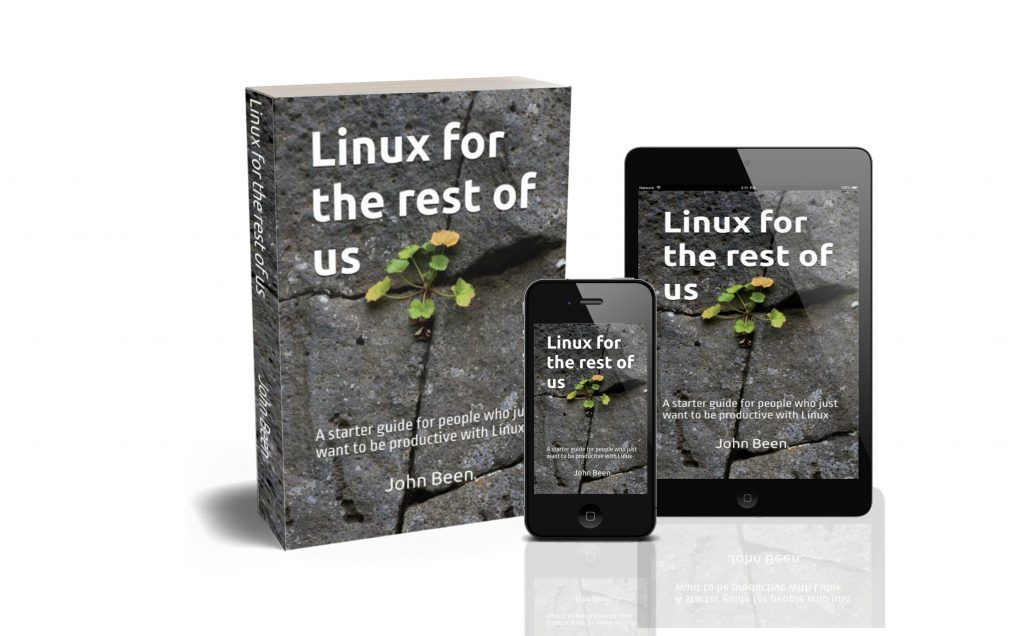Zorin OS seems to be getting more and more popular. Linux-related websites, blogs, YouTube channels, forums, there is a lot of talk about Zorin OS. That is not that surprising, because Zorin OS offers a very nice out-of-the-box experience. Within most other Linux distros, it is possible to customize it exactly to your own liking with themes, plugins, and apps, but if you are not a tweaker and you just want to be productive immediately after installation, then Zorin OS is a very nice choice, with the built-in Zorin Appearance, built-in support for almost all known package formats, built-in support for running Windows applications, built-in database to familiarize you with alternative software, and built-in support for connecting to your mobile phone, to name a few strengths. And now there is Zorin OS 16.3 that strengthens a good foundation a bit further. Let’s see what Zorin OS 16.3 has to offer.
What is new in Zorin OS 16.3
Zorin OS 16.3 is not revolutionary, compared with the previous version, but that is not the point of this release. Zorin OS 16.3 is a continuation of strengthening an already robust, powerful, and stable foundation.
Newer Linux kernel
Although Zorin OS 16.3 is not yet completely based on Ubuntu 22.04 LTS, it now uses the same kernel as this LTS release, with updated hardware drivers. This further expands support for modern graphics devices, like NVIDIA’s GeForce RTX 4070, 4060 Ti, and 4060 graphics cards.
Better security and compatibility
The foundation of Zorin OS has been further improved this time for more hardened security, based on the most recent security patches (Zorin OS 16.3 and all other 16-based versions will continue to get support with software updates and security patches until April 2025.). We also see improved compatibility and even better overall performance, while it was already snappy.
Zorin OS Upgrader
A short while ago you already read about the new upgrader functionality of the Zorin team in my article “A first look at the new Zorin OS Upgrader“. Back then it was still in Beta, but in Zorin OS 16.3, as well as in all other 15 and 16 versions, the Upgrader is now available for everyone.
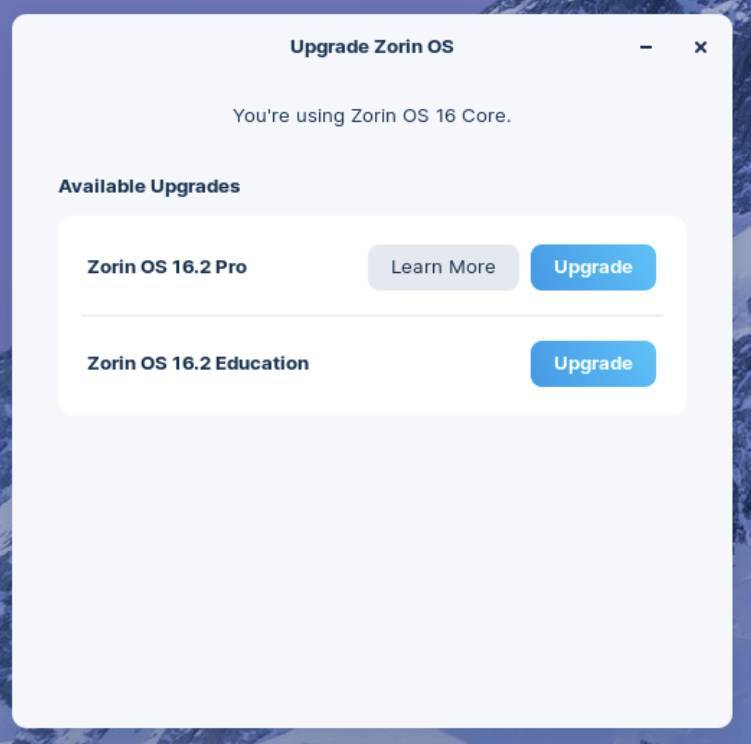
The Zorin OS Upgrader fulfills a highly requested new functionality from the Zorin user community. In short, with Zorin OS Upgrader you can upgrade directly between major releases and between different editions of Zorin OS. Until recently it was always only possible to migrate to a new major release or to migrate from e.g. the Core edition to the Pro edition by performing a completely clean install of Zorin OS. It is clear that this does not make everyone happy, since backing up your data, reinstalling all your applications, and enabling all your personal settings again takes time that you could have used in a better way.
But with Zorin OS 16.3, the team behind Zorin OS is taking an important step to be able to perform these upgrades without having to prepare and run an entire installation again, with the new Zorin OS Upgrader functionality.
Improvements in Zorin Connect
One of the very nice functionalities as part of Zorin OS is the out-of-the-box integration between your Zorin OS computer and your Android mobile phone, which is supported impressively well through the Zorin Connect solution. Zorin Connect is a software solution that provides convenient and intelligent functionality to integrate your Android mobile phone and your desktop or laptop. Zorin Connect is a software solution that makes wireless communication possible between your Zorin OS device and your Android mobile phone, as long as your computer is connected to your network and your Android phone is connected to the same network via WiFi.
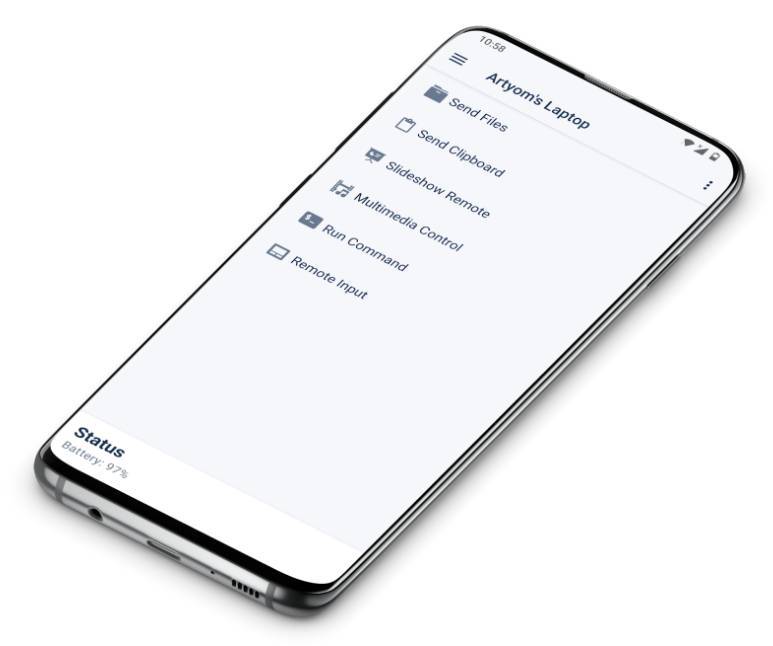
With Zorin Connect it is possible to receive the notifications that normally appear on your phone, and on your desktop as well. So when there are WhatsApp or Telegram messages coming in, a pop-up will also be visible on your desktop, that you can even react to or remove without touching your phone. But you also can browse photos on your phone, share files and links between your devices, get notifications for incoming phone calls and SMS messages on your computer, and you can even use your Android phone as a remote control to control some software on your computer. And that’s not all. You can see the battery status of your phone on your desktop, you can browse the file system remotely, launch the camera app to take and transfer images, find your Android Phone via your computer, send SMS messages from your desktop, and use your Android device for changing slides in a presentation or the pages in your LibreOffice document, it provides a remote control function for your media player, and you can use your phone as a touchpad or keyboard.
But in 16.3 it got again a bit better:
- Run commands on your computer from the power menu in Android 11+
- More playback controls when Spotify is playing on your computer
- Automatically reconnect to trusted networks in the background on Android 10+
- A themed monochrome icon in Android 13+
- Improved translations
- Various quality-of-life improvements throughout the app
Newer applications
Of course, you can always get the most up-to-date versions of Snap and Flatpak-based applications yourself, but out-of-the-box a lot of pre-installed apps are already updated to the latest versions for your convenience, including the latest LibreOffice 7.5, for better compatibility with Microsoft Office/365 documents, improvements to dark mode, a refreshed design for the tabbed navigation interface, data tables now being supported in Charts, the option to filter documents by type from the LibreOffice app, and improved visibility for in-document bookmarks.
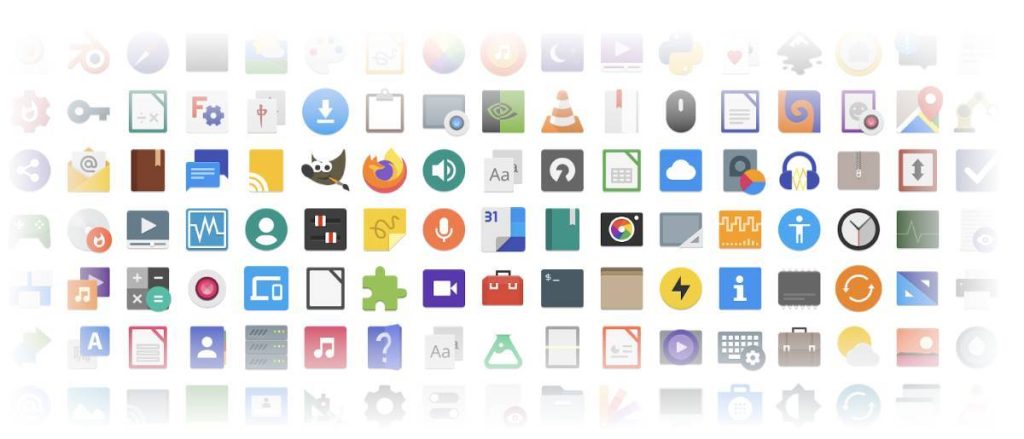
How to get Zorin OS 16.3
You have the option to upgrade your existing version or to download and install Zorin OS 16.3.
Upgrade
- If you’re using Zorin OS 16. You can upgrade to Zorin OS 16.3 by installing the latest updates from the Software Updater.
- If you’re using Zorin OS 15. You can perform an in-place upgrade to Zorin OS 16.3 without erasing your files and data. To do so, read my article “A first look at the new Zorin OS Upgrader” or have a look at the Zorin OS upgrade guide.
Download
All editions of Zorin OS 16.3 are available from the Download page on the Zorin website. Follow the below link:
If you’ve already purchased Zorin OS 16 Pro, you can download a new copy of Zorin. OS 16.3 Pro or Pro Lite via the download link that was provided in your original purchase email. If you lost access to this purchase email, you can resend it via the below link:
Note: If you are interested to learn more about Zorin OS and you like to follow a complete beginner guide, then I would like to refer you to my book “Linux for the rest of us“, which is completely focused on Zorin OS.
Have a look at my latest book on Linux, in Paperback or Kindle format.
For more info on my book click here.
When you want to buy the book click on the image below.