I have written about the Vivaldi browser a number of times since the existence of this website. From the first moment I came into contact with the Vivaldi browser for Linux this was my most favorite web browser and that has never changed since. The speed, the adaptability, the logical layout and the enormous amount of smart functions of the Vivaldi browser have ensured that many users like me have left behind the regular browsers such as Chrome and Firefox. Only one important aspect was missing to make me and others completely happy and that is a mobile version of the Vivaldi browser with perfect synchronization. But from this week, that wish has also been fulfilled. The power of the Vivaldi browser is finally available for Android.
About Vivaldi
Vivaldi is a web browser developed by Vivaldi Technologies. This company was founded in 2014 by two former top employees, Tatsuki Tomita and Jon Stephenson von Tetzchner, of Opera Software. The Vivaldi browser is inspired by the Opera browser version 12 and is a kind of a statement against the choices that Opera made that time by switching technologies, which caused to lose many popular parts loved by its users.
The Vivaldi team consists of multiple nationalities working from seven countries. The headquarters of Vivaldi is located in Oslo Norway, but the team is presented in Reykjavik Iceland as well (my most favorite country on earth, so that is an extra reason I have a bit of a soft spot for Vivaldi). Vivaldi is owned by its employees.
The team behind Vivaldi has a clear motto and vision. A browser should adapt to the user and not the other way around. The designers believe that many people want to adapt their browser to their own preferences in every detail possible. They want access to advanced tools without sacrificing performance or safety. Further privacy is an important topic these days so the Vivaldi developers have made privacy, security and reliability the core of their scope with every modification or extension of the application.
Functionalities of the Vivaldi mobile browser for Android
In one of my earlier articles “Vivaldi mobile browser and Vivaldi mail software available in 2019” I already wrote about the plans to release a mobile version of the Vivaldi browser.
I really hoped to have someday a mobile version of the Vivaldi browser that offers perfect synchronization with all settings and bookmarks in my desktop version. But The Vivaldi team is relatively small and according to them it is better to make one perfect piece of software than multiple weaker ones. So creating a mobile web browser was initially not Vivaldi’s top priority. But in an interview on the CNET website with Vivaldi’s CEO, Jon Von Tetzchnersome shared his goal to release a mobile browser before the end of 2019. And now the first beta version is available for Android for everybody to try out. But I can already say that this is not just some early beta release version. It is already really good and complete and stable and fast and very production ready in my opinion.
Vivaldi for Android offers some great functionalities. Below are some examples.
Synchronization
I already mentioned synchronization between devices. Both the Vivaldi desktop browser and the mobile browser support robust synchronization features. With Vivaldi you can seamlessly and securely synchronize your data between multiple devices. You can synchronize your bookmarks, passwords, auto-fill data, typed URLs, notes and remote sessions.
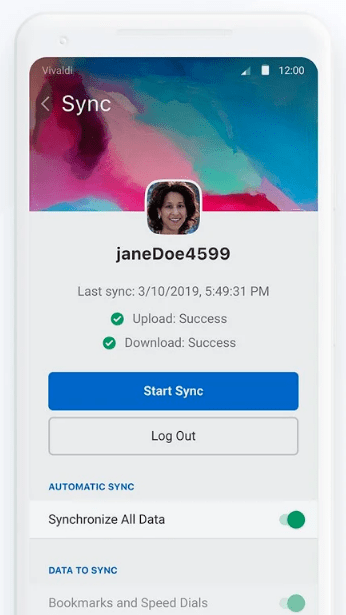
Your data that is being part of the synchronization process is encrypted on your computer or mobile device using a password that is never sent to the Vivaldi team. On top of that the servers which are being used for the synchronization process are seriously protected. Vivaldi stores synchronization related data on its proprietary servers located in Iceland.
Speed Dial shortcuts for favorites
Just like in the desktop browser the mobile version offers speed dials for your most important websites. Speed dials can be grouped into self defined folders for your convenience. The speed dials are big and easily accessible, even with one handed operation of your device.
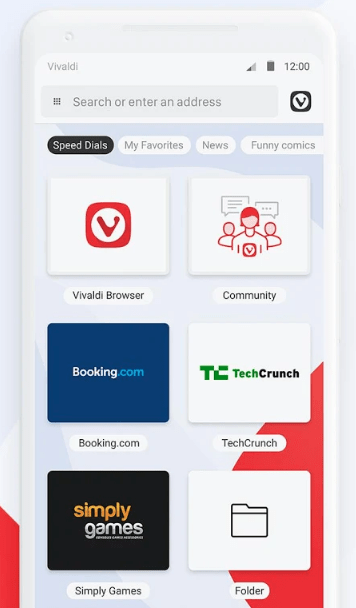
Screen Capture
Vivaldi for Android offers the possibility to make screenshots of your visited webpages. You can create full page captures, which is a screen capture of everything on the page, even if there is information outside of the visual area, for example with long scrollable pages. Next to that you can capture only the visible area if you just need a screenshot of the information currently visible on your display. Next you can easily share these screen grabs via social media or mail.
Create Notes
Just as in the desktop version it is possible to create notes within this browser app and sync these notes between your devices. So for simple notes you don’t need to start up a separate app on your mobile device. Just select the Note option and write down your thoughts.
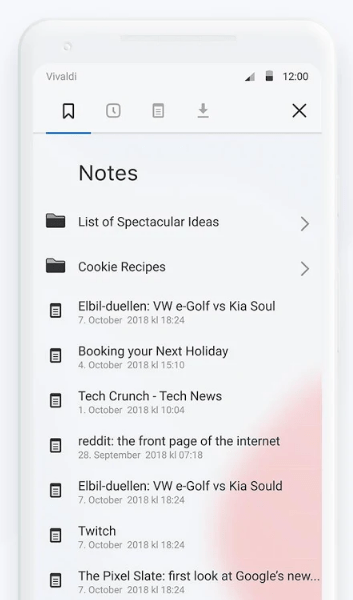
Desktop site
Of course most good websites are optimized for mobile browsing so they adapt to the screen you are looking at, being a desktop, laptop, tablet or mobile phone. But sometimes you want to see the desktop layout version on your mobile device and Vivaldi mobile enables that with just two clicks on the screen.
Search Engine Switching
You can simply select and switch between different search engines like Bing, Yahoo!, DuckDuckGo, Ecosia and Google. But even more impressive is the option to use search engine nicknames to quickly switch between search engines while typing in the Address Field. For example, type “d” to select DuckDuckGo or “w” for Wikipedia.
Tab Switching
With the Tab Switcher you can easily access your current open tabs, the active private tabs and recently closed tabs. But in my opinion the nicest feature is that you can see within Vivaldi mobile the tabs that are currently open on your different devices. With this option you can simply leave behind your current internet session on your desktop and continue on your mobile device. But you can also see who is browsing which sites on other devices with the Vivaldi browser logged in with your credentials.
Settings
In Settings you can set a lot of options:
- Search engine
- Passwords
- Payment methods
- Sync
- Addresses
- Notifications
- Themes
- Privacy
- Accessibility
- Site settings
- Languages
Other important features are:
- Clone tab
- Downloads manager
- Private tabs
- Bookmarks manager
- Recently closed tabs
- Find in page
- Add to home screen
Download Vivaldi for Android
Starting today you can download the mobile version of Vivaldi via the Google Android Play Store. Click on the button below to go directly to the download page.
Or if the button doesn’t work, use the following link:
https://play.google.com/store/apps/details?id=com.vivaldi.browser
Final Words
As already indicated, I am very excited that there is finally a mobile version of my personal favorite web browser. For a long time I have been looking forward to the availability of a mobile version of the Vivaldi browser. And even though it is currently still only a beta version, in my opinion it is already production ready. Vivaldi mobile beta is super fast and extremely stable on my Motorola Moto G7 Plus, it is feature rich and synchronizes perfectly with my other Linux devices with the Vivaldi browser on it. I am really excited with this mobile app and am happy that I can now remove my other mobile browsers. Give it a try. You won’t be disappointed.





