As the owner and writer for RealLinuxUser.com, I am regularly approached by my frequent readers. Usually it is a word of thanks for an article that I have written, or a request for help or support or advice in case of problems. But I also regularly get one specific type of recurring question, namely what my Linux system looks like, what I use for hardware, how my data work flow is set up and what my backup plan looks like. Apparently a lot of readers find it interesting to read about other people’s Linux setup, so that’s why I’m devoting this blog to my Linux setup. I will pay attention to both the hardware and the software. I also give a glimpse into the past, the present and the future.
My Linux setup and the past
Like probably many of us, I have not always been a Linux user and enthusiast. My first computer was a Commodore 64. And if I’m honest, the magical feeling of that first computer never returned to that intensity, even though all my computers became faster and more functional since then. This home computer came out in 1982 and that same year I bought this machine from my savings. I was 12 years old at the time.
It was not until 1990, when I started my study Economics / Administrative Information Sciences at the VU Amsterdam, that I started thinking about purchasing a new computer to support my studies. In the early stages of my studies, I met my girlfriend, who has been my wife for 20 years now. She had an IBM clone with an 8086 processor. We used this together for a large part of our study, but was replaced in the last phase of our study by our first major purchase together, an 80486sx-25 personal computer with a whopping 40MB hard disk and a HP Laserjet 4L laser printer. The computer had only DOS 5.0 so I installed Windows 3.0 on it myself (I remember 20 floppies😊…which took forever to install) and we mainly used Wordperfect 4.0 for Windows to write our assignments.
Immediately after our study, I was hired at an IT company and I started to earn more money, so there was room to build increasingly beautiful and faster systems with operating systems Windows 3.1, Windows 95, Windows NT, Windows 98, Windows Me and Windows XP . But then I got the chance to buy a used Apple Powermac G3 Blue and White, just to try out next to my existing Windows system. From that moment on I was caught by the Apple virus and this virus persisted until about 2017. In that period I bought several iMacs and a MacBook Late 2008 Aluminum, but also different iPads, iPods and once an iPhone. When all my Apple computers finally started to malfunction, I had to start thinking about what I wanted in the field of future computing. I didn’t really want to spend that much money again for an Apple computer and it started itching again to build a computer myself. In the years before, I had of course already read about Linux and tried it out now and then via a USB stick in a live environment on my Apple computers, so then I thought, why not immediately switch to a new Linux computer. And from that moment on my Linux passion was born.
My Linux setup and the present
Sometime in 2017, I purchased all the components to build my first real Linux system. And to this day I still use this system, with a number of small changes within the system cabinet and a number of major changes outside the system cabinet. Below all details.

Hardware
Main Desktop
As already mentioned, the basis of my current system lies in the purchase of a number of new and second-hand components some years ago. My main computer was originally built around a BitFenix Shinobi case with a Coolermaster GM G550M power supply, a Gigabyte GA-B150-HD3P ATX motherboard, an Intel Core i7-6700 3.4 GHz processor, 16GB (2x8GB) of Kinston HyperX Fury DDR4 2133 MHz memory, a 256GB Samsung Evo Solid State Drive and a second-hand Nvidia Quadro FX1800 graphics adapter with 768 MB memory. You probably ask why the hell I choose a graphics adapter from 2009 (in that time it was a relatively high-end professional graphics card by the way) in 2017. Well…it was purely emotional. As a creative person and not a gamer, I dreamed about having a Quadro graphics adapter in my machine, because it felt professional. Hehe… No, actually the card cost me only 25 euros, and I read that it was going to work without problems under Linux.

The BitFenix Shinobi case was great on the inside but terrible on the outside. When I purchased it I wasn’t aware that the exterior had some kind of a soft rubberized coating. This coating became more and more soft when the sun was hitting the surface, so because it was getting gum-like all kind of scratches and non-removal dust made the case intolerable ugly. So 3 months ago I searched for a new case and I fell in love with the Phanteks Eclipse P400S with a beautiful closed grey exterior.

The Nvidia Quadro FX1800 graphics adapter had only 768 MB memory and wasn’t enough to be recognized by darktable as a OpenCL enabled graphics card that could speed up some editing processes. So I searched for a new simple card that had at least 2GB of memory and was good enough for darktable. I am not a gamer so I settled with a simple Gigabyte Nvidia GTX 750 Ti 2GB card. The strange thing is that darktable recognizes the card without a problem in elementary OS, but under Zorin OS it doesn’t give me the option to use OpenCL in darktable. Till today I couldn’t solve that issue.
Laptop
Last year I purchased a refurbished Dell Latitude 7450 with an Intel Core i5-5300u 2.3 GHz processor, 16GB DDR3 memory, 256GB SSD storage and Intel HD Graphics 550. It is the version with a 1920 x 1080 IPS anti-reflection screen which offers a good enough image quality for my mobile needs. Originally aimed at use within professional organizations, these Dell Latitudes are robustly built and therefore reliable. Since I used a similar machine at my employers workplace, I knew I would also appreciate this machine privately. And after a lot of research I also knew that I could run Linux on this machine without any problem. And so far I have been very satisfied with this Dell Latitude, that works flawlessly with different Linux distros, has great battery life and is fast enough for my needs. As these are business machines that are mostly replaced each two to three years, there are lots of them out there as refurbished offerings.
Storage
When it comes to storage, I have a diversity of resources. In my main computer you can find a 256GB SSD from Samsung and two 2TB (one for documents and one for synchronization with a 1TB Dutch cloud service) WD RED NAS hard drives, which are very reliable drives since they are actually intended for permanent use in a NAS. I also use a USB3.0 WD Studio external hard drive for my photo and video files. For backup I use a USB3.0 Raidon GR3660-B3 2-bay RAID enclosure with 4TB WD RED NAS hard drives. My backup process is arranged here via the terrific LuckyBackup application. I also use a Synology DiskStation DS416J 4-bay NAS Server (which replaced a DS216J 2-bay), also with WD RED NAS hard drives. This NAS is continuously synchronizing with my various internal and external hard drives with Synology Drive software.
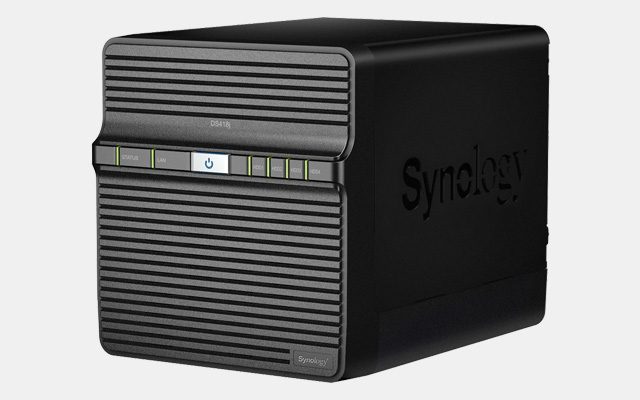
As you can see I mainly use WD RED drives. They are reliable and meant for continuous use. Highly recommended.

Peripherals
Monitor
After using a Dell Ultrasharp U2515H 25 inch 2560 x 1440 IPS monitor for years, I recently switched to a BenQ EW3270U 32 inch 4K 3840 x 2160 Ultra HD monitor. I think the 4k resolution on 32 inch is great, but the problem is that not all applications under Linux are presented in the way I want to. I don’t like the 200% option in Linux, which makes everything too large for my taste. But with 100% some apps like Joplin and DaVinci Resolve have too small UI components out of the box on a 4K screen. This can be changed (I will write in a next article how to do that for DaVinci Resolve), but not in a convenient way via the settings panel. Or I could switch to Ubuntu DDE or Kubuntu, with much better fined grained control on display settings, but I don’t like these distros that much. I like this big screen very much for productivity, but if I am honest, for serious photo work I miss the quality of the Dell Ultrasharp U2515H, so sometimes I switch these screens when I feel to.
Printers
I have two printers in active use, which are a Brother HL-L2300D laser printer and a Canon MG6350. The latter is a very cheap photo printer but delivers acceptable photo output for first test prints. Until now I didn’t need a real photo printer as I don’t sell self-printed photographs, because my photos can be ordered via my online gallery on www.werkaandemuur.nl.
https://www.werkaandemuur.nl/nl/beeldmaker/John-Been/5182
Audio
Although I have a separate office upstairs available, I have setup my Linux computer in our living room, nearby our bed room that is on the same floor. My wife had a severe accident in 2000 and lies on bed since then. So to be close to her to be able to speak to each other while she lies in bed and I am behind my computer, I intentionally moved my equipment from my office to our living room. But sometimes I want to listen to music, or edit my video footage, or doing my courses via Udemy, Udacity, etc, without disturbing my wife, so in these situations I use the fantastic Sony WH-1000XM3 noise canceling head phones. It is a bit pricy, but it is really really good. Further I use the Pro-Ject Head Box II head phone amplifier, between my PC and my head phones.

Divers
Card reader: Because I am a photography enthusiast, I have to deal with memory cards and transfer of image files to my system. I use the Lexar multi-card USB3.0 card reader, which has a very nice design and offers OK data transfer speed.

Calibration: To optimize my monitor for photo editing, I frequently calibrate it with my colorimeter hardware device, a Datacolor Spyder 3 Pro. This calibration tool determines directly from the screen the right luminosity and contrast and the results of the measurements will be written by the calibration software in an ICC profile. To make this process possible the software will display a range of different colors on the monitor that the colorimeter will measure one by one.

Networking: To connect my computers with my Synology DS418J NAS, I use a Netgear GS108 8-port Gigabit Networkswitch.
Linux distros
Since I am not a real tweaker, but very focused on productivity and creativity, I prefer Linux distros that are simple and don’t require a lot of tweaking. For me both Zorin OS and elementary OS are perfect examples of simple Linux distros, that look beautiful out-of-the-box and work flawlessly for my needs.
Zorin OS
Unlike some other distributions, the Zorin OS developers focus on reliability and stability and consciously choose not to be a leader in all bleeding edge developments. In order to do that, Zorin OS is always based on a Long Term Support release of Ubuntu. A new LTS version of Ubuntu is published to the public every two years and offers 5 years of support. One of the critics people have is that the Zorin OS team take their time to publish a new version of their OS. Unlike for example Kubuntu and Ubuntu Budgie, who offer their new versions directly after a new Ubuntu release, the Zorin OS team publish their OS many months later. But I personally don’t care that I have to wait a bit longer. I like the simplicity, the stability, the possibility to simply switch between layouts, the integrated options for automatic daylight and nightlight settings, and the perfect integration of Zorin Connect.
elementary OS
The Linux distribution elementary OS, which is based on Ubuntu, always keeps the minds busy. There are very strong opinions about this somewhat different Linux distribution. On the one hand, it is very popular among Linux beginners, switchers who come from the macOS platform, style and design enthusiasts, and minimalist-minded computer users who are more focused on productivity than on the underlying technology. On the other hand, there is a very large group of Linux enthusiasts who have a strong opinion about this distribution, often because of the consciously minimalist approach and the functional limitations that have been chosen by the team, which many Linux purists find unacceptable. Many Linux enthusiasts appreciate the completely open nature of most other Linux distributions and therefore being in control of everything they can do and choose. This openness is a bit in contrast to elementary OS, as the team behind this OS kind of positively dictates strong but strict human interaction style guides, deep integration, thoughtful uniformity, deliberate simplicity, minimalism and also strong believes in the underlying pay what you like model with a platform for curated applications. You can find myself in the group of elementary OS enthusiasts, since at the end, an operating system is just a tool for me and being able to use applications in a productive and distraction free manner is more important. I care less about total freedom to be able to control everything in an operating system and instead appreciate the effort of the elementary OS team to offer a very refined and distraction free operating system that ensures that you focus primarily on productive tasks.
Desktop and settings
Since I use two different Linux distros, Zorin OS and elementary OS, I have two different desktop environments as well.
GNOME
Zorin OS uses the GNOME desktop environment, but is not offered in a vanilla way. It is heavily tweaked to the extend that Zorin OS has a unique distinct look. On top of that it is easy to choose between different layouts. In the free Core version you can choose between a Windows layout, a Windows Classic layout, or what the team calls the Touch layout, which is my preference. In the paid Ultimate version you can choose for the additional layouts macOS, Gnome 3 and Ubuntu. But as Zorin OS is based on GNOME, you can choose whatever additional theme you like via GNOME Tweaks.
Pantheon
Pantheon is the desktop environment of elementary OS, which by many is, and in my opinion incorrectly, seen as a copy of the Apple macOS. I think elementary OS with Pantheon is so much more and has its own unique characteristics. Of course, based on the existence of the dock and a number of color and style properties, indeed, people who only have a quick glance at this distribution, will see similarities to what Apple has to offer. But this is not what the team really want and what they stand for. The team behind elementary OS has a very clear and unique vision of what they want to achieve with this operating system, both from a functional perspective, from their extensive style guide Lines, and from their idea that also in the open source world programmers may be rewarded for their efforts.
Desktop wallpaper
Since I don’t want to get too much distraction when I am productive, I like to use simple and dark desktop backgrounds. Although I am a passionate landscape photographer, I never use my own photos as a background. Currently I use the below image as my background on both my main computer and my laptop, which is simple and not distracting.

Applications
It was only a couple of years ago that I completely switched to Linux and open source, after more than 10 years of being an enthusiastic macOS user. But due to before mentioned defects in my Apple equipment at the time, I looked for alternative ways to solve my computer needs that were more financially friendly, but that also enabled me to escape from the somewhat stifling Apple ecosystem. So I’ve been using Linux for a number of years now as my main platform, but it was only halfway through 2018 I started my Linux-based website RealLinuxUser.com to write about Linux, Open Source and related applications and workflows. One of the things I do for this website is writing at the end of each year about my preferred applications. Because I already published articles on my favorite apps, I won’t repeat that here. Please have a look at my 2019 favorite apps blog if you are interested. In there I write about all applications that I am very happy with and really use frequently in a productive way, at least on a weekly basis, but often on a daily basis. I hope you will find some inspiration from my list as well. Here are my 35 most favorite Linux applications in 2019.
At the end of this year, so that is really soon, I will publish a new blog with my favorite apps in 2020.
My Linux setup and the future
There are some things I have in mind for the (near) future with respect to hardware and software.
Graphics card: I really enjoy landscape photography and I make extensive use of darktable to edit my raw files to a good end result. In darktable it is possible to speed up a number of graphical processes via OpenCL. As mentioned, I now have an old Gigabyte Nvidia GTX 750 Ti 2GB graphics card that does not work well with darktable in Zorin OS. The card works fine under elementary OS. So I have the opportunity to just keep using the card, because I like both Zorin OS and elementary OS platforms. But because I am also becoming more and more interested in video editing, and especially editing with DaVinci Resolve, I am now looking for a better graphics card that is supported by DaVinci Resolve under Linux. The final choice will probably be an Nvidia based card again, as too many people experience the problem in Linux that DaVinci Resolve does not work well or at all with AMD cards. The professional AMD driver should offer a solution in theory, but in practice it seems more difficult. A pity, because my preference leans a little more towards AMD. I will investigate this more in depth before making a decision.
Monitor: Although my current BenQ 32 inch 4K monitor is quite good, for my photography work I dream about a more high end screen with great viewing angles and terrific color presentation. Further I doubt about the size of my current screen, because 32 inch is sometimes a bit much for my taste as it is a lot of light that I look into. I am currently doing some research on the BenQ SW271 27 inch 4K display or a Dell Ultrasharp U2718Q 27-Inch 4K IPS Monitor.
Computers: The great thing with Linux is that it works great on old computers. So my i7 computer with 16GB memory and my i5 laptop with 16GB of memory should both be capable enough for years to come. So no plans currently for any major upgrade.
Printer: Although my current printer is fine for what my first try outs, and I don’t sell printed photographs as they can be ordered via my online gallery at werkaandemuur, I am thinking lately about a more serious printer that I can use to print A3 size prints with superior quality, just for my own pleasure. As a photography enthusiast a real print is much nicer than a phot on a screen. Recently Canon came with the Pixma Pro 200 Photo Printer that looks interesting, so I am going to do some in depth research on this device.
Linux distros: I am eagerly waiting for both elementary OS 6 and Zorin OS 16, both based on Ubuntu 20.04. The teams behind these systems both have promising improvements communicated via their blogs, so I really like to try them out. I hope elementary OS 6 will be available later this year and Zorin OS will be expected in the beginning of next year. My intention is to write some in depth articles on these new versions.
Final words
I hope you liked to read a bit about my personal setup. I am interested in your setup as well, so if you want please share your story with me via my contact page.
Support this website
Below you can find affiliate links to some products described above that I think are really great and that I use myself on a frequent basis. If you use these links to have a look at these products, at no additional cost to you, this website will earn a small commission if you make some purchase via the linked website. Please do not spend any money on these products unless you feel you need them or that they will help you achieve your goals. To read more about affiliate links on this website, go to the Affiliate Disclaimer page.




