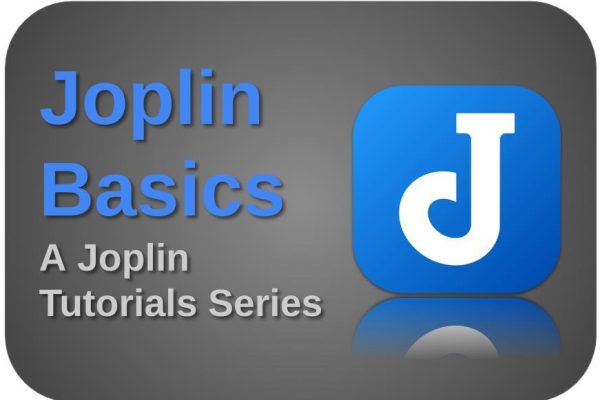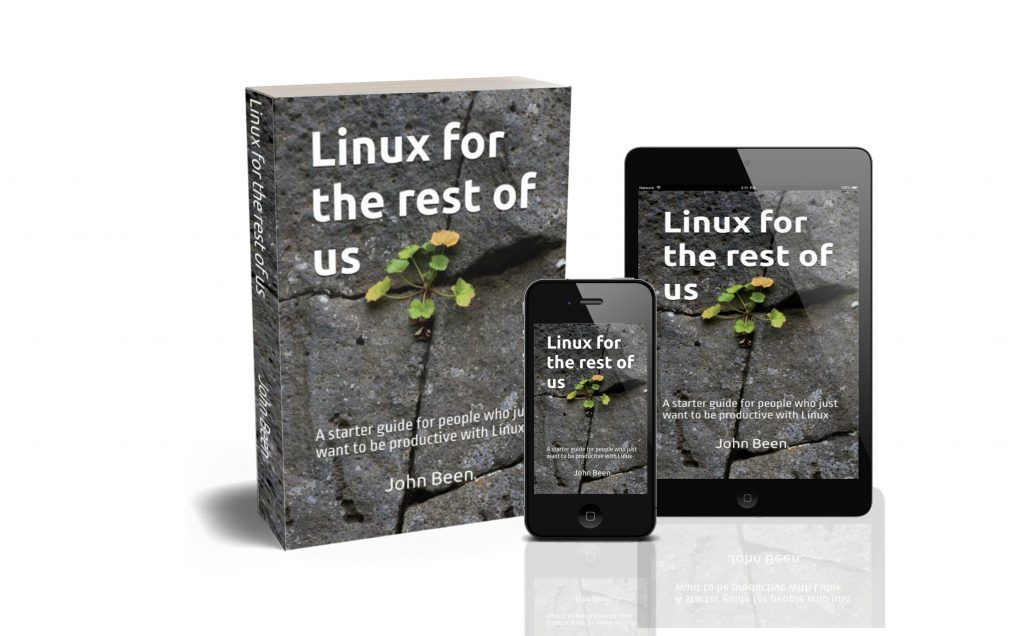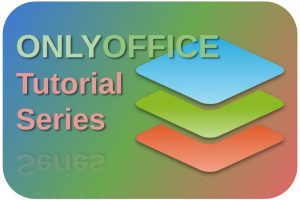When I made the decision quite a few years ago to switch from macOS to Linux as my main operating system for all my personal and productive activities, an important step in this choice was to look for great replacement applications for those applications that I no longer could use from my macOS environment. I needed a good replacement for my note-taking activities, among other things. After a lot of searching, I came across what I consider to be a fantastic free and open-source application, named Joplin. Joplin is basically a hierarchically oriented note-taking application, which fits in well with my way of capturing and organizing notes. But more and more I see people switching from a hierarchical system to a Zettelkasten Personal Knowledge Management system in which notes are interconnected. The question is to what extent Joplin can support the Zettelkasten method. In this article, I want to explain how to set up and use Joplin as a Zettelkasten application.
Content of the article
- What is Zettelkasten
- What is Joplin
- What are the basic properties of a Zettelkasten application
- How to set up Joplin as a Zettelkasten tool
- How to use Joplin as a Zettelkasten tool
What is Zettelkasten
The Zettelkasten method is a concept of looking at the way you deal with all the knowledge you already have, are accumulating, and which you want to use in the future. The Zettelkasten method is, simply described, based on making short notes that are connected at key points. When you do this very extensively, you build a very large network of related topics. You build these mutual connections on the basis of links that connect related notes to each other. That way you only have to describe each concept once and you can refer to related notes. So it offers optimal use of text and relationships.
I really like the following definition:
A Zettelkasten is a personal tool for thinking and writing. It has hypertextual features to make a web of thought possible. The difference to other systems is that you create a web of thoughts instead of notes of arbitrary size and form, and emphasize connection, not a collection.Source: https://zettelkasten.de/introduction/#luhmann-s-zettelkasten
In my opinion, the power of Zettelkasten is that you can use all the knowledge you accumulate over time and describe and collect as notes, very effectively later when writing a blog post, book, research document, etc. For every piece of information that resonates with you, you capture it, and if you come across subjects you’ve already noted down while writing your note, you record the relationship between these parts. When you then start writing an article, you often already have a large part of everything you need, laid down in a structure where all related notes are easy to find. It is sometimes said that with a Zettelkasten system, your publications write themselves because you have already done all the preliminary work. I don’t want to go that far, but by gathering everything you already captured and analyzed before, at least the work will be a lot easier, as is also evident from Luhmann’s enormous productivity.
Zettelkasten is based on four artifacts:
- Literature notes – these are short notes about what you read.
- Permanent notes – this is the most important type of note, in which you write in your own words every idea and insight distilled from your Literature notes.
- Hub – This is a list of topics or keywords that link to permanent notes
- Fleeting notes – this is to record random thoughts. It is intended for later processing, so not to be kept permanently.
What is Joplin
Joplin is a powerful open source, platform-independent, subscription-free, and cost-free note-taking and note-making tool, available for all operating systems, but also on all mobile devices, with sync capabilities with various cloud services including Nextcloud, Dropbox, OneDrive, WebDAV, or your local file system. Joplin offers an extensive set of possibilities, whatever you can imagine you need for capturing various kinds of notes. Think about a web clipper for Firefox and Chrome, note history (revisions), support for notes, to-dos, tags and notebooks, sort notes by multiple criteria, like title, and updated time, markdown support, multimedia notes, like images, videos, PDFs and audio files, and collaboration options.
Joplin is by nature a hierarchical note-taking system. You organize all your notes in a folder structure, which differs from the Zettelkasten method described above. Joplin…
Because this article on Joplin has a further reach than Linux only, you can read the remainder of my article “Joplin Basics – How to set up and use Joplin as a Zettelkasten application” on my other website RealAppUser.com.
Have a look at my latest book on Linux, in Paperback or Kindle format.
For more info on my book click here.
When you want to buy the book click on the image below.