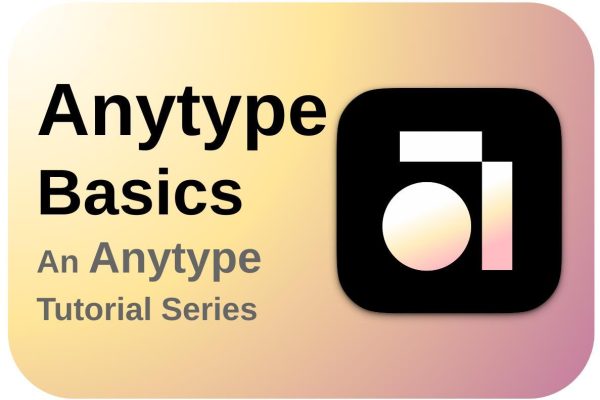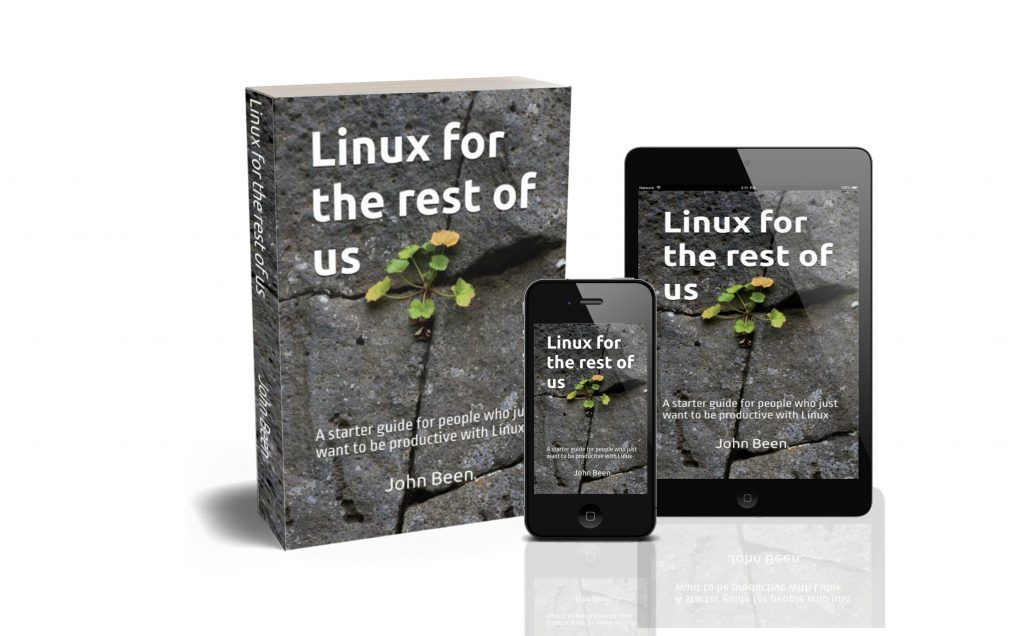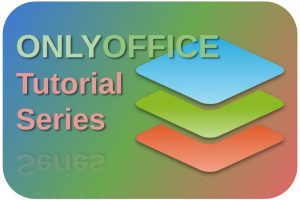Notion is a very powerful and extremely popular application with millions of active users. Notion is a do-it-all kind of productivity application in which you can capture and organize your thoughts, maintain simple to-do’s or more complex Kanban-based progress management, keep records of your series and movies, outline and draft your upcoming new book, manage your projects, etc, etc. Because of the block-based approach of Notion, you can design your needs in the way you need them. But Notion is not for everyone. One of the key critics of many is that Notion is online only, so the moment you are disconnected from the internet, you can’t properly access your data in Notion. But there are of course other obvious reasons to store your data locally instead of in the cloud. So more and more people who value local storage of their important ideas, lists, and notes, are looking for alternatives that can do the same as Notion, but that can store their data locally as well as sync between their devices. Anytype is such an application, similar to Notion, but with the option to store locally and sync via a peer-to-peer solution. In this article, as part of an upcoming tutorial series, I will give a first introduction to Anytype.
Content of the article
- What is Anytype
- The main characteristics of Anytype
- Who is Anytype for
- The cost of Anytype and what you get
- How to get Anytype
- How to get started with Anytype
- A first look at Anytype
- What is the future bringing for Anytype
- Final words
What is Anytype
Anytype is a productivity application that partly follows its own path and partly has absorbed the good points of other applications. Anytpe can in my opinion be described as a blend between for example the qualities of the Obsidian application and the Notion application.
- Obsidian is a notetaking application that is structured based on networks, or connections between your different notes. This helps you to describe each topic only once and to refer from your notes to other notes and to refer back from there. Such a network of ideas, concepts, events, places, articles, and so on, is even displayed in an interactive graph in Obsidian and can be used to navigate through your notes.
- Notion is a different kind of notetaking productivity system. notion is less focused on linking and back-linking your notes but is much more focused on offering an infinitely expandable personalized system, from which you can create your own applications, databases, task boards, and to-do lists, based on an enormous number of powerful available building blocks.
Later in this article, I will describe four types of application users. Notion fits well with the architect type of user, and Obsidian fits much better with the Gardener type of user. (Anne-Laure Le Cunff / “How to choose the right note-taking app“). So Anytype blends both characteristics and will possibly be of interest to both archetypes.
But don’t forget I also mentioned before that Anytype is a productivity application that also partly follows its own path. The part where it is really its own is the way Anytype is…
Because this article on Anytype has a further reach than Linux only, you can the remainder on my other website RealAppUser.com.
Have a look at my latest book on Linux, in Paperback or Kindle format.
For more info on my book click here.
When you want to buy the book click on the image below.