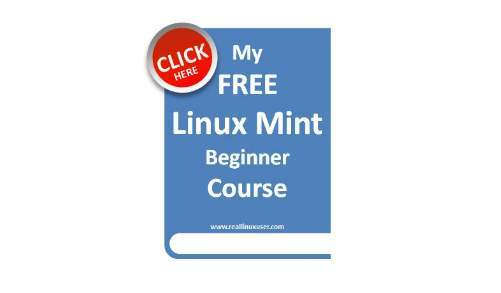Many Linux-oriented websites are too technical to be of any interest for novice users and that scares off a potentially large group of new people to take the step to Linux. And that is a pity because Linux is a formidable platform and with the right user-centered approach Linux could get a much larger footprint. So this website tries to be different and will be simple and focused on users who just want to be productive with Linux and related software. To help others to be able to use Linux in a productive way without making things too complex and technical I created a Linux Mint beginner course. This week I finished the final chapter and it is now available for free for those who think it could be of help.
About the course
You have heard of Linux and would like to do something more with this system now? Or are you just curious and are you trying to broaden your knowledge? Or your computer is so terribly slow, but you do not want to buy a new computer again and you’ve heard that with Linux that is probably not necessary at all? If these questions are related to you, then you are here at the right address.
Through almost 30 simple to understand and to follow Linux beginner tutorials, I want to offer a simple starters guide via this website for those who have never done anything with Linux and do not know exactly where to start and where to find the necessary information. In an accessible way it guides you through among others the principles of Linux, finding and downloading a linux distribution, creating a live medium, finding software up to the installation of software and executing updates.
The following topics are covered:
About the Linux Mint beginner course
Overview of the Linux Mint beginner course
What is Linux
Reasons why you should switch to Linux
What is a distribution
How to choose the best Linux distribution for your needs
How to choose the best desktop environment for your needs
The release cycle of a Linux Mint distribution explained
How to download Linux Mint
How to create a Linux Mint Live USB stick in Windows
How to create a Linux Mint Live USB stick in macOS
How to use Linux Mint without installing on a PC
How to use Linux Mint without installing on a Mac
How to install Linux Mint on a PC or Mac
Using Linux Mint for the first time
Most important things to do after installing Linux Mint
How to setup and use backups in Linux Mint
How to update Linux Mint
How to install graphics drivers in Linux Mint
How to install WiFi drivers in Linux Mint
How to setup WiFi in Linux Mint
How to setup a printer in Linux Mint
How to manage users in Linux Mint
How to setup parental control in Linux Mint
How to install applications in Linux Mint
What are the best applications to start with
What are the best Adobe alternatives for Linux
How to manage your files and folders in Linux Mint
Simple explanation of the Linux file structure
As a starting point for these tutorials I choose the Linux Mint distribution with the Cinnamon desktop environment, that many, including myself, find the most accessible yet high-quality Linux distribution for beginners, but to which many advanced people also remain stuck because of the ease of use, stability and reliability. Incidentally, these tutorials also provide useful information for Ubuntu related distributions, such as Ubuntu itself, Kubuntu and Ubuntu Budgie as Linux Mint is based on Ubuntu.
Click the button to go to the course overview. In this overview all chapters can be individually selected.
Next steps
Because of positive reactions from many people who tried my simple course I thought it would be nice to convert these tutorials into a book. And that is what I have been working on for the last couple of months. I hope that later this year I can publish both a book in electronic and paper format for those people who like to read it as a book and to be able to take it with you wherever you are.
To be continued…