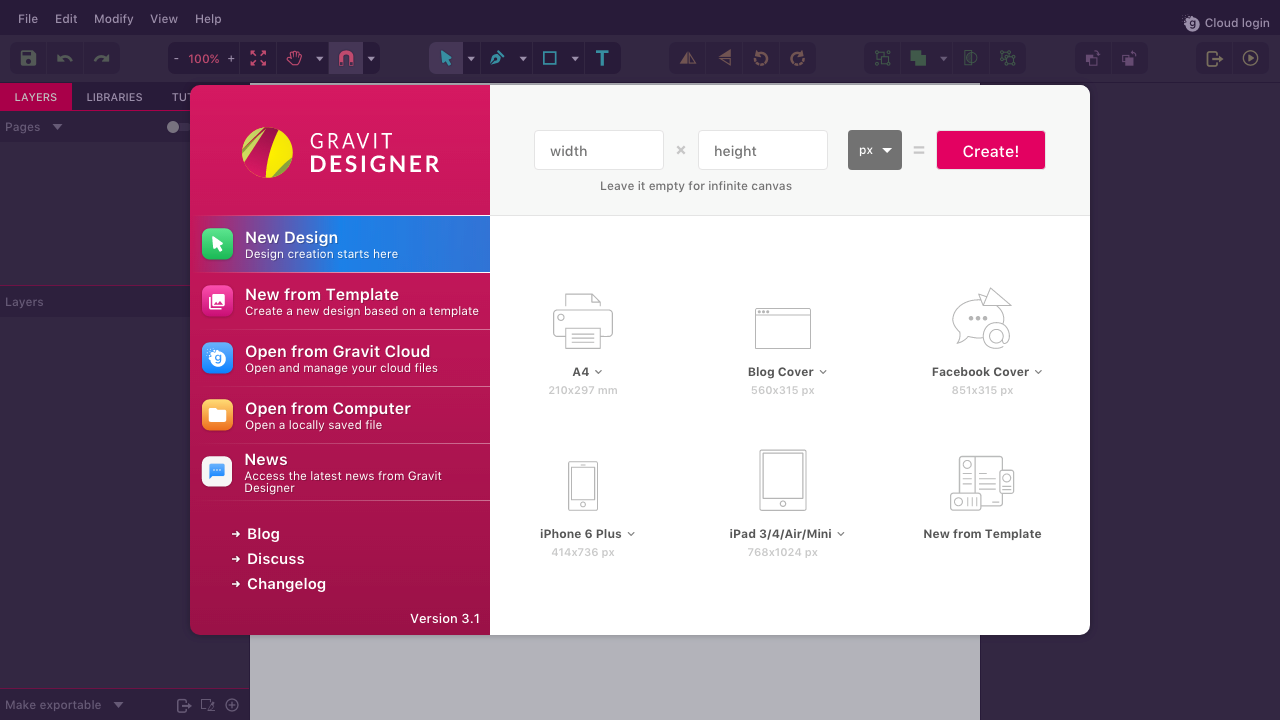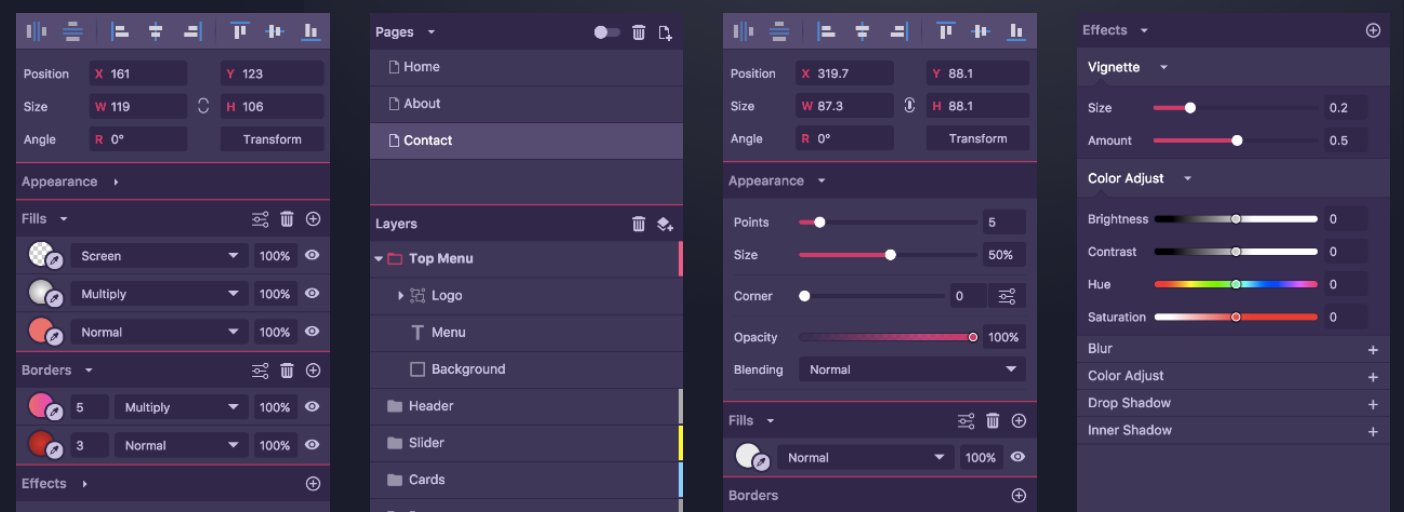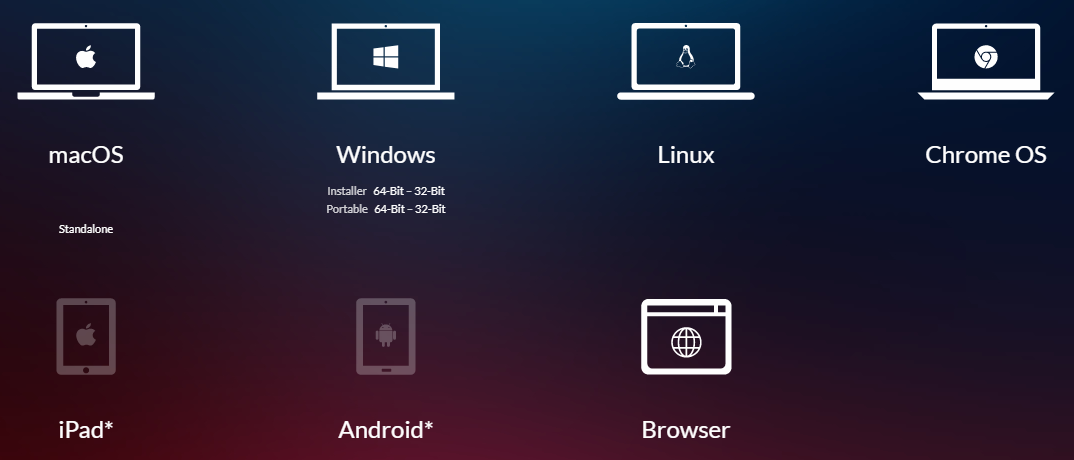You are looking for a good and versatile graphics design application for Linux? You like what you hear and what is written about Sketch, but you know that one is only available for macOS? What if there is a free tool that has the potential to growth into a worthy alternative for Sketch but runs natively on Linux. Let’s have a look at Gravit Designer.
For someone like me, who regularly uses graphical tools for creating logos, icons, infographics and complete mockups for new applications and apps, a powerful and intuitive software solution is indispensable. At the moment, for vector design, Sketch is one of the most popular solutions due to the mix of strong graphics capabilities, a large number of standard templates and graphic elements, strong workflow support and remote collaboration. Unfortunately Sketch is only available for macOS so I went looking for a good (and preferably free) alternative that runs natively on Linux. And that is what I found in the Gravit Designer application. And in my opinion it is even so good that I wonder what the revenue model of the underlying organization is to be able to justify the free offering of both a desktop and a web variant and also a free cloud environment. This is not to say that Gravit Designer is currently on an equal level with Sketch, because that is certainly not the case, but it can be seen as a very powerful alternative that comes step by step closer.
About Gravit Designer
In my opinion Gravit Designer is a very complete and platform independent vector design solution for product designers, graphic designers and web designers. In their own words, it offers a platform for screen design, icon design, presentations, illustrations, print and app design.
The application offers through an intuitive interface an arsenal of powerful tools such as layers, effects, paths, various connection manipulations, gradients and a large amount of available standard components.
Some characteristics
- It offers precision in any desired unit (pixels, mm, cm, etc.).
- Powerful page and slide functionality with masters.
- Presentation possibilities.
- Design templates, transformations.
- Layers and symbols to structure the content.
- Made for vector design with non-destructive booleans, knife tools and pad functionalities.
- Grids, anchors and automatic layouts.
- Multiple fillings, borders, effects and blending modes in combination with shared styles.
- Powerful text engine with text on the road, web fonts and styles.
- Export high-quality PDFs, SVGs, and segmented images.
- Sketch and EPS import.
Non-destructive properties
As indicated above, the application offers, among other things, a cutting functionality that together with the non-destructive properties offers a powerful combination. As a result, cut-away parts of objects and design elements are never really thrown away and can be retrieved as needed and used in another way.
Flexibility
It is possible to set the desired height and width of a document yourself, but there is also the possibility to leave these fields empty, creating an infinite canvas for unlimited flexibility. In addition, the welcome screen offers a large number of predefined dimensions, including presets for printing, content and covers, for social media, for web design, for tablets and for watches and telephones. Everything is easily accessible making the platform an excellent option for beginners, but ultimately also for more demanding users.
Platforms
Gravit Designer can be used as an in-browser web application or as a desktop application and works on Windows, Chrome OS, Linux and Mac devices and in the short term variants for iOS and Android.
Support
In addition to the fact that the application is already interesting and attractive, it is further enhanced by the fact that many tutorials are available, an active community is present and a relatively large group of developers is behind the application that respond quickly to questions and questions. issues.
End word
In my opinion, Gravit Designer is a powerful design application for Linux that offers a slick interface, is accessible to beginners but also offers enough for advanced users, offers many special functionalities, supports local and cloud storage and supports multiple platforms. And… it’s free! As far as I am concerned, an absolute must have for Linux lovers with graphics on their mind.
In a future article I will deepen the operation of this application a bit further by means of a number of examples. So be patient and keep in touch..