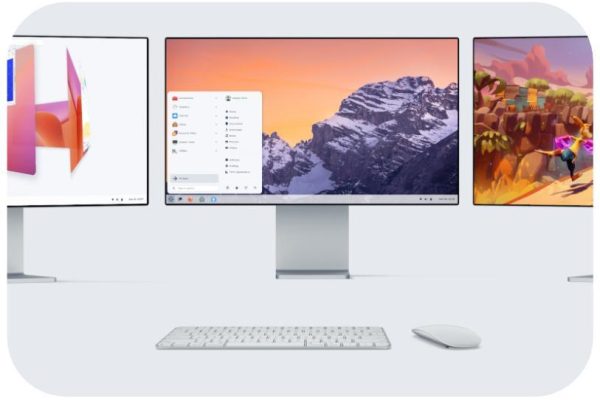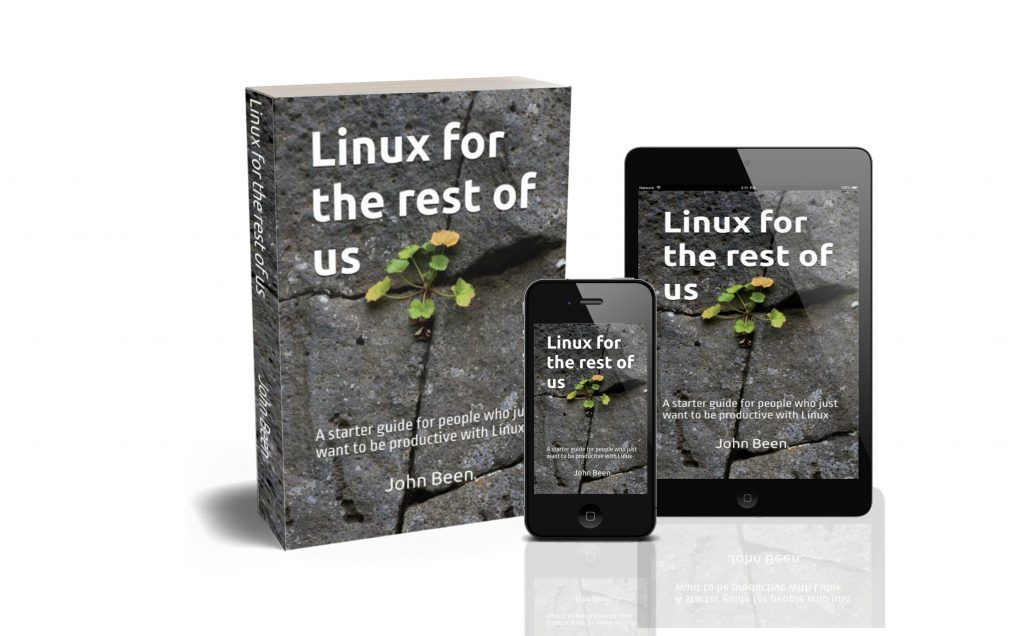Zorin OS is a wonderful Linux distribution, both for Linux beginners, but also for experienced Linux users who are mainly interested in a stable system, that is well designed, offers many useful functionality out-of-the-box, and simply provides a good foundation for your digital productive needs. It was only a few months ago that I was pleasantly surprised with a personal pre-announcement of Zorin OS 17, and now this week I received a new announcement from the Zorin team about Zorin OS 17.1, which is immediately available to everyone. Apparently, the Zorin team is not sitting still. In this article, let’s see what the new Zorin OS 17.1 has to offer us.
Content
- Introduction
- Informative thumbnails in the file manager
- Improved window placement
- Improved support for Windows applications
- Newer applications
- Reading Strip
- Logseq
- Improved security and compatibility
- How to get and install Zorin OS 17.1
- Final words
Introduction
I feel always very privileged that the people behind Zorin OS are informing me in advance about upcoming releases and that they allow me to take a look in advance at the innovations to come. Zorin OS has been on my list of most valued Linux distributions for quite some time now. I published many articles on Zorin OS, I created an extensive course, and I wrote and published my book “Linux for the rest of us“, which is completely based on Zorin OS. So I hope this already indicates how much I value and support what the Zorin team is doing.
Here’s what the Zorin team is saying to all users about this release:
“…we’ve been listening to your feedback and working tirelessly to make our greatest operating system even better.”
So, let’s look at what is new in Zorin OS 17.1.
Informative thumbnails in the file manager
In previous versions of Zorin OS, the Files app, which is the app to manage your files and folders, did not show really meaningful icons for all types of files, but mainly standard icons for camera raw files, executables, documents, etc. But in Zorin OS 17.1 things have been much more improved. For .exe, .AppImage, .epub, and different RAW formats, like .arw and .cr2, thumbnails will show miniature versions of the photo, the logo of an application, or the cover of a book.
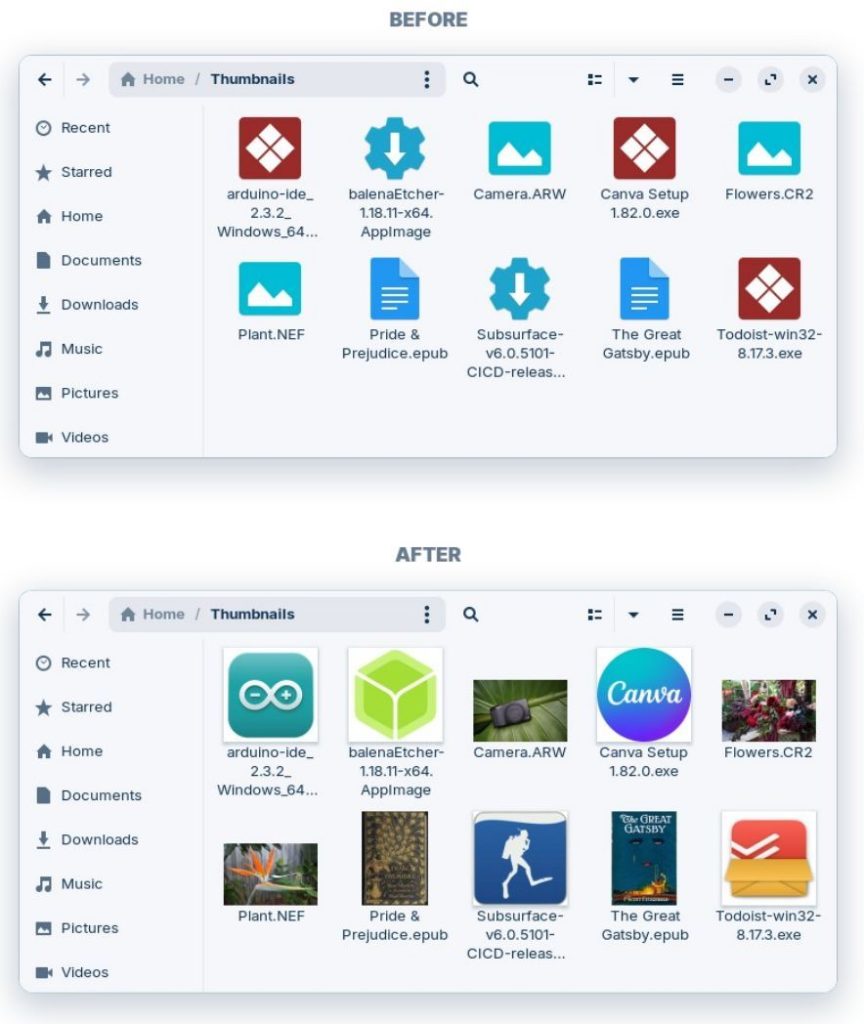
Improved window placement
In Zorin OS 17.1, it is now possible to choose, via Zorin Appearance, if you want an application to be opened centered on your screen or spread out across the complete desktop.
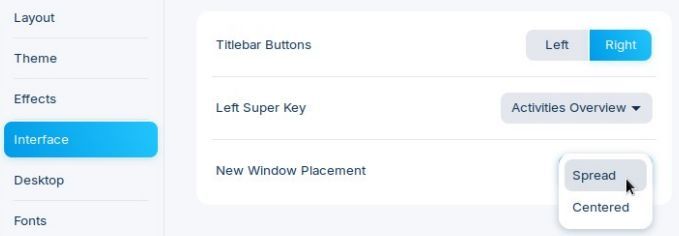
Improved support for Windows applications
Zorin OS had a good Windows support implementation out-of-the-box for quite some time. The Zorin team sees the importance of a good user experience, both for people who are just starting to use Linux and therefore come from a different platform, and for more experienced people. Many Windows to Linux switchers will wonder if there are alternatives to the applications they were used to using, or if it might even be possible to use these same applications under Linux. There is a database in Zorin OS that helps you install a better alternative when you try to install a Windows application in Zorin OS. For example, this solution suggests that you use the native Linux installer of the Todoist application instead of installing the Windows version of Todoist. For Windows applications that do not have a native Linux installer, an alternative application is suggested, if available. This database has now been further expanded to include the most popular and obvious applications.
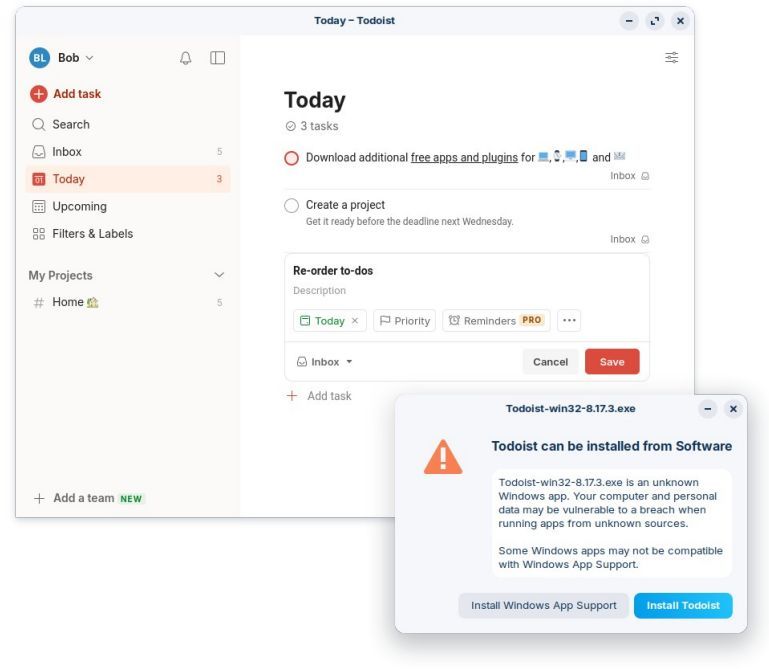
If you want to install native Windows applications in Zorin OS, this will be done based on Wine. Wine is a compatibility layer for Windows-based applications to be able to be installed and executed in Linux. In Zorin OS 17.1, the latest Wine 9.0 is integrated, and is significantly improved and offers support for more Windows applications.
Also new in Zorin OS 17.1 is that Windows app support is also based on Bottles. The Bottles solution offers a sandboxed environment (so your app bottles are isolated from the operating system, so more secure) for Windows applications, offers pre-configured support for games and apps, offers an integrated dependency manager, and provides nice organization features for your Windows apps and games. Bottles offers its own app store, which makes it convenient to search and install Windows applications in Zorin OS.
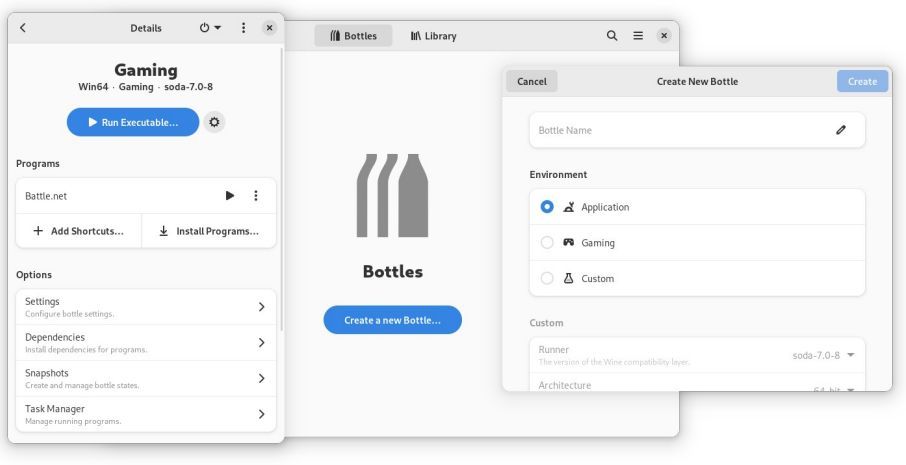
Newer applications
In Zorin OS you can use different application packaging formats, like Flatpak or Snap, which both support automatic updates to the latest versions. But in Zorin OS17.1 you also get newer .deb-based applications, which normally will not be automatically updated to a higher version. Applications like the LibreOffice suite, but also many others, are now updated to a newer version.
Zorin OS 17.1 Education
As most Zorin OS admirers will know, Zorin OS is offered in different editions, like Core, Pro, and also Education. The Education edition has a dedicated focus on educational support and enablement. The Education edition offers a different standard package of applications that are meant for different educational levels. Zorin OS Education is now also available as a 17.1 version, and provides, next to the basic Zorin OS goodies, improvements like the Reading Strip, and the Logseq app.
Reading Strip
This was a really fun coincidence for me because only a day before I received the mail from the Zorin OS team, I was thinking about a new article that investigates different available options in Linux to support people with for example dyslexia or ADHD. And now the new Zorin OS 17.1 Education edition is offering the Reading Strip, which is exactly one of the things I was thinking of to further investigate for a new article. The Reading Strip is a new functionality based on research and feedback from teachers and students all over the world. It provides a visual guide that exactly follows your cursor and that only shows a part of your screen and makes the rest of the screen dark. In this way, your eyes and your mind are not going everywhere on the screen, but helps to stay focused on the part of the screen that is most important.
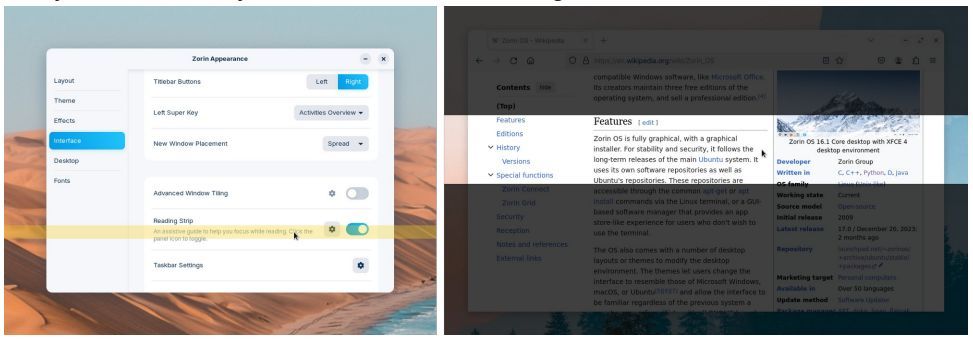
Logseq
According to the developers of Logseq, it is designed to be an environment for thinking, in which you can build your second brain. Logseq is a really powerful personal knowledge system that is privacy first (local data storage), has apps available for all platforms, can be extended with a lot of functional plugins, and can work with markdown. Logseq is an open-source knowledge base application, which helps you to capture, structure, and review your thoughts, ideas, notes, and whatever you can think of in a networked way. This means that it doesn’t follow the traditional way of organizing in a folder structure, but it supports interconnecting your related notes. Logseq can be used for note-taking, outlining, task management, learning via flashcards, etc.
Improved security and compatibility
Zorin OS 17.1 has now the same foundation, being the Linux kernel and the graphics stack, as Ubuntu 23.10, so the complete foundation is more performing, more secure, and offers better compatibility with modern hardware. Think of better support for Intel Core Ultra processors, AMD Zen 4 processors, the latest NVIDIA graphics cards, Wi-Fi 7, etc. But also improved security because of recent patches.
How to get and install Zorin OS 17.1
Zorin OS 17.1 is directly available for all of you. If you are currently using Zorin OS 17, you can do a simple upgrade to Zorin OS 17.1 via the built-in Software Updater. If you are using Zorin OS 16, you can also do an upgrade to Zorin OS 17.1 without the need to erase your files and data, but first have a look at the following support page for more information. In this case, it is wise to perform a backup of your important data first.
If you are not a Zorin OS user yet or you just want to do a completely new install (like I did because my laptop literally blew up last week, so I had to buy a replacement and install Zorin OS from scratch. More about my new-old Dell Latitude 5520 in a later review article), you can download Zorin OS 17.1 from the Zorin website. Here you can find all available editions, like Core, Pro, and Education.
Final words
For this kind of point releases, like Zorin OS 17.1, I always say, these are not about revolution, but about evolution. And that is a good thing. I don’t want my system to get a complete overhaul, every time a new release or point release of an OS is introduced. I like stability, reliability, and of course, some nice improvements to enhance an already perfect user experience. And that is what Zorin OS 17.1 is bringing us starting from today.
Have a look at my latest book on Linux, in Paperback or Kindle format.
For more info on my book click here.
When you want to buy the book click on the image below.