Wouldn’t it be great to have the ability to install, run, use and manage one or more Linux distributions from any of your devices with a web browser? Yes, even via your PlayStation, your mobile phone or your smart TV. This is possible via a Linux installation in the cloud. The service provider Shells.com recently approached me to ask if I would be interested in delving into the virtual Linux desktop cloud solutions they have to offer, and to see if this might also be of interest to the readers of RealLinuxUser.com. So, let’s see if Shells virtual desktop cloud computers can indeed turn all your devices into Linux computers, what Shells has to offer, and for whom the Shells solution could be of added value.
What is Shells.com?
Shells.com is a special cloud service that offers the possibility to select virtual cloud computers that can be accessed from any device that has the option to access the internet via a web browser. On these cloud computers you can install a variety of Linux based distributions, like KDE Neon, Ubuntu, Kubuntu, Debian, Linux Mint and Manjaro. This can be done from your iPad, iPhone, Android tablet, Android mobile phone, PlayStation, smart television, Xbox, or even from a very old pc or Apple computer that can normally not run a modern operating system, as long as you have a browser. So, we are talking here about Desktop as a Service (Daas), which enables to install, run and maintain one or more (note: more installations require a separate pricing plan per installation) Linux distributions and install Linux based applications in your own personal Linux cloud environment. And because Shells provides storage space as well, this service can also be used as your own personal file storage, similar to the offerings from Google drive, iCloud, and Dropbox.
Some more details on Shells
With Shells you have a Desktop as a Service solution, that offers both processing power and storage to enable installing Linux distributions and applications and store your data. Shells are Intel based cloud computers that are always on, so can be accessed on the moments that best suits you. Shells has some additional benefits that make this service even more interesting, like auto save functionality, virus resistance, anytime backups to restore your installation and data to any point within a last 7-day timeframe, push notifications, always up to date, and as said before, access anywhere anytime. Shells enables you to run multiple applications at the same time. Your Shells are serviced from highly secured data centers.
Who is Shells.com suitable for?
Shells gives you as Linux enthusiast the ability to choose the Operating System that you want, and use it from a device that you want. This is really great for many use cases, like existing experienced Linux users who like to experiment with distros, or Linux based developers who want to run processes without impacting their current physical system and being able to monitor their processes from wherever they are, but also for new users and potential enthusiasts who first want to experiment with Linux without touching and changing their computer at home, while not going through the hassle of creating USB boot devices for different Linux distros they want to try out. If you have doubts about which distro best fits your needs, in this way you could try as many as you want and figure out which one works best for you, as Shells offers a very simple way of just selecting a distro and installing it. And what about digital nomads who code, test and deploy on the road. Or music creators who can use Shells for uploading, saving music data and use their music production software from a device and location of their choice. And for educators and students you can provide powerful computing and software solutions while only needing simple devices to access these online environments.
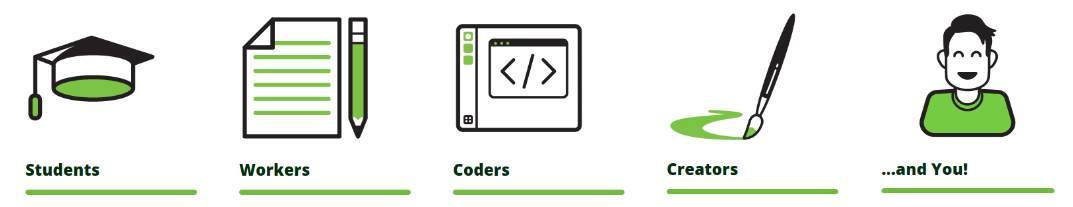
Let’s have a look at Shells
I think it is time now to have a short look at how Shells works and to install our first Linux virtual desktop environment.
When you have successfully created your Shells account, you first sign in to go to Your Shells management panel. Here you can find the Shell that has been initialized for you, which is an empty placeholder that you need to set up.
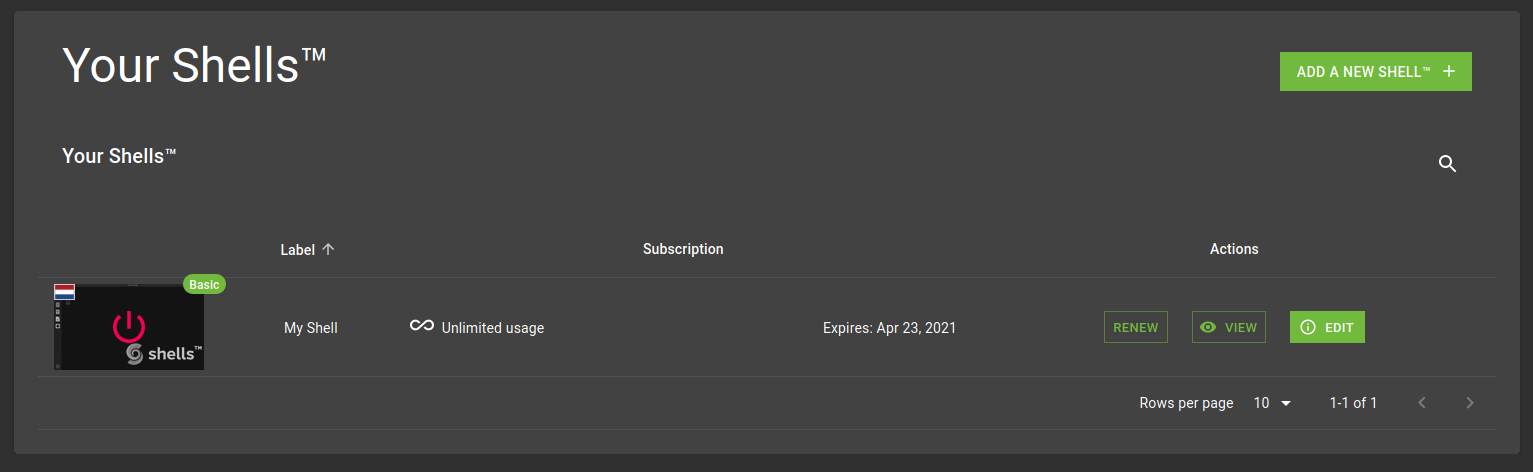
1) Click on the power button or on View.
You will see the following screen:
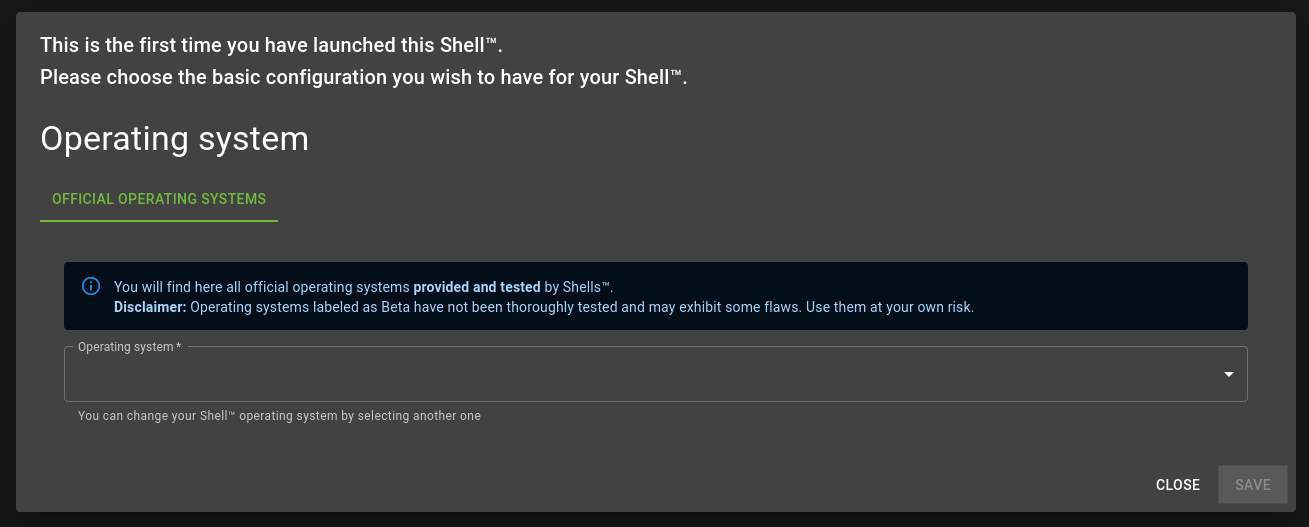
2) Click on the Operating system dropdown to show the available distros.
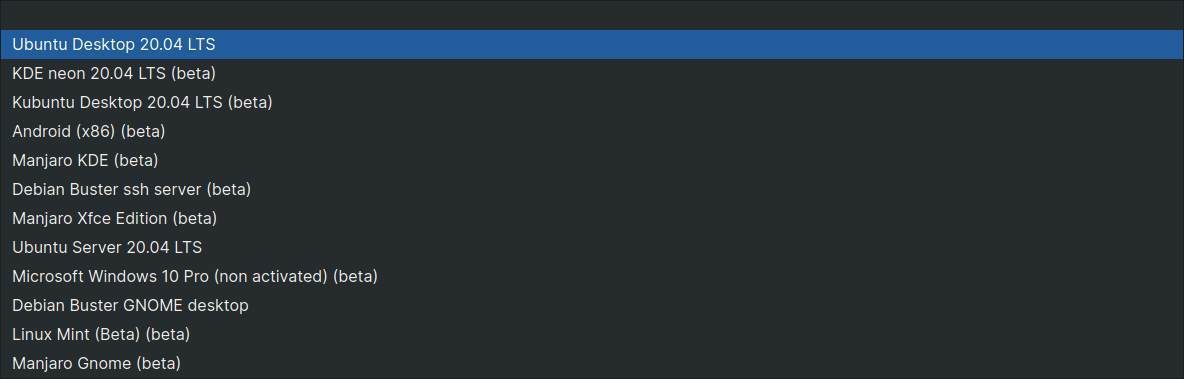
3) Select your preferred Linux distribution and click on Save.
Now your Shell will be prepared. Wait till the process has been finished successfully.
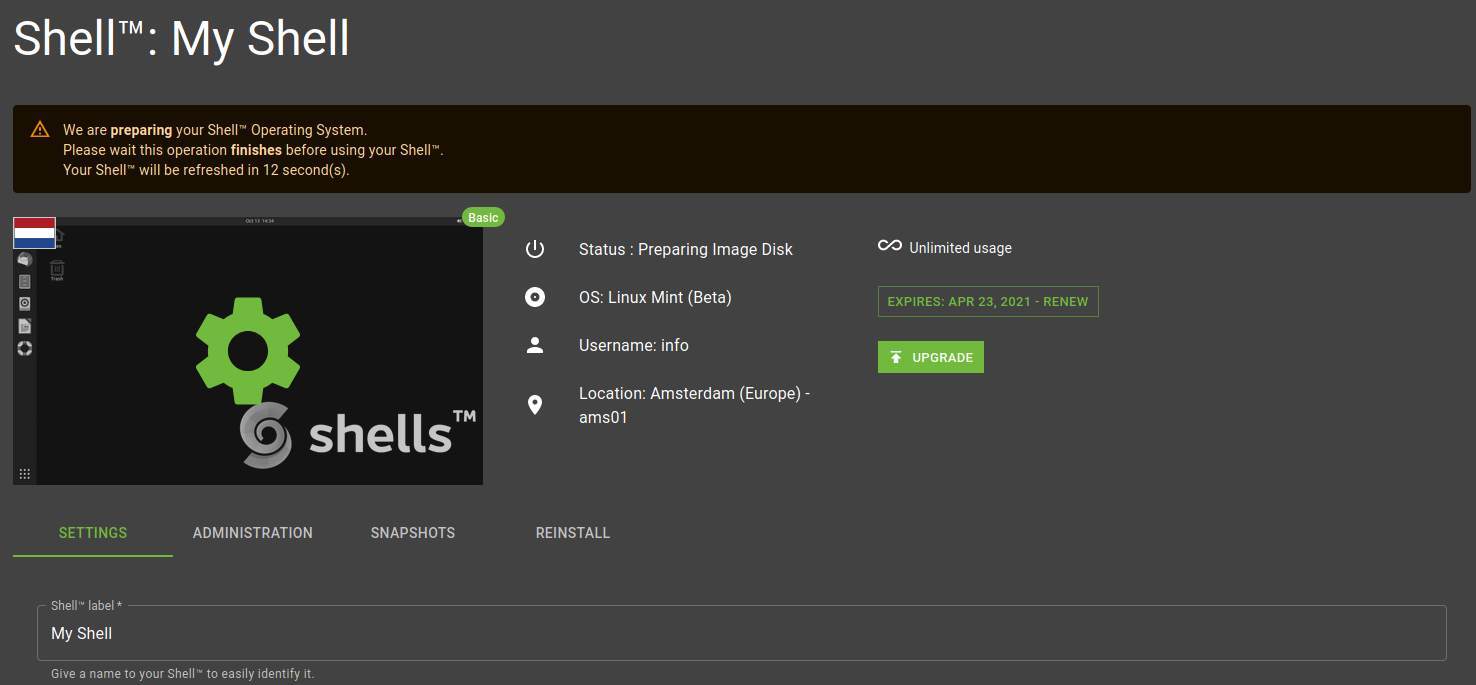
In my case, after 10 minutes, my Linux Mint shell is ready to use.

In this Shell management console, we see 4 main areas: Settings, Administration, Snapshots and Reinstall. In Settings we can adapt the Shell label. In administration we get SSH connection information, like the shared address and the SSH port. In Snapshots you see your images of your Shell at a given point in time which are created daily over the course of a week. In Reinstall you can reinstall / reconfigure your Shell and start from a fresh installation with new settings (Reinstalling or Reconfiguring a Shell will erase all its data).
4) Now click on the red Power icon to start your Shell.

After a couple of seconds your Linux distro will show up.
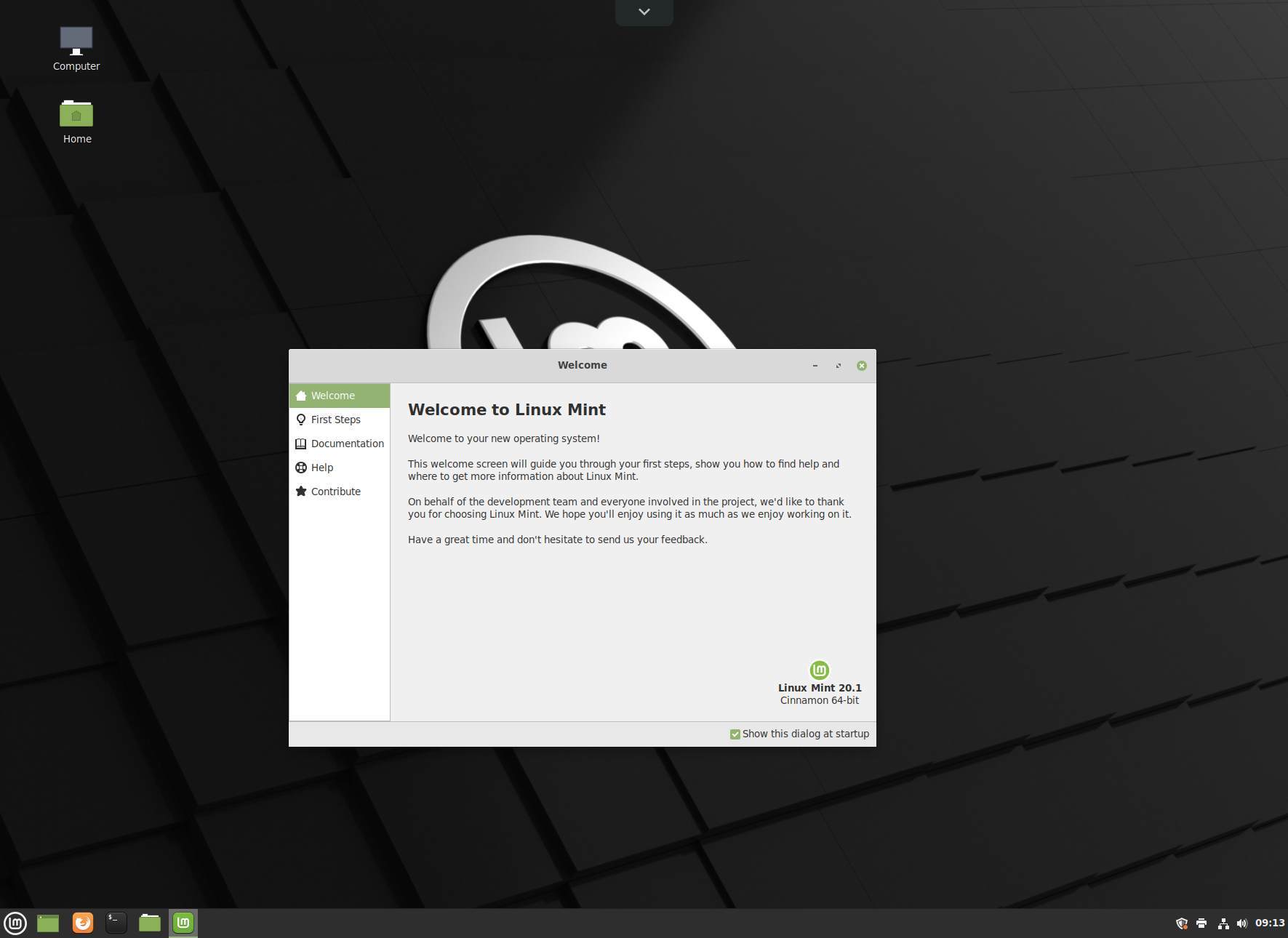
From here you have the same possibilities like you have on your normal Linux installation on your physical desktop. So as a test I want to try out to install my favorite Linux application darktable …
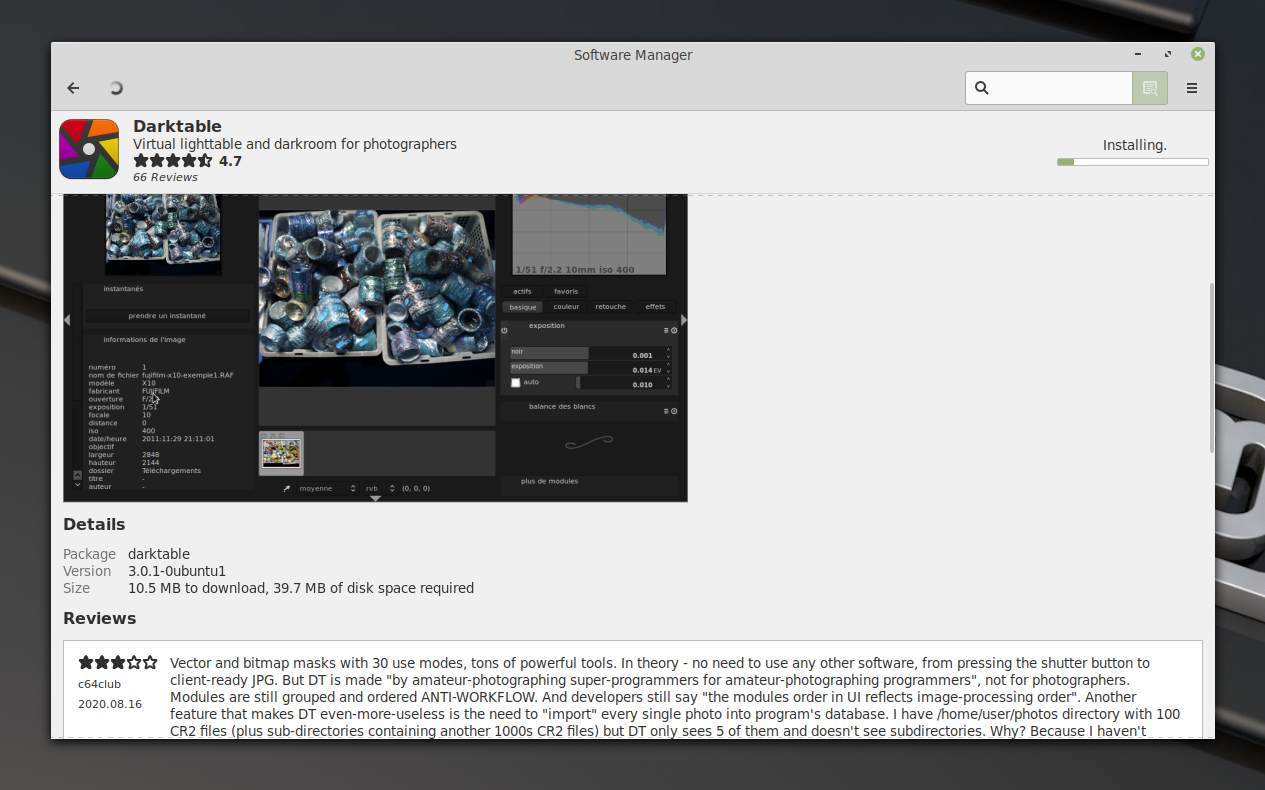
… and use it via my iPad.

Nice!
The price of cloud convenience
Shells offers processing power, storage capacity and support, which realistically can’t be offered for free. But because in theory you don’t need to own your own physical workstation, but just a simple device, like your tablet, to use a Linux distro in the cloud, Shells can reduce your cost of ownership of a(n extra) computer or laptop, both in up-front cost, electricity and more.
Shells offers 3 plans to be able to serve different use cases and requirements. These plans differ in the number of hours the service can be used per month, the number of processors, amount of memory, and the size of storage.
- Shells Lite offers 1 processor, 40 GB of storage, 2 GB of memory and a maximum of 100 hours per month for actual use.
- Shells Basic offers 1 processor, 40 GB of storage, 2 GB of memory and unlimited use.
- Shells Pro offers 4 processor, 160 GB of storage, 8 GB of memory and unlimited use.
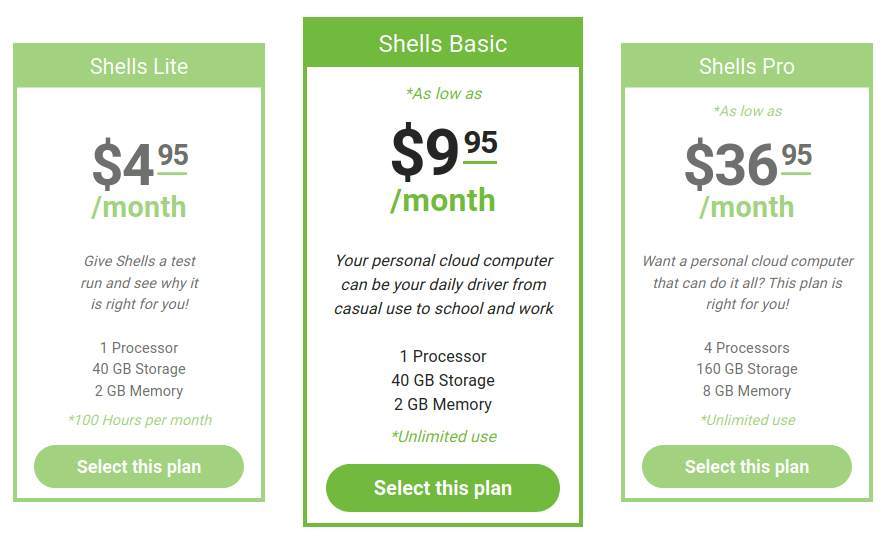
If you want to find more information on what Shells has to offer, if you want to try it out yourself (Shells.com offers 7-day Money Back Guarantee), or if you already decided that Shells could be something for you, you can click on the button below or go to the Shells.com website (affiliate link: read the note below for more information).
Note on the links: As already mentioned, the people behind Shells.com approached me to see if I was interested to review their Linux virtual desktop cloud solution. I only write about applications and services when I am able to try things out myself, and only if I conclude that the tools or services could be of added value for my readers. If you have become interested in Shells by this article, then at no additional cost to you, RealLinuxUser.com will earn a small commission if you choose to click through and make a purchase via the linked website. I am obligated to disclose this information to you, before you actually choose to click through and make a purchase. Please do not spend any money on products unless you have determined for yourself that you feel you need them or that they will help you achieve your goals.
Final Words
From whatever location in the world, as long as you have a browser and a working internet connection, with Shells you can use your Linux distribution of choice and your favorite applications, without the need to impact your existing computer and installation or buying new hardware. So, in theory Shells.com is suitable and potentially interesting for every Linux enthusiast, as it brings Linux Desktop performance and capabilities into the palm of your hand. This depends of course on your own specific requirements that may or may not justify having the convenience of having one or more Linux distribution in the cloud, since there is of course a price tag for this convenience. But I personally think Shells.com offers a service that is convenient, simple and secure, and a great solution for those who are on the road, don’t want to invest in additional hardware, or just want to experiment.





