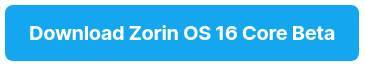In recent months the Zorin OS community has started to get more nervous by the day about news from the Zorin OS development team. There were many rumors about the expected release date and of course about what the latest Zorin OS would have to offer. The last update of Zorin OS in September 2020 was 15.3, which was still based on the older Ubuntu 18.04, but focused on strengthening the core essentials of the operating system. But at that time Ubuntu itself was of course already on 20.04, so intuitively that felt like outdated technology for many users, even though this update contained a lot of new technology. Zorin OS 15.3 was powered by the 5.4 kernel, it had performance, stability, and security improvements, support for more hardware, and the latest security patches. So, it was far from outdated. But this week I finally received the fantastic news that the beta version of my favorite Linux distribution is available, so I couldn’t resist downloading and installing Zorin OS 16 Beta immediately and giving my first impression. So, here is a first look at what is new in Zorin OS 16 Beta.
Introduction
As many of you probably know, Zorin OS has been in my list of most valued Linux distributions for quite some time now and I love to write about it. But what you probably don’t know is that in the background Zorin OS has been my daily driver on my production machine for quite some time and since then this distribution has become my absolute favorite.
My personal Linux journey started, like for many of us, with Linux Mint. Linux Mint was a distribution at the time that made the switch easy for many. But gradually I started to look at other distributions and I saw that the teams behind elementary OS and also Zorin OS, for example, had in my humble opinion a better eye for good integration of functionalities, for the power of minimalism in the user interface and for the logical connection to natural workflows. Of course everything is relative and very personal, but as a lover of simplicity and minimalist design you will be pleasantly surprised when you open a distribution like elementary OS or Zorin OS for the first time. I have a big place in my heart for elementary OS, but there are a few things there that limit me. However, Zorin OS touches all my needs and I am very happy that we are being spoiled with this Beta version as a look into the near future at what will hopefully be released sometime next summer..
Note: I had already started writing a beginner’s course based on Zorin OS 15, but in the coming months I will be reviewing my existing articles and rewriting them to reflect what Zorin OS 16 has to offer and I will try to write all chapters that are still open.
What has Zorin OS 16 Beta to offer?
Zorin OS 16 Beta has a surprising number of changes, innovations and improvements, both underwater and visual. I’ll go into more detail about these changes in a later article, but in this article I wanted to go through the most important changes in a simple way.
So, what is new in Zorin OS 16 Beta?
The Tour for first time users
We already saw it in elementary OS, the friendly and welcoming way of helping first timers with their first steps in their new operating system. Zorin OS 16 has what they call the Tour. When you start Zorin OS the first time, you will be greeted with the Tour screen, which guides you via a couple of steps through some aspects of Zorin OS, like customization of the desktop, how to connect your online accounts, how to connect your mobile phone with your computer using the fantastic Zorin Connect application, and how to select and install applications. The Tour opens great with a nice animation and from there you can start your personal Tour.
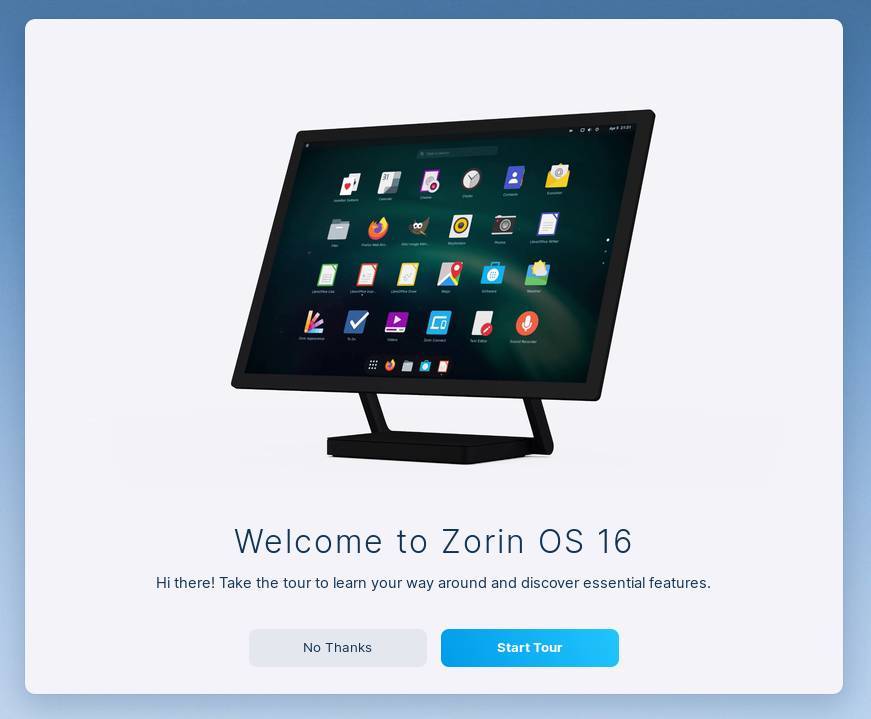
Looks
Looks are always a very personal thing, so I can only talk from my own perspective, but where I already liked the previous version of Zorin OS, the team managed to do several refinements again. Zorin OS 16 shows a lot fresher and more modern, partly due to the self-adjustable opacity of the Panel, the subtle color gradient in the selected items, and the lock screen now displays a blurred version of your desktop wallpaper. In addition, this version contains beautiful new backgrounds and the option is now available to let backgrounds change with the time of day with the dynamic wallpaper option.
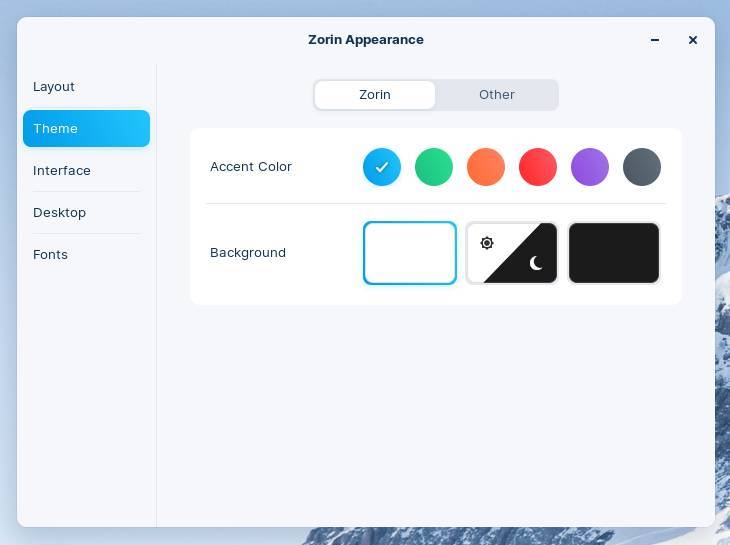
Settings
The changes with respect to settings are very extensive. Zorin OS is much more user-configurable compared to the previous version.
The Zorin Appearance related settings now have a more autonomous settings screen with a clear distinction between the different settings parts. I just don’t understand why it was decided to no longer include the Zorin Appearance related settings as an option between the other settings, but only make them accessible via right mouse click on the Panel.
The Zorin Taskbar related settings now also have a more autonomous settings screen with a clear distinction between the different settings parts. Furthermore, there is much more to influence for the taskbar, such as on which monitor it is displayed, the position of the panel on the screen and the visibility and position of the individual parts on the panel, such as application buttons, activities, system menu, date menu and desktop button.
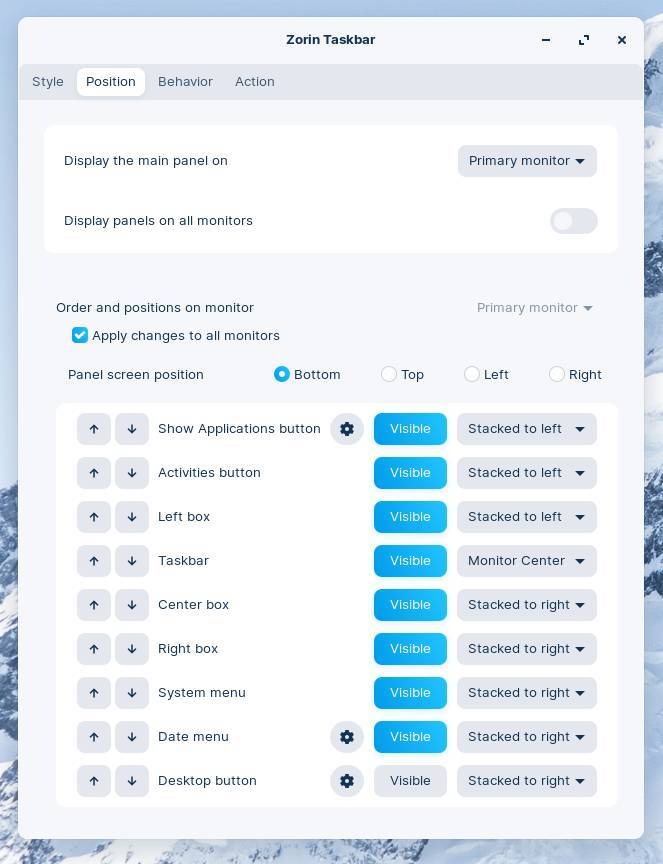
Scaling is now also possible with 25% steps between 100% and 200%, which can be useful for high resolution screens such as 4K screens or higher, for which 100% is too small and 200% is too big.
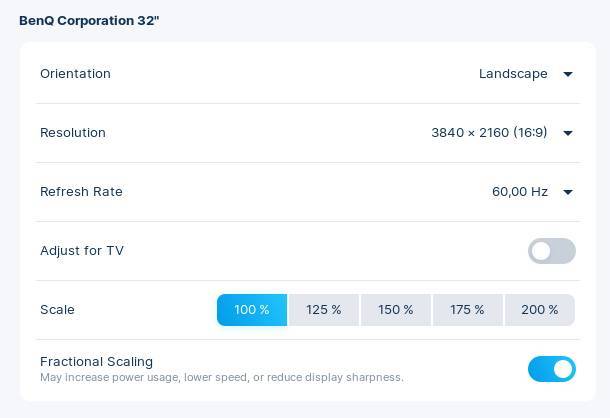
Support for different application formats
Zorin OS already supported multiple application formats, but now also offers applications from the Flathub repository out of the box. More and more Open Source and Proprietary applications are being distributed via sources like Flathub, and are growing very fast in popularity. With this addition Zorin OS 16 offers a wide range of package formats from Flathub, the Snap store, the Ubuntu and Zorin OS APT repositories, and support for .deb and AppImage packages. And even Windows apps (via WINE).
Touchpad gestures
When tablets were introduced years ago, suddenly we got spoiled with a new way of interacting with our devices, in which we were able to swipe and pinch to get things done in a convenient and natural way. These gestures were also introduced in the Windows and macOS operating systems for the touchpad on laptop computers, but this what we call multi-touch support was a bit more problematic in Linux. Now in Zorin OS you can easily move between your apps and workspaces with fluid motion by swiping 4 fingers up or down, and you can pinch to open the activities overview.
Performance
According to the Zorin team, speed has had primary focus in Zorin OS 16, so they claim that the desktop runs noticeably faster on a wide range of hardware, both old and new.
“Performance optimizations have been made at every level of the operating system, from the kernel to the desktop environment. Apps open faster, animations are smoother, and loading times are reduced.“
I need more time with this Beta version to see the overall performance improvements compared to the previous version, but at least I can confirm that it feels fluent and snappy. But Zorin OS 15.3 was already performant, so let’s use it for a while and see. At least I can say that even this Beta version is really stable.
Progress information
When you for example copy large files or many files between two storage devices, you will see the progress in the Files icon. Not groundbreaking, but a very nice small touch.
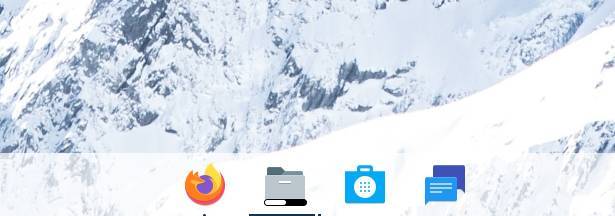
Flexibility in organizing application and app folder icons
I really like it that it is possible now to manually group application icons into app folders, and move application icons and app folders to whatever other positions you like, by just dragging and dropping. This is only possible for the Touch, macOS-like, and Ubuntu-like desktop layouts.
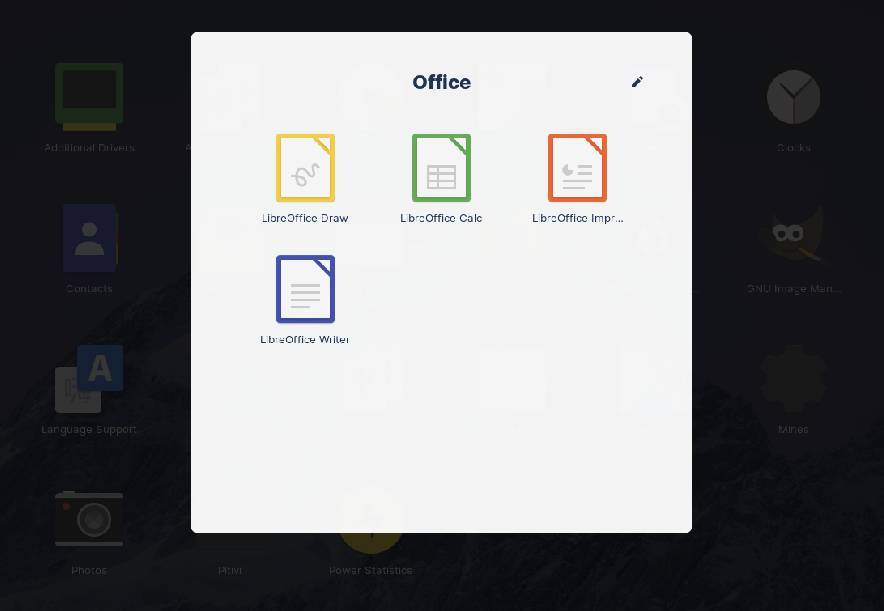
Modern base
Let’s not forget that Zorin OS 16 is now based on Ubuntu 20.04 LTS, so no complaints about being outdated anymore.
Jelly Mode
Oh, and of course I can’t forget the new Jelly Mode, because who doesn’t like a bit of Jelly from time to time 🙂 According to the Zorin OS team it is “Undoubtedly the most groundbreaking and revolutionary feature we’ve ever included”. I like their humor.
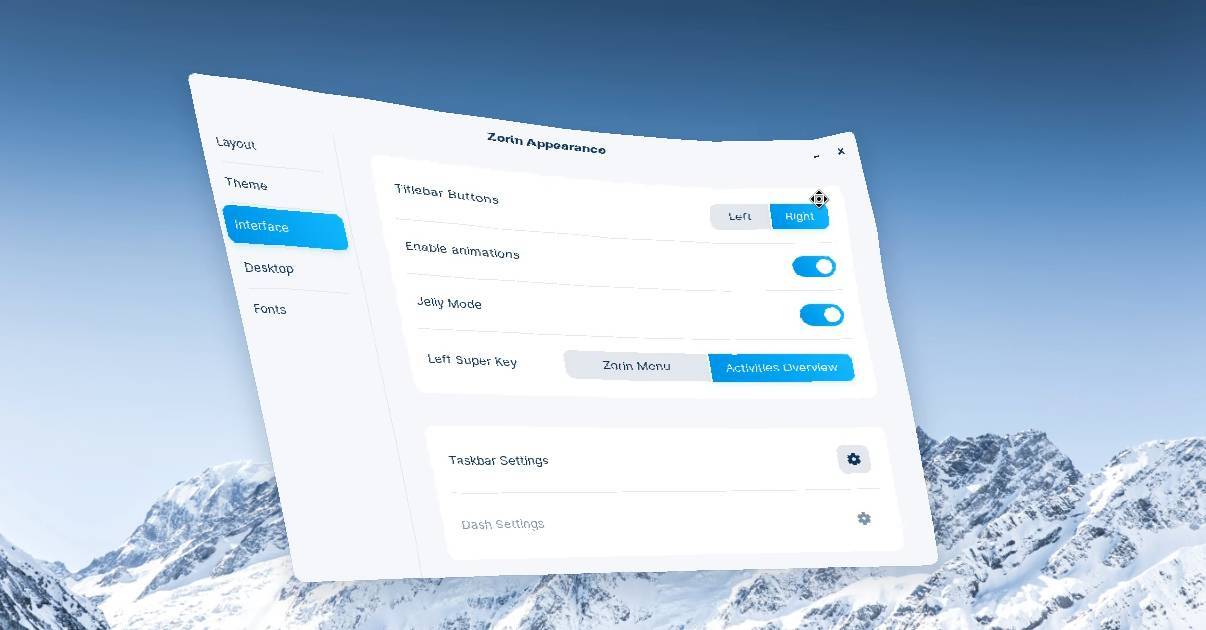
How to download and use Zorin OS 16 Beta
Now that you are probably excited about trying out Zorin OS 16 Beta yourself, you can download it via the following button:
After the .iso file has been downloaded successfully to your Downloads folder, you can create a bootable USB drive with the Zorin OS live environment, in the same way as described in my tutorial “How to create a Zorin OS bootable usb in macOS and Windows“.
My advice is to first try Zorin OS 16 Beta via the USB live environment and don’t use it for your production environment, as it is of course a Beta and can exhibit unstable and unexpected behavior.
Final words
To conclude this article, I would like to wish you a lot of fun trying out Zorin OS 16 Beta. I think the Zorin team took their time to come up with something great. Test it yourself and share your findings with the Zorin team, so they can guarantee a perfect distro when the final version will be released later this year.