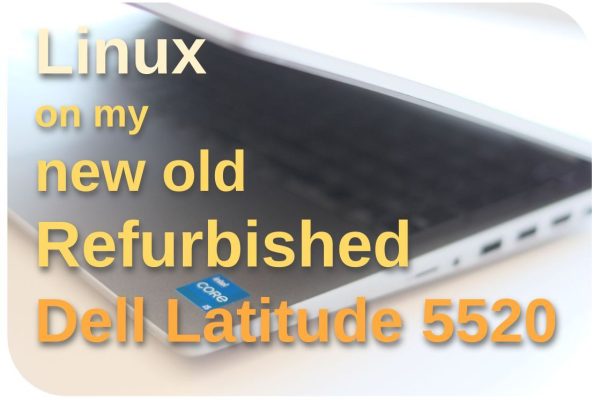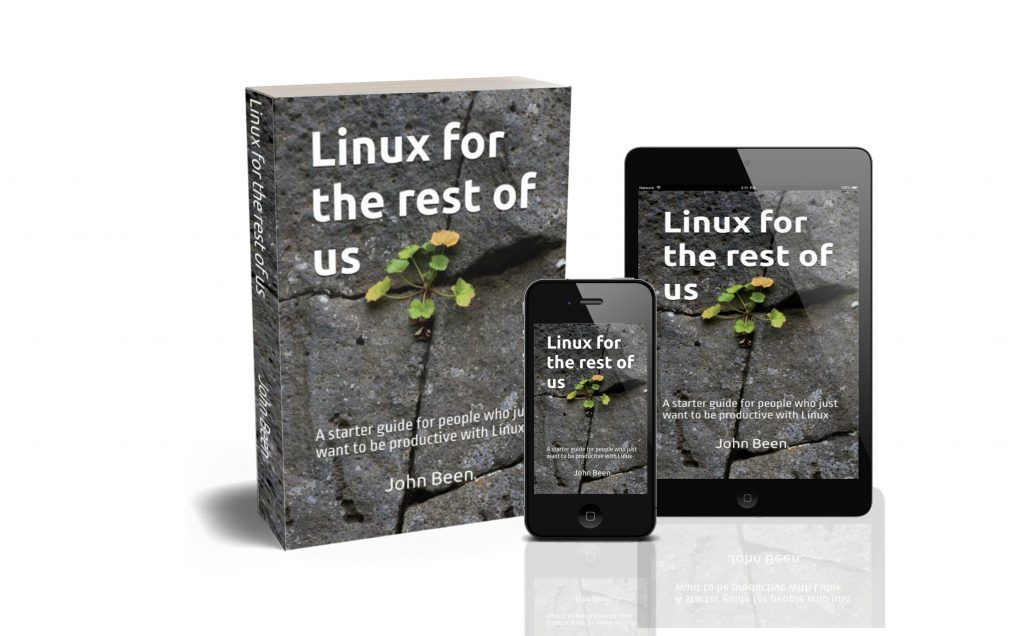The Linux operating system has a lot to offer. One of the important advantages is that many different Linux distributions can be installed and used very well on older hardware. For example, Zorin OS or Linux Mint still runs like a charm on my old Apple MacBook Unibody Late 2008, a 15 year old laptop. My old trusty Dell Latitude E7450 also offered a very nice foundation for various Ubuntu-based Linux distributions. Unfortunately, a few weeks ago this laptop literally stopped working with a loud bang and I had to look for a replacement laptop. One of my requirements was that I wanted to purchase a refurbished laptop again. I can imagine that many more Linux enthusiasts want to know on which older laptops a Linux distro can work well. That is why in this article I share my first experiences with using Linux on my new old refurbished Dell Latitude 5520 that I recently purchased.
Content
- Introduction
- Why a refurbished laptop
- Some specifications of the Dell Latitude 5520
- Why I choose for Dell to drive my Linux needs
- How things went during the initial installation of Linux
- My first impressions of using Linux on my Dell Latitude 5520
- What went less well
- Final words
Introduction
If you are familiar with this website and you often read my articles, then you have probably already noticed that I never actually write about hardware or do hardware reviews. But because I have just purchased a refurbished laptop specifically for Linux, and I think that many more people who use or want to use Linux want to know which laptops are suitable, I thought it would be interesting for some of you that I share my first experiences with my new machine. In a future article, I want to return to this laptop with a long-term review.
Note: In contrast to the numerous software-based articles I wrote over the years for this website, I am not an experienced hardware reviewer. I just want to share my personal experiences, which are hopefully of value to some of you in your own selection process. I was inspired to write this hardware-related article by some articles written by Mike Kasberg, like his article “My $500 Developer Laptop“, and “Dell Latitudes are Great Laptops (and they run Ubuntu well)“.
As briefly mentioned above, my lovely Dell Latitude E7450 on which I was running Zorin OS 17 at the time, announced the end of its life with a very loud bang and some smoke. I have enjoyed working on this laptop for years, which I purchased refurbished here in the Netherlands. I bought this Dell Latitude E7450 laptop from 2015, refurbished for only 300 Euro at the time, as I also enjoyed using the same machine for my day job and it therefore felt familiar. After some research, I knew that this machine would work well with an Ubuntu-based Linux distribution. Unfortunately, this laptop recently died and I had to look for a replacement laptop. I ended up with a Dell Latitude 5520, which I bought for 569 Euro at Daans Magazijn, a specialist in refurbished laptops here in the Netherlands. If you are a Dutch Linux user and you are interested in a refurbished laptop, my experiences with this company are terrific. My laptop was delivered the next day after my purchase and the external condition of this business-oriented computer from 2021 was indistinguishable from new.

Why a refurbished laptop
You may be wondering why I like using refurbished computers so much. In my article “16 Reasons why you should switch to Linux“, I give my personal view on why Linux is such a great operating system. Well, first of all, Linux runs perfectly fine on older hardware. Both macOS and Windows are relatively resource-heavy systems that require powerful hardware on which they run and with every new version you lose a bit of performance on your current hardware and in the long run you can no longer avoid a hardware upgrade. Linux on the other hand is a relatively slim operating system and requires relatively simple hardware resources. And your hardware does not have to be super modern. Most Linux distributions run fine for basic tasks on hardware from the first generation of core 2 duo based systems, which means that regularly buying new hardware is not really necessary anymore. Just keep enjoying your old but trusted machine.
Secondly, because Linux runs well on relatively older hardware, it also opens the door to purchasing used hardware. More and more companies specialize in refurbishing discarded company laptops and offer them in different beauty classes.
Thirdly, and for me personally, the most important reason, is the impact of our e-waste and pollution behavior on the environment. But when you can use “older”, but still well-functioning hardware by installing Linux, you ensure that the global electronic waste pile grows less quickly. Why do we always have to renew for the sake of renewing when you can keep your existing computer, or buy someone else’s older equipment, and run it smoothly with Linux? In my opinion, it is irresponsible to unnecessarily dispose of still-working equipment in the landfill. With Linux, you can at least postpone this for a few years.
Some specifications of the Dell Latitude 5520
We all have our requirements and wishes when it comes to hardware and software. I use my custom-built desktop computer with a 32-inch 4k screen for demanding creative purposes, such as video editing and photo editing, for which I find a beautiful, high-quality screen and a powerful processor and graphics adapter important. When it comes to a laptop, I mainly use it for writing my articles and my books, managing my email, task- and project management, and doing research via the internet. For these purposes, I place slightly less stringent demands on the screen and the processor, but it should still be good enough to work with comfortably. Furthermore, I am not a digital nomad, so I don’t need an ultra-light and thin laptop. I prefer the number of connections and care less about the weight. So let’s have a look at my Dell Latitude 5520 with 16 GB of memory and 256 GB of storage and what it has to offer (source: Dell Latitude 5520 Setup and Specifications page).
The Dell Latitude 5520 is available in different configurations. My machine has an 11th-generation Intel Core i5-1135G7 processor with 4 cores and 8 threads. The clock speed can be set between 2.40 GHz and 4.20 GHz and the processor has 8 MB cache Graphics are supported by an integrated Intel Iris Xe Graphics. The machine has an Intel PCH-LP chipset.
The laptop has two SO-DIMM memory slots, DDR4, Dual-channel, and 3200 MHz. It supports a maximum of 64 GB of memory and can be fitted with 4 GB, 8 GB, 16 GB, or 32 GB memory modules. My laptop came with 256 GB of internal storage.
The display is a 1920 x 1080 Full HD, 60 Hz, 100% sRGB, 400 nits, 25 ms response time, Thin Film Transistor (TFT), Wide Viewing Angle (WVA) with 85 degrees, anti-glare screen. The laptop has Intel Iris Xe integrated graphics, which supports screen connectivity via HDMI 2.0, or DisplayPort over USB Type-C. The laptop offers multiple display support for up to 4 external displays with internal display off, or 3 external displays with internal display on.
When we look at the outside, we see that the Dell Latitude 5520 offers a multitude of ports and connectors. One USB 3.2 Gen 1 port, one USB 3.2 Gen 1 port with PowerShare, and two Thunderbolt 4 ports with DisplayPort Alt Mode/USB4/Power Delivery. It has one universal audio port. For graphics a Thunderbolt 4 ports with DisplayPort can be used, or an HDMI 2.0 port. Further, the laptop offers a micro-SD card slot, type-C power input, a 10/100/1000 Mbps Ethernet connector, and a security-cable slot.

The laptop has an Intel Wi-Fi 6 AX201 wireless module with a transfer rate of up to 2400 Mbps and support for 2.4 GHz and 5 GHz. It supports Wi-Fi 802.11a/b/g, Wi-Fi 4 (Wi-Fi 802.11n), Wi-Fi 5 (Wi-Fi 802.11ac), and Wi-Fi 6 (Wi-Fi 802.11ax). Further, there is Bluetooth 5.1.
The audio is coming from a REALTEK ALC3204, 2.5-watt, two-speaker system. The built-in camera offers 1280 x 720 (HD) at 30 fps.
Oh, and the dimensions and weight:
- Height: 0.78 in. (19.87 mm)
- Width: 14.09 in. (357.80 mm)
- Depth: 9.19 in. (233.30 mm)
- Weight (minimum): 3.50 lb (1.59 kg)
So, now that we know all about the specifications of the machine, let’s go a bit deeper into why I chose this Dell laptop, and what my first impressions are.
Why I choose for Dell to drive my Linux needs
You may wonder why I (again) specifically chose a refurbished Dell laptop for my Linux needs. One of the reasons is familiarity with the brand. As mentioned earlier, I also use Dell Latitude laptops during my daily work for the financial organization I work for as a senior IT Solution Engineer and IT Solutions Architect. At work, I currently use a Dell Latitude 5510, so it is a predecessor of the 5520 that I now use privately. At work, these machines feel good and reliable. These Latitude models are positioned as business machines, so they are sturdy enough to throw in your bag to take them to the office and back again during commute, and move them around from meeting to meeting without the need to be too careful. Further, they are fast enough for all the tasks I do at work, from document generation, creating presentations, having Teams sessions, and complex development work. Based on my work experiences, I prefer these Dell Latitude machines for my personal purposes as well.
More important, however, is the mostly positive way in which Ubuntu-based Linux operating systems run on these Dell Latitude laptops and the ease and carefreeness with which Linux can be installed on them. Dell supports using Linux on most Latitude models and other models as well, like the XPS series. They even sell some models themselves out-of-the-box with Ubuntu installed, which they call their Developer line. Somewhere in 2012, Barton George, an employee of Dell, started an initiative to bring Ubuntu to their laptops to sell them as developer machines, which was called Project Sputnik. Dell and Ubuntu worked together to make this as smooth as possible. This initiative was and still is highly successful and more and more machines from Dell can be bought with Ubuntu pre-installed.
You can find the Ubuntu-certified laptops page via the below button:
Further, there are numerous other reasons why I like these machines, such as the problem-free setup due to the components that work well with Linux, such as the integrated graphics support of the Intel processor, the WiFi support, Bluetooth support, etc. The only thing I had a problem with was the integrated fingerprint sensor, but I’ll come back to that later.
And the fact that there are so many Dell Latitude laptops out there, and being replaced by organizations quite frequently, means there are many relatively young refurbished Latitude models available for nice prices in good condition.
Also, have a look at Mike Kasberg’s article (mentioned earlier in this article) “Dell Latitudes are Great Laptops (and they run Ubuntu well)” to read more about his view on why to use a Dell laptop for Linux.
How things went during the initial installation of Linux
I already mentioned it a bit before, but my first impressions of installing and using Linux on my Dell Latitude 5520 laptop are mostly very positive. In the last weeks since I bought this machine, I have tried installing Linux Mint, Zorin OS, Ubuntu, and Pop!_OS so far. The installation went smoothly and quickly for all. The installation was completed within 10 minutes without any problems. The only thing was that I had to get used to how some functions are displayed on the keyboard versus how they actually work. For example, the keyboard suggests that you need to use both the function key and F12 (see the photo below in which to me F12 is represented as a secondary function) to show your boot options to select to boot from the Linux USB stick, but you should still just press the F12 button. I found this out after trying several times without success to show the boot options via fn+F12. But otherwise, everything was only positive.

My first impressions of using Linux on my Dell Latitude 5520
The installation went smoothly. So, now let’s have a look at the machine and how it handles some Linux distributions, how it recognizes internal components, and how it keeps up with specific tasks.
Note: I am not a professional or experienced hardware tester and I do not do benchmark testing with dedicated test applications. I just write about my personal experiences and whether something feels good enough or fast enough for me and my use cases.
First of all, after installation everything worked out of the box (except for fingerprint support, see later in this article). Graphics, WiFi, Bluetooth, Sound, everything worked immediately as I had hoped for. No problem there, so nothing special to report.
I installed Linux Mint, Zorin OS, Ubuntu, and Pop!_OS, and all of these distributions worked wonderfully snappy. Everything feels fast with no noticeable waiting time, stutters, or delays. It just feels like a modern system. I tested normal activities, such as email management via Thunderbird, writing, browsing the web, notetaking in Joplin, etc., and, as expected, such relatively simple basic tasks were executed or supported perfectly and quickly.

The next step was testing the more demanding tasks. Photo management via Digikam, photo RAW editing via darktable, 4k video editing via Shotcut, and drawing via Krita, everything went quickly enough and without any problems.
I am not a gamer, but sometimes even I like to start up a game and race with a Tux or just run and shoot around. Free games like Tux Racer, Xonotic, and Red Eclipse give me a steady 60 FPS on this Dell Latitude 5520.
When we look at battery capacity, Linux is always a bit different than macOS or Windows. A modern Apple MacBook Air with an M3 chip will give you up to an unbelievable 18 hours on one single charge. When I bought this Dell, it had Windows 11 pre-installed and it delivered around 9 hours on a single charge. When I removed Windows 11 and installed one of the mentioned Linux distros, I got a still respectable 6 hours on a single charge under normal circumstances like email management, writing, browsing the web, and notetaking. When doing for example video editing and rendering, the number of hours will go down to between 3 and 5 hours. It is up to you if you consider this acceptable or not in your laptop selection process. For me, it is still fine.
What went less well
The Dell Latitude 5520 hardware supports fingerprint recognition, which is integrated into the Power button. Linux distributions like Ubuntu and Zorin OS support fingerprint authentication, but until now I have not been able to set it up properly. Now I have to admit that I am not naturally inclined to use fingerprint recognition for authentication. I’m still a bit more old-school and prefer to log in with a typed password, so I can easily live without fingerprint-based authentication. But I can imagine that you are interested in how fingerprint recognition works under Linux for this specific device, so I will continue to look for the reason why the fingerprint option is not recognized by the Linux distributions mentioned, while, for example, the Zorin OS website describes how you can easily get it working. If I have an answer or solved the problem, I will immediately add it as an update to this article. And if you have the answer, please let me know via the contact page.
Final words
This was my first kind of hardware review. As mentioned, I am not an experienced hardware reviewer. I prefer to write about applications and operating systems and how to use my hardware and software productively or creatively. But because I needed a replacement laptop and potentially many other Linux enthusiasts have to choose between a brand new laptop or perhaps a nice refurbished laptop, I thought that my story about my first impressions might also be useful to some of you. are. As is clear, I’m very excited about the Dell Latitude 5520 for my Linux needs. The installation was quick and seamless, the hardware recognition was virtually problem-free except for the fingerprint sensor, and using the operating system and software for both simpler tasks and demanding tasks has been a nice experience on this machine. These experiences are of course based on only a few weeks of use. I plan to come back a year from now with a second, long-term review and see if anything has changed in my experiences.
Have a look at my latest book on Linux, in Paperback or Kindle format.
For more info on my book click here.
When you want to buy the book click on the image below.