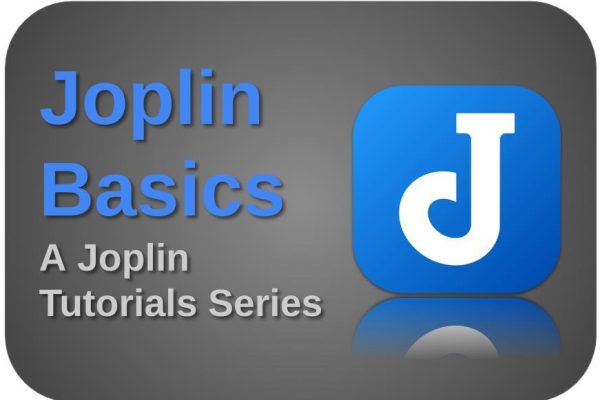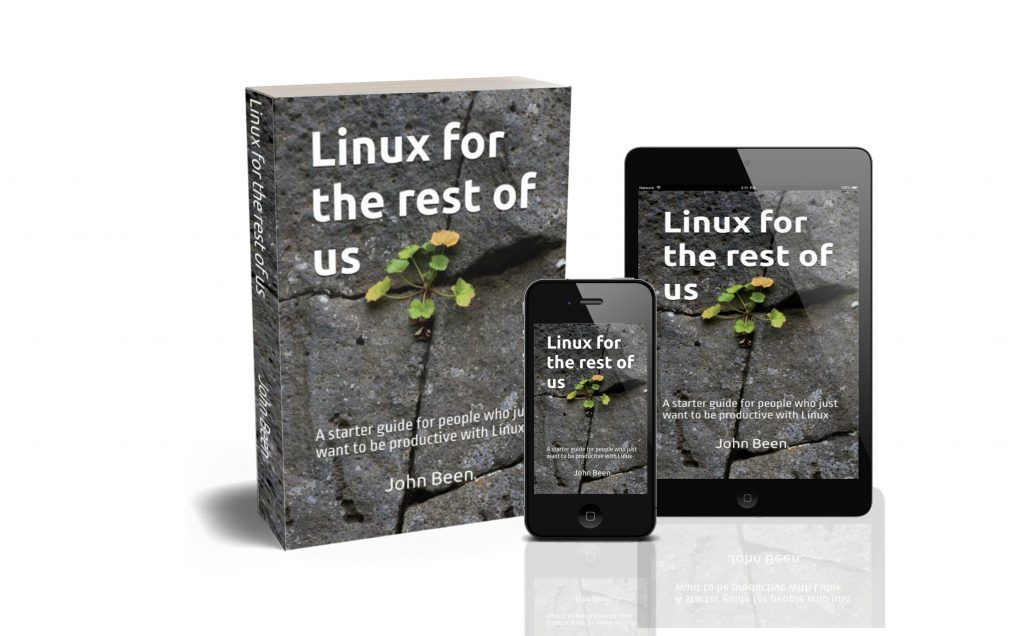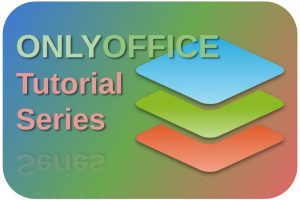In productive corporate environments, but also by solopreneurs and hobbyists, Kanban-based applications have been enthusiastically used for years to manage tasks in a more visual way. Many productive app users will be familiar with Kanban applications such as Trello, ClickUp, Asana, and Jira. These applications help you to make and maintain insight into all your tasks and their status and progress more easily. However, these applications are often closed-source systems with proprietary data storage. However, if you are more interested in open-source solutions, then perhaps the Kanban plugin for the very popular Joplin note taking app is something for you. In this article, I explain how to add Kanban functionality to the Joplin note taking app.
Content of the article
- What is Kanban
- What is Joplin
- About the Kanban plugin for Joplin
- How to add Kanban functionality to Joplin
- Initial setup of the Kanban plugin
- Create extra columns in the Kanban board
- Reorder columns in the Kanban board
- Adding note-based tasks
- Adding to-do-based tasks
- How to use filters
About the Kanban plugin for Joplin
The great thing about Joplin is that it has a plugin system, with which the standard functionality can be further expanded. If you are interested in the complete list of Joplin plugins, have a look here:
https://github.com/joplin/plugins/blob/master/README.md#plugins
The Kanban plugin was initially proposed and started by Balint Magyar from Hungary. The Kanban plugin makes it possible, just like in other dedicated Kanban applications, to …
Because this article has a further reach than only Linux, you can read the complete article “Joplin Basics – How to add Kanban functionality to the Joplin note taking app” on my website RealAppUser.com.
Have a look at my latest book on Linux, in Paperback or Kindle format.
For more info on my book click here.
When you want to buy the book click on the image below.