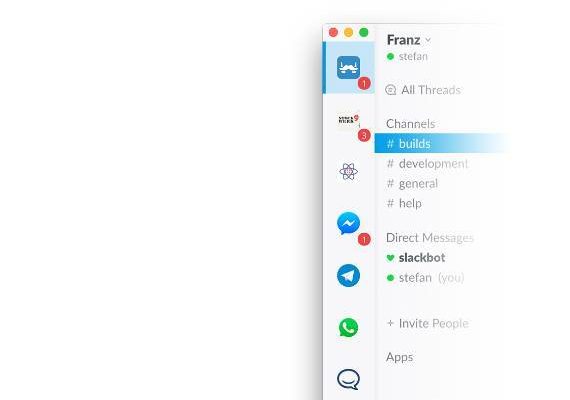For me it is becoming more cumbersome, more complex and increasingly difficult to manage the increasing number of social communication apps that I have an account for and use on a daily basis. I have to open each one of them next to each other to view and be able to reply to my messages. And you probably have the same problem. Wouldn’t it be nice if you could bring all these applications together under one roof and maintain everything from just one management environment. And that, of course, preferably with an application that runs natively under Linux. Franz from the developer Stefan Malzner is such an application. Let’s look if Franz offers effective messaging integration for Linux that will simplify our life.
About Franz
Franz is primarily a messaging integration application that is available for Linux, Windows and macOS. From version 5 of Franz it is open source. The source code is available on Github under the Apache 2 License. The Franz applications combines an enormous number of chat and messaging services, but also productivity services like Google calendar and Google Keep, into one single user friendly application.
Many single applications, like WhatsApp or Hangouts, do not allow you to use multiple accounts without having to log out and log in with the other account. But Franz allows you to add each service as many times as you need, so it enables you to manage multiple business and private accounts all at the same time in one environment.
 Franz offers a simple, clean and user centered interface. Your services are nicely presented in a vertical bar. The services icons show the number of new messages so you immediately see if there is something new to check.
Franz offers a simple, clean and user centered interface. Your services are nicely presented in a vertical bar. The services icons show the number of new messages so you immediately see if there is something new to check.
You can easily copy and paste content like photos from one messaging service to another.
To be able to use Franz you need to create a Franz account. But The Franz service does not store anything you type, receive or send. That’s the task and responsibility of your messenger service. Franz is very close to a web browser and does not need direct access to external service API’s. That means Franz does not store any of your external service login credentials on your computer or on a cloud service. The only data that is stored are cookies and the browser cache.
Franz currently supports chatwork, Cisco Spark, Discord, Facebook Pages, FastMail, Flowdock, Gadu-Gadu, GitHub, Gitter, Glowing Bear, Gmail, Google Allo, Google Calendar, Google Keep, Grape, GroupMe, Hangouts, Hangouts Chat, HipChat, ICQ, Idobata, Inbox by Gmail, IRCCloud, Linkedin, mailbox.org, Mattermost, messenger, Microsoft Teams, MySMS, Office 365 Outlook, Outlook, Plurk, Pocket, Pulse SMS, Pushbullet, RainLoop, Riot, Rocket.Chat, Roundcube, Sendtask, Skype, Slack, Spectrum, SteamChat, Stride, Tawk.to, Teamwork Projects, Telegram, The Lounge, Tweetdeck, twist, Twitch, twitter DM, VK, Voxer, WeChat, WhatsApp, Workplace, XING, Zendesk and Zulip.
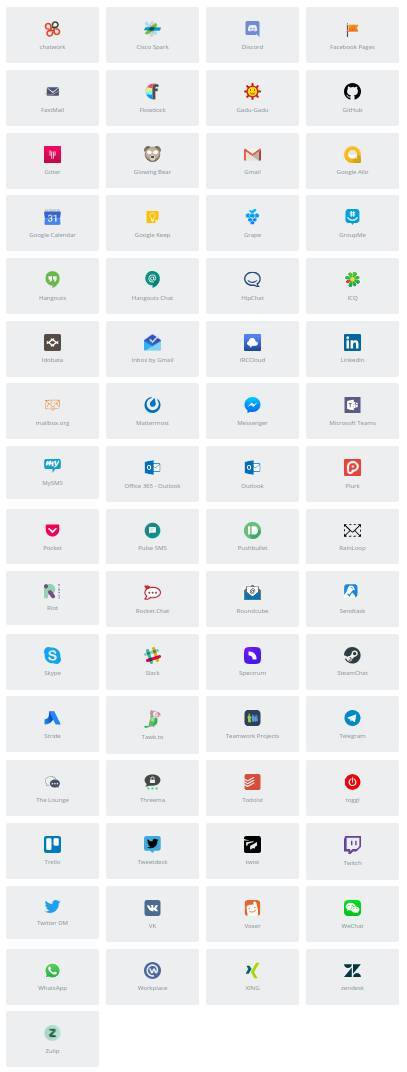
Franz has a free license option which offers unlimited services, multiple service accounts, account synchronization, Franz service repository, community plugins and is multilingual. There are paid offerings as well with a monthly or a yearly fee, but the free version is already very complete.
How to install Franz
Franz is available for Linux, macOS and Windows. To install Franz go to https://meetfranz.com/#download. Select the option Ubuntu or AppImage.
When you select Ubuntu a .deb file will be downloaded. After the download is finished double click the .deb file a package installer will be opened. Click on Install Package and the application will be installed.
When you select the option AppImage a .AppImage file will be downloaded to your computer. When the download is finished right click on the file and select Properties. Select tab Permissions and activate the option Execute (Allow executing file as program). Double click the .AppImage file. An Install screen will be presented. Choose Yes.
How to setup Franz
First you need to create a new account.
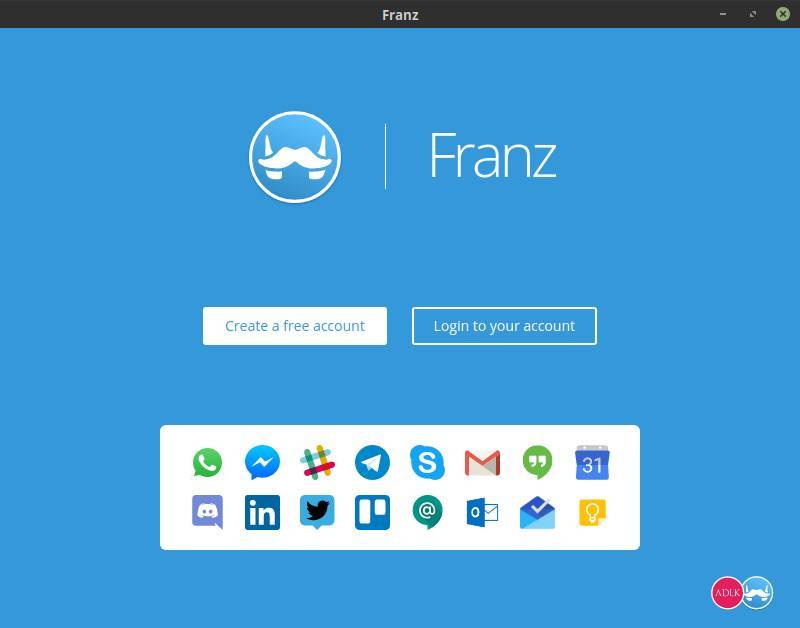
When you select Created a free account next you need to give your personal details to sign up.
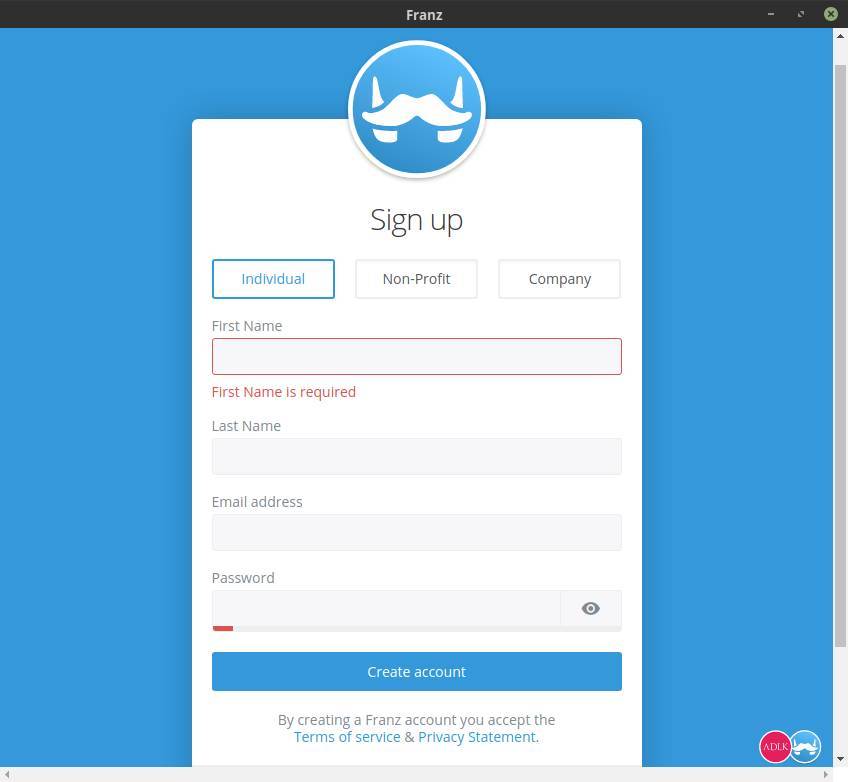
After you signed up you can add your messaging services.
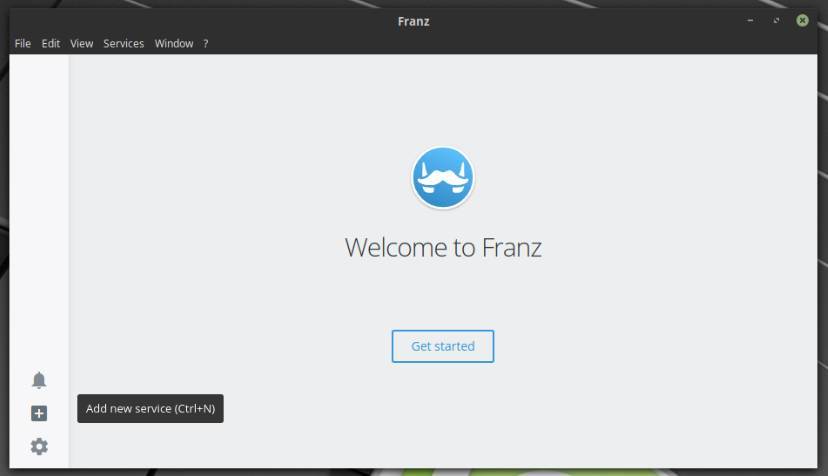
Now you can select your services.
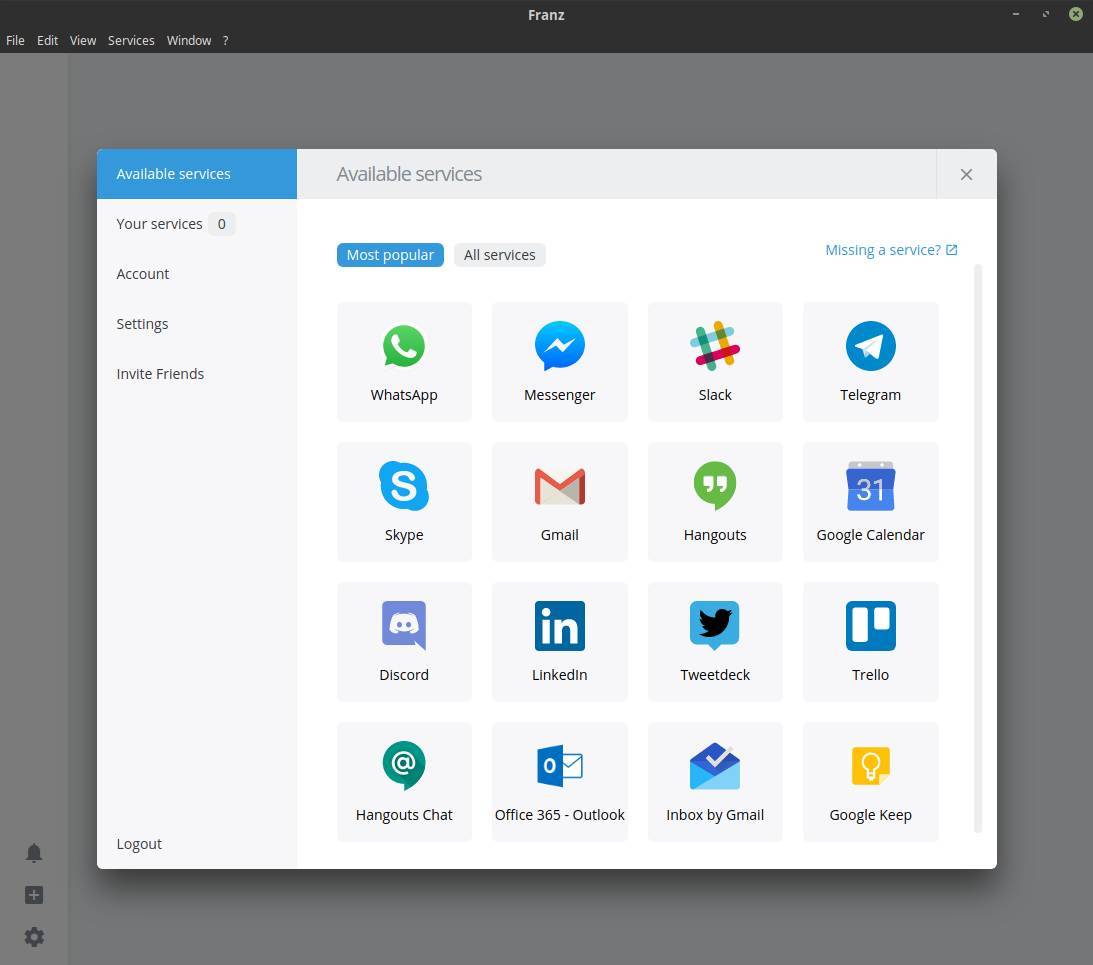
If one of your services are not visible try the option All Services. Click Save Service after selecting each individual service.
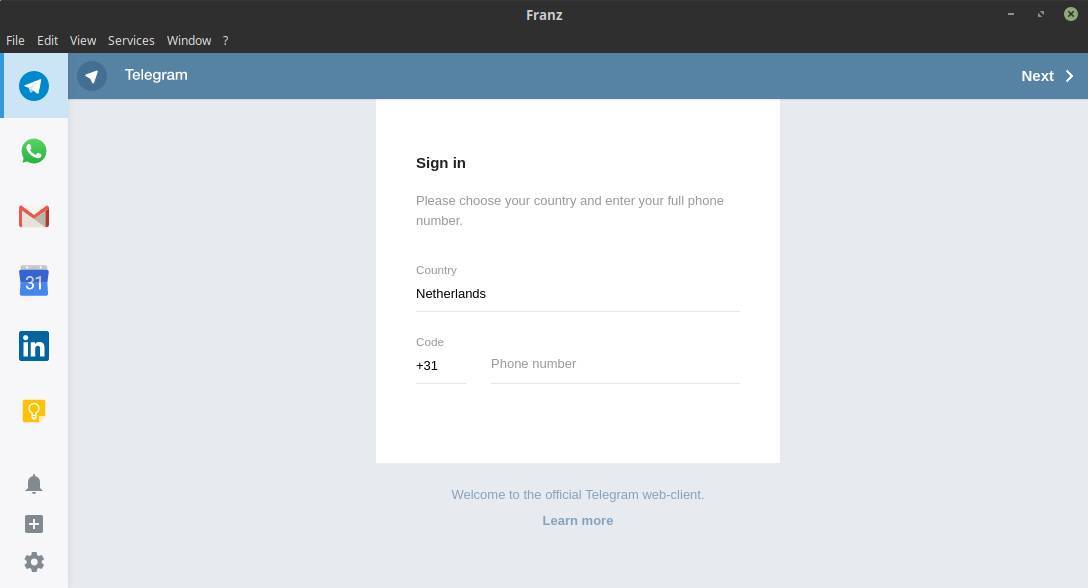
Now your services are visible in the vertical services panel. The first time you select these services one by one so you will be asked to login into each individual services. After that separate logins are not necessary anymore.
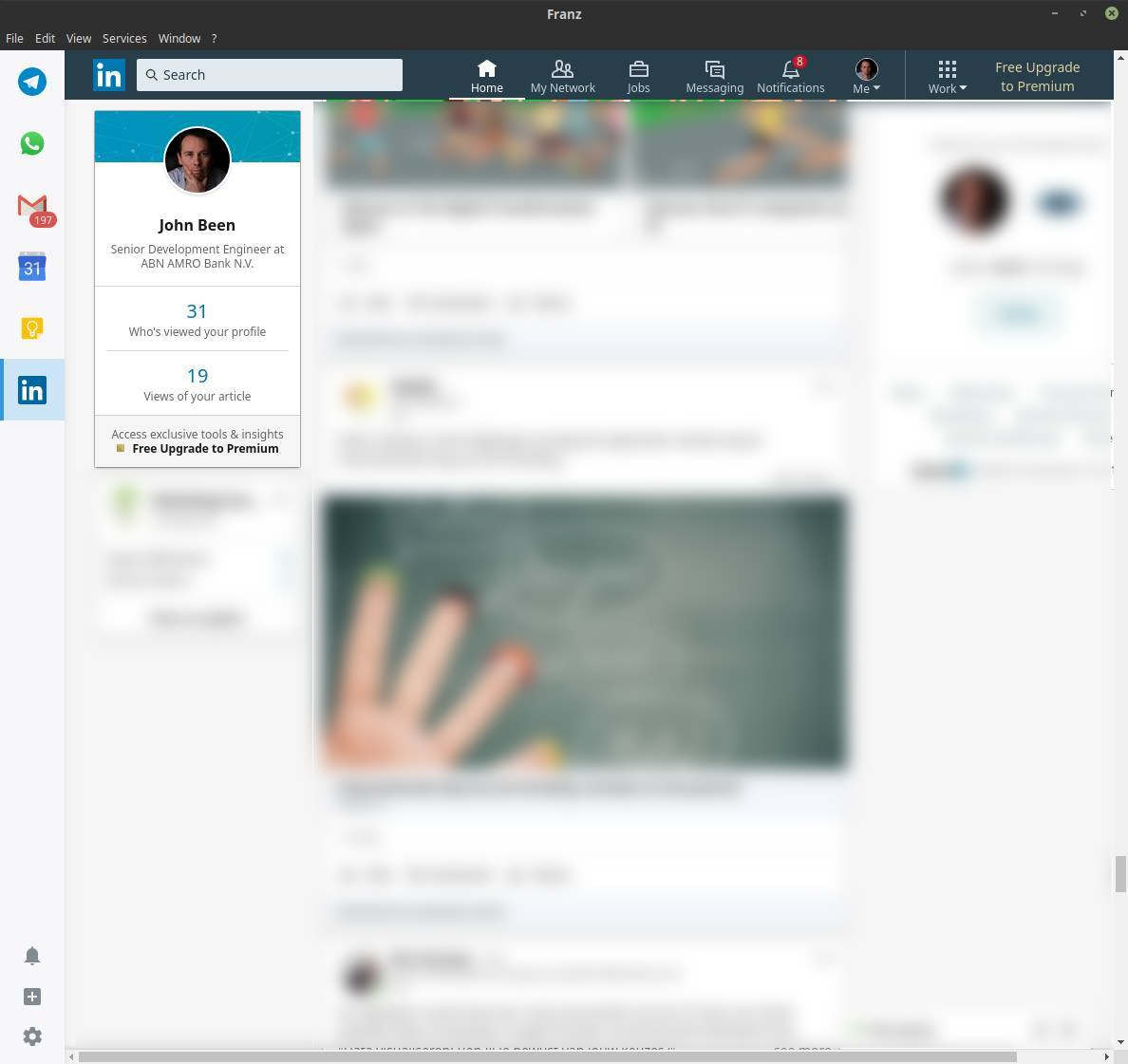
Final words
I believe that Franz offers a very useful, effective and usable solution for integrating social services under one roof. It is no longer necessary to log in separately for each service. The user interface is simple, well-organized and it’s great that you can maintain several accounts next to each other per service. Franz offers an effective messaging integration for Linux.
Franz is not the only solution available that offers this kind of service integration. If you like check out Station and Rambox as well.